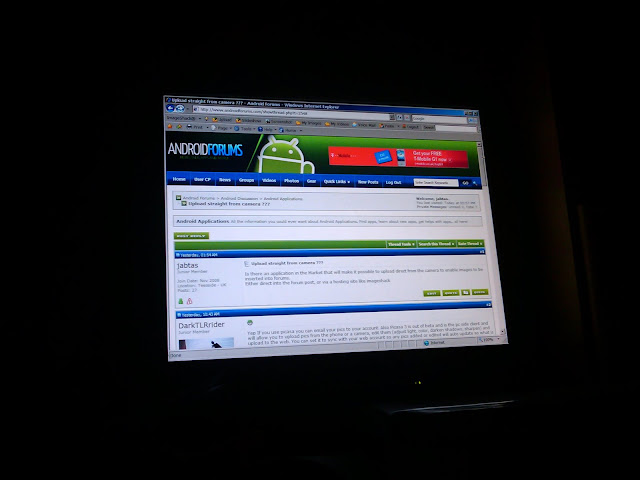Yep If you use picasa you can email your pics to your account. Also Picasa 3 is out of beta and is the pc side client and will allow you to upload pics from the phone or a camera, edit them (adjust light, color, darken shadows, sharpen) and upload to the web. You can set it to sync with your web account so any pics added or edited will auto update so what is on your pc is whats on the web. The geo tags show where the pic was taken if you turn it on. And it is owned by google so it will link to gmail and other google services. On your gmail page click on <photos> at the top of the page.
Also on your picasa home page click on <new features> at the top of the page scroll to the bottom and look for "picasa web for mobile devices", click on "use your mobile device", input your phone number and in about a minute you will get a text with a link in it, click on the link and it will take you to your picasa home page and you will see your albums and be able to browse your online photos on your G1, hit menu, add bookmark, done. Now you can upload via email and download via web and manage your pics in your account.
To email pics to the account look under <settings> at the top of the page and check the box "Allow me to upload photos by email" it lists the email address to send them to.
One last thought add a contact called Picasa with the email address from the above so when you take a picture hit menu, share, picasa, send, whamo pic uploaded. Side benefit, you have your pics backed up online, no app to take up memory, and you don't have to buy a bigger sd card to hold your pics.

Note: be careful to copy the email address exactly mine included a period that I did not see until I highlighted it. Also it took about 3 hours for the photos to show up on picasa after emailing them I don't know if that is just because it is the first one but it did show up.



 so I shut that back off, but cool and just for fun I synced a video "Stacy's Mom" that Picasa 3 was displaying in my music folder and it synced with the web and plays so if you need to link to a video it works for that too. I see it also Geo tags on Google Earth but I haven't had time to play with that yet. Hope it helps l8r
so I shut that back off, but cool and just for fun I synced a video "Stacy's Mom" that Picasa 3 was displaying in my music folder and it synced with the web and plays so if you need to link to a video it works for that too. I see it also Geo tags on Google Earth but I haven't had time to play with that yet. Hope it helps l8r