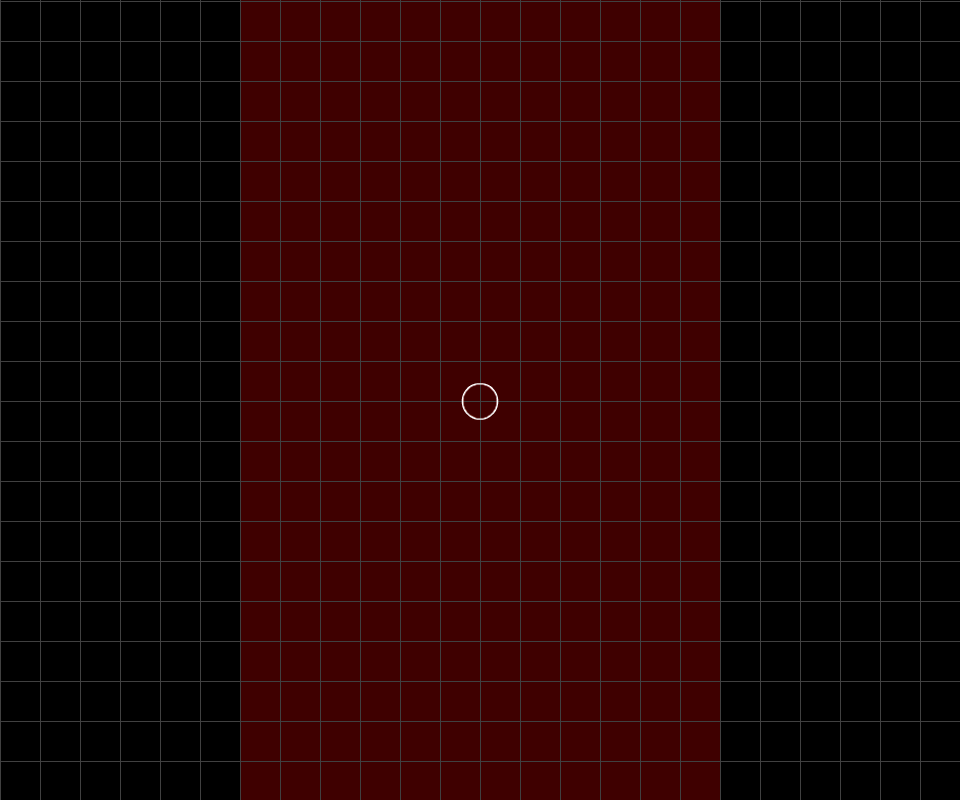Hey guys, I'm going to be making some wallpapers for my samsung galaxy s2 but I'm not sure what size the picture should be once it's completed? I'll be using a few images like 1024x768, 1280x1024, 1920x1200 but in general which images should I use from those sizes? (I won't be using the whole image, just cutting some out).
Thanks!
Thanks!