I recently purchased a Samsung Galaxy s3 from Kogan for my Girlfriend. I purchased one myself from the same website around a year ago.
In the software update settings her "Wifi only" Option is missing. We cannot connect to wifi where we are and she would be updating via mobile data. Unfortunately the update has already been found and an error message keeps popping up saying download failed. We are assuming her missing wifi only option is ticked. All we need to do is un tick this invisible option and she should be able to update via mobile data.
Sorry for not attaching these screenshots correctly but I'm about to jet off to work and don't have time for a quick re-size.
The first link is a shot of my Software Update settings:
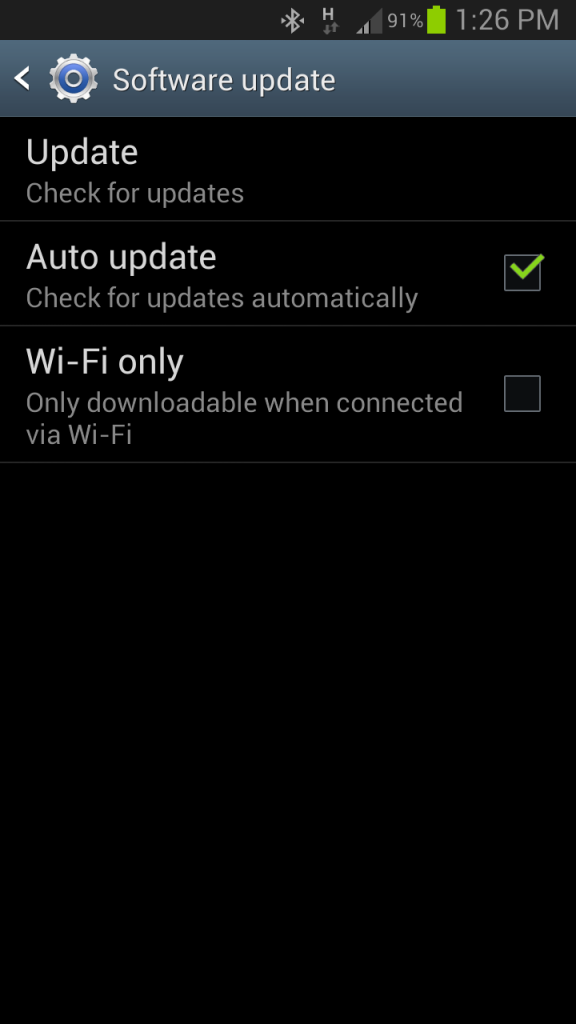
The second and third links are shots of her software update settings and the error message that pops up every 10 minutes or so.
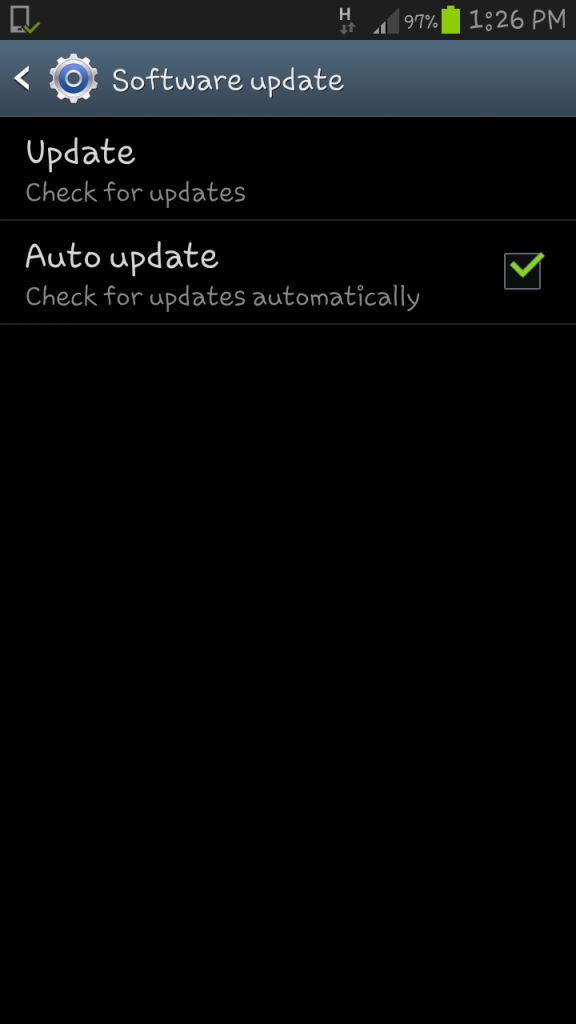
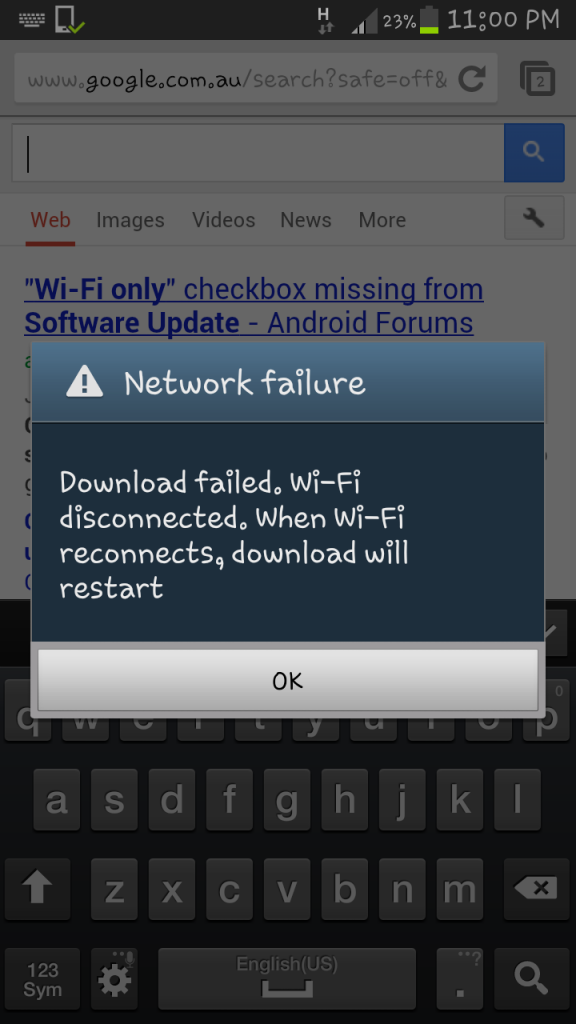
If she is watching a video online, this pop up starts is a-fresh, it pops up over and over again and is really frustrating her. Which is making my job of getting her off crApple technology onto the beautiful life of Android rather difficult.
I have tried unticking auto update, but as the update has already been found it just keeps trying to connect via a wifi connection.
I've asked a few mates who are more technologically minded then myself, but they have seen this issue before and all they can suggest is putting on a new rom, which I would really prefer not to do to her phone.
Any help would be greatly appreciated!
Cheers, Cameron
In the software update settings her "Wifi only" Option is missing. We cannot connect to wifi where we are and she would be updating via mobile data. Unfortunately the update has already been found and an error message keeps popping up saying download failed. We are assuming her missing wifi only option is ticked. All we need to do is un tick this invisible option and she should be able to update via mobile data.
Sorry for not attaching these screenshots correctly but I'm about to jet off to work and don't have time for a quick re-size.
The first link is a shot of my Software Update settings:
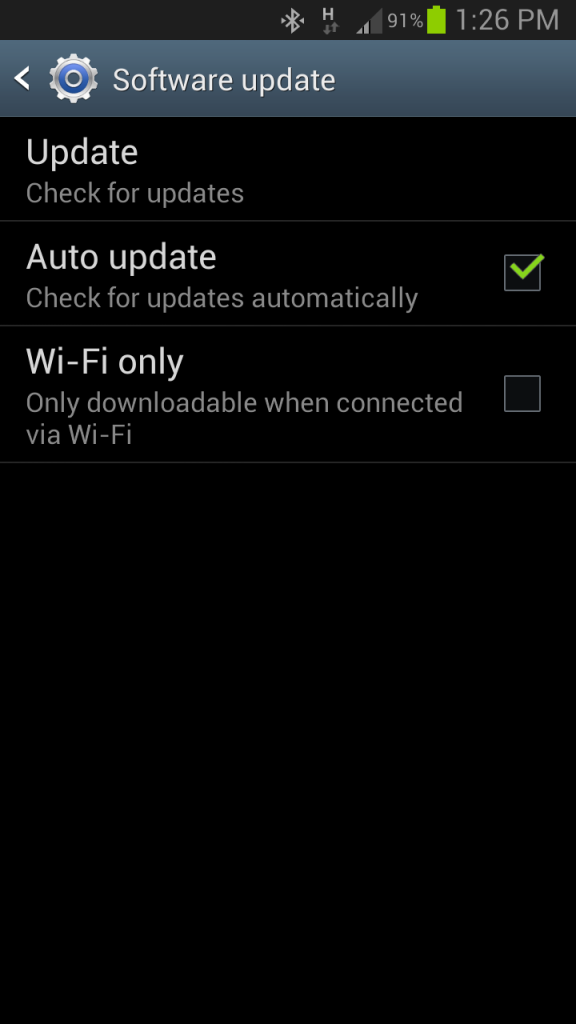
The second and third links are shots of her software update settings and the error message that pops up every 10 minutes or so.
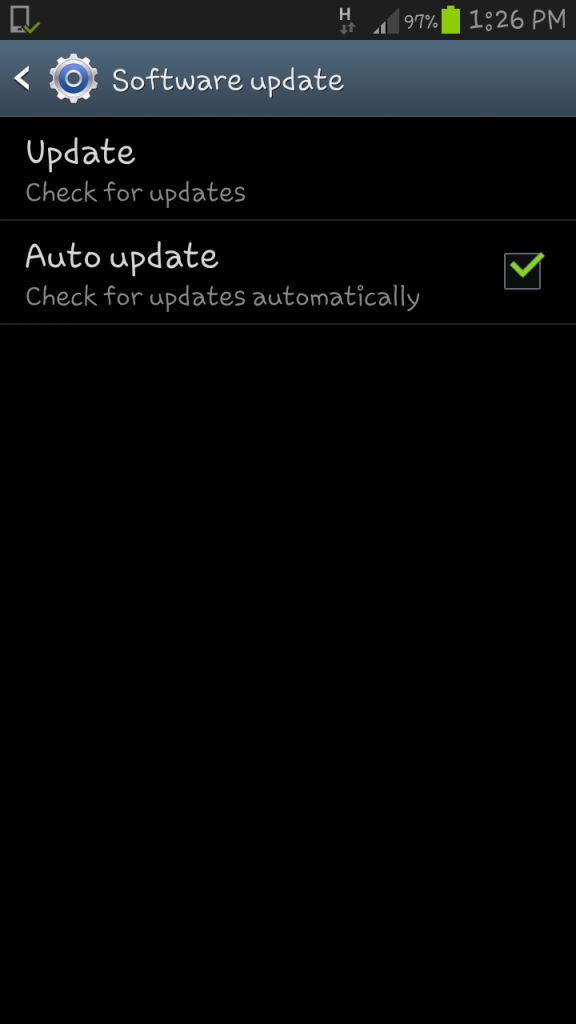
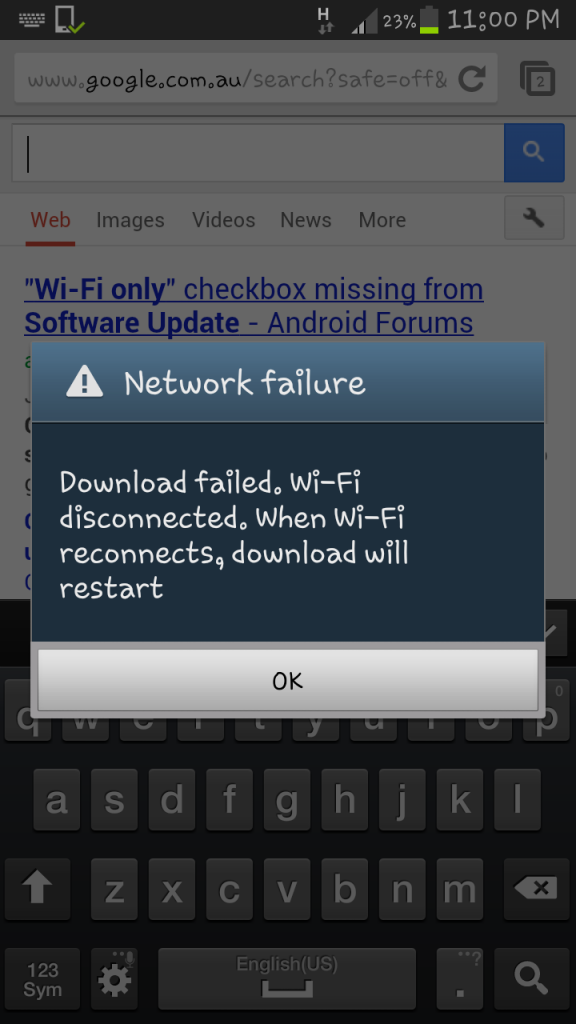
If she is watching a video online, this pop up starts is a-fresh, it pops up over and over again and is really frustrating her. Which is making my job of getting her off crApple technology onto the beautiful life of Android rather difficult.
I have tried unticking auto update, but as the update has already been found it just keeps trying to connect via a wifi connection.
I've asked a few mates who are more technologically minded then myself, but they have seen this issue before and all they can suggest is putting on a new rom, which I would really prefer not to do to her phone.
Any help would be greatly appreciated!
Cheers, Cameron

 )
)





