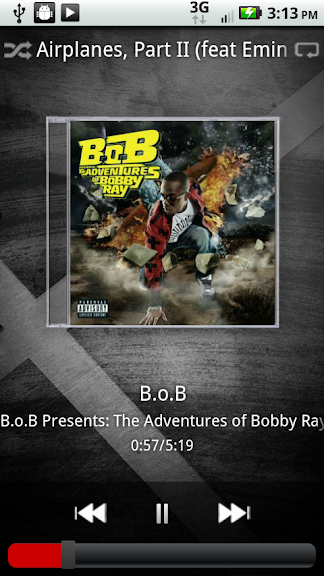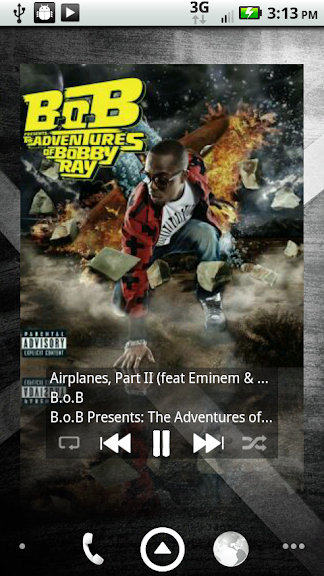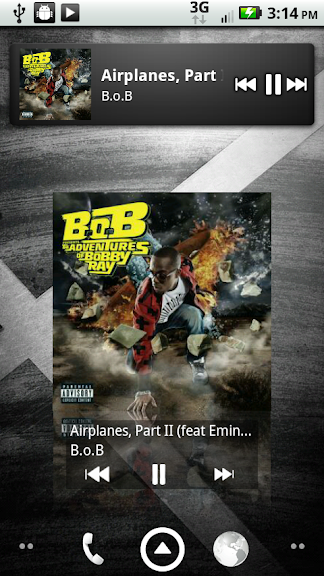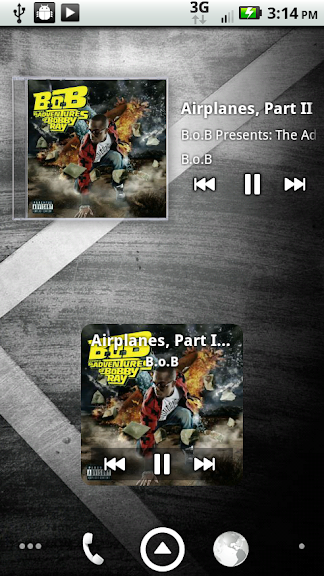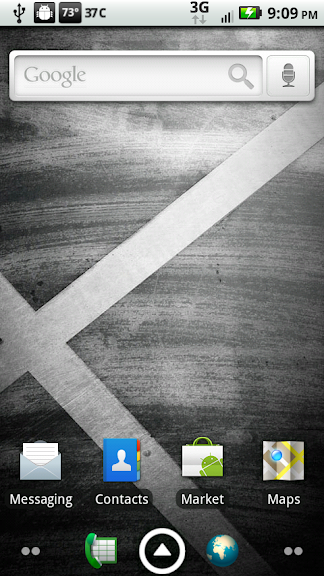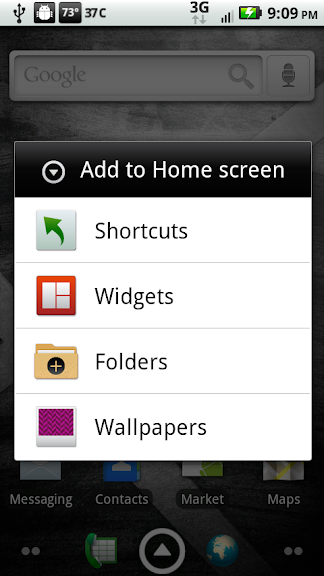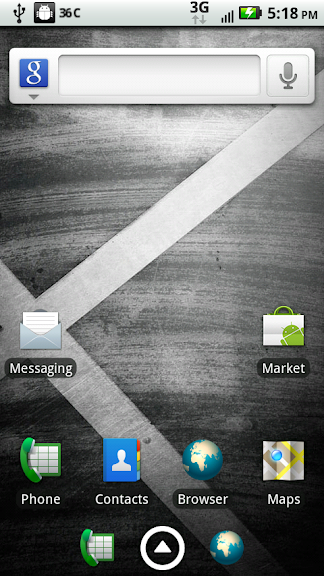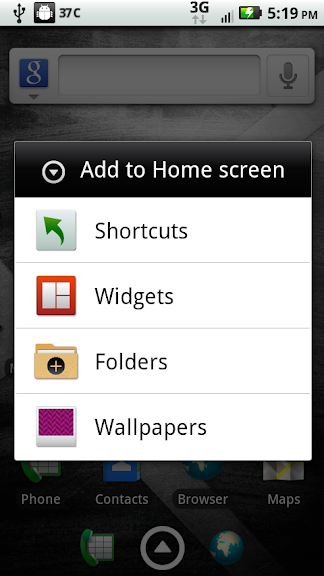This is a port of the Droid X interface for Motorola Droids running Android 2.2 Froyo. You must have a Froyo ROM installed to use this!
Pimpin' Droids since 2009: xTheme Changelog
Source: From the Droid X system dump
Supports: was tested on BB 0.4, should work for FRF84B builds. Version 0.2 will work on FRF57 builds. Neither will work on source builds
Download Links - For either clockwork or SP recovery
For FRF84B -- BB0.4
Fabolous_xTheme_04.zip
For FRF57 -- BB0.3 and below
Fabolous_xTheme_02.zip
Goodies
Droid X default wallpapers:
xpapers.zip
Get Themed ADW Launcher next post
Installation Instuctions
This is an update.zip style file. Rename to update.zip if you're using SPR.
Then, boot into recovery and install the .zip (or use ROM manager to install ROM from SD card if you are using CW).
Included
-Themed framework and system apps (no gapps are themed -- this is the way it is on the DX)
-Installs Eliot Stocker's Music Mod (5 widgets)
-Installs the Droid X LWP
-Includes the Droid X video player
-Installs the Droid X boot animation
Screenshots

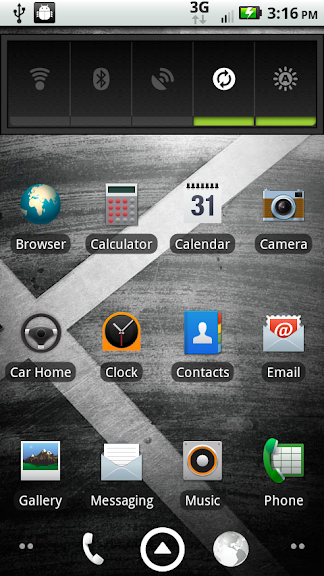

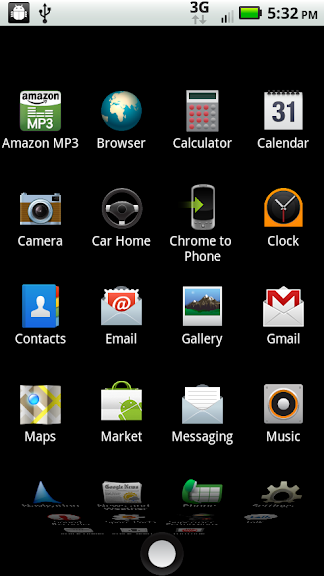
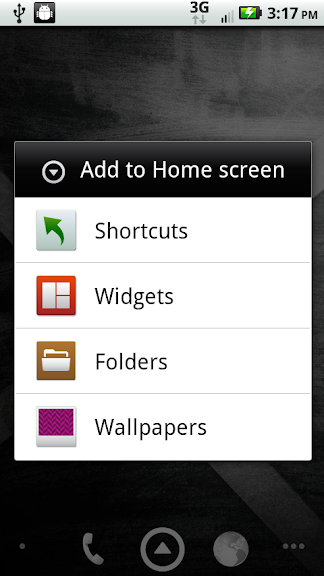
Music Mod -- new in version 0.2+
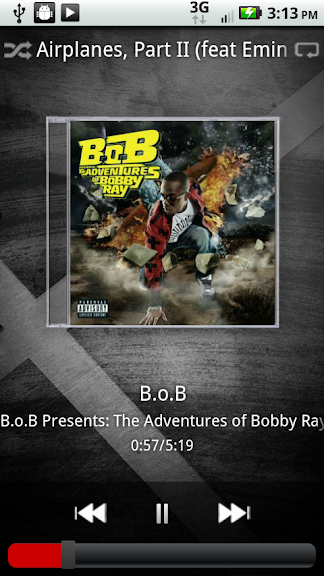
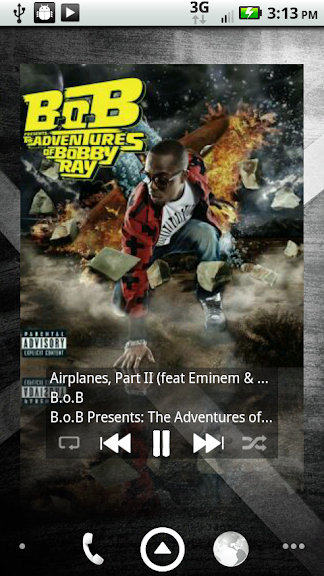
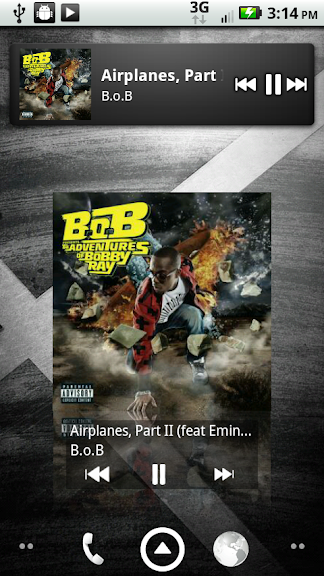
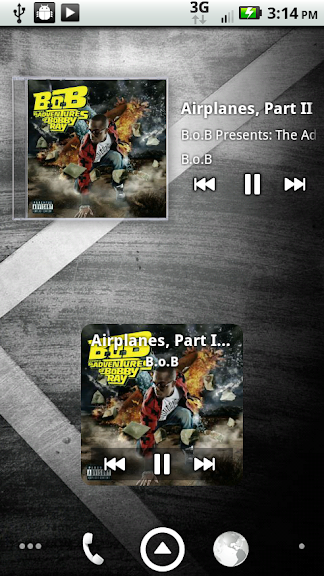
Pimpin' Droids since 2009: xTheme Changelog
Source: From the Droid X system dump
Supports: was tested on BB 0.4, should work for FRF84B builds. Version 0.2 will work on FRF57 builds. Neither will work on source builds
Download Links - For either clockwork or SP recovery
For FRF84B -- BB0.4
Fabolous_xTheme_04.zip
For FRF57 -- BB0.3 and below
Fabolous_xTheme_02.zip
Goodies
Droid X default wallpapers:
xpapers.zip
Get Themed ADW Launcher next post
Installation Instuctions
This is an update.zip style file. Rename to update.zip if you're using SPR.
Then, boot into recovery and install the .zip (or use ROM manager to install ROM from SD card if you are using CW).
Included
-Themed framework and system apps (no gapps are themed -- this is the way it is on the DX)
-Installs Eliot Stocker's Music Mod (5 widgets)
-Installs the Droid X LWP
-Includes the Droid X video player
-Installs the Droid X boot animation
Screenshots

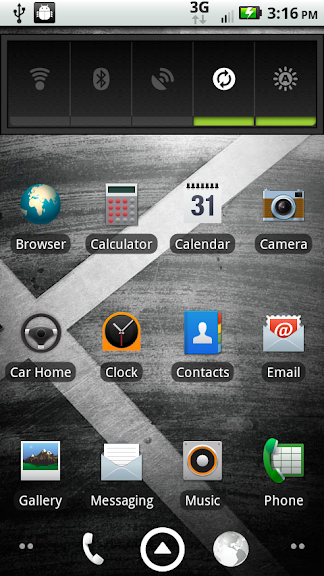

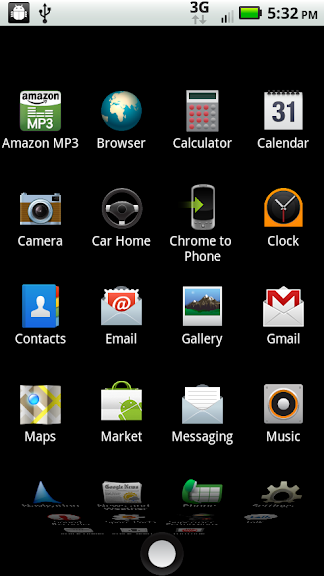
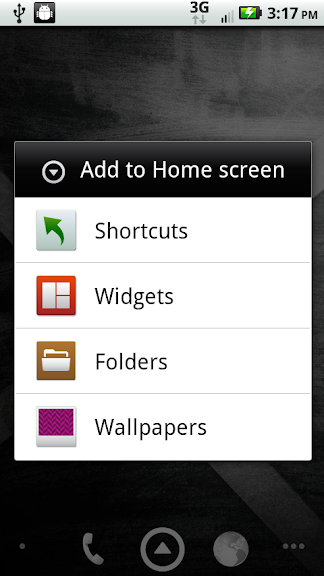
Music Mod -- new in version 0.2+