how do i uninstall htc sync??
it should be an option under the htc folder on your start menu, or go through the program files.
Upvote
0
how do i uninstall htc sync??

Bought a 2GB Lexar class 2 card and booted into recovery on the first try using the sd card insert/remove method. And then I accidentally hit reboot instead of Apply: update.zip, and now I can't get back into recovery!!! What a fool am I.
But I at least know it is possible for me, which gives me hope. Now I'll never get any sleep tonight...

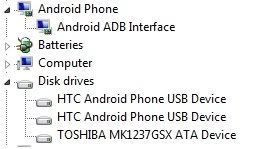
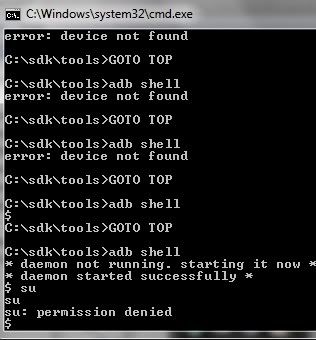


I believe that the problem some of us are having is that when we plug the phone back in when we're trying to go into recovery is that it only gets recognized as a storage device and nothing having to do with adb, at least nothing populates as an android device in my case. I sat there and watched the device manager to see what came up when I went into recovery. I wonder if anybody that was able to root can verify that it comes up with an android device when they go into recovery mode?


but, which driver did you use? HTC Sync driver, PDANet driver or something else? What OS as well... Did you do something specific to load the drivers or were they auto discovered? Thanks!I am currently in recovery. The device manager shows:

Looks like you are right (in my case at least) about the phone showing up as Android Phone -> Android ADB Interface.
Also, do you have USB Debugging On or Off? Thanks again!I am currently in recovery. The device manager shows:

Looks like you are right (in my case at least) about the phone showing up as Android Phone -> Android ADB Interface.
Not meaning to speak for others but the driver that came with unrevoked2 is what gave me the adb interface recognition you see above. The html link in the download bundle provides the driver download and pictorial instructions on loading it. Yes on usb debugging.Also, do you have USB Debugging On or Off? Thanks again!
 I FINALLY stumbled onto something that worked for me!
I FINALLY stumbled onto something that worked for me!That is funny as hell!!!As soon as I saw the loop.bat msg change I jumped out of my chair and yelled "YESSSS!"
I've tried PDAnet, Unrevoked2, the modified inf trick, everything. 2 different cards including a PNY 2Gb and 2 separate computers. Clicked the card in at every nanosecond possible from recovery to the black screen and no dice. I sincerely believe at this time that my phone is unrootable. I've tried literally HUNDREDS of times and I'm beginning to fear damaging my battery contacts/sd slot. Guess it wasn't meant to be for me.
 Yes... another way of rooting. lol
Yes... another way of rooting. lolI. LOVE. YOU.
After hours of trying last night... the OP's method worked the FIRST TIME I tried it!
I peed a little.
Try my new postYes... another way of rooting. lol
http://androidforums.com/all-things...d-my-5th-incredible-tonight-using-method.html
I am currently in recovery. The device manager shows:

Looks like you are right (in my case at least) about the phone showing up as Android Phone -> Android ADB Interface.
We've been tracking upcoming products and ranking the best tech since 2007. Thanks for trusting our opinion: we get rewarded through affiliate links that earn us a commission and we invite you to learn more about us.






