Rooting your 2.1update1 Droid
What you will need mainly:
• Your Droid USB cable(or any other one that will work with your droid)
• A full battery
• And you Droid!
• Common Sense.
Programs needed:
• WinRar go here to get it
• 2.1 SP Recovery sbf and then put it on the root of your C drive, meaning go to Computer/ Local Disk(C and just paste it in there.
and just paste it in there.
• RSDLite 4.6 just install this one. ( This is where WinRar comes into play)
• Depending on your computer you have to download the 32-bit drivers or the 64-bit drivers for RSDlite to work right.
(With the programs above you can go right to watching the videos, its what I did)
OK!
Are you one of those people who have little time to know in's and out's of how to hack and mess around on the computer, well I am. And let me tell you I wasn't so hot on rooting my Droid after reading how people have bricked their phone. Well, After rooting my phone one night I wondered how the hell they were able to brick their phone, it is by far one of the easiest things I have ever done like this.
I am going to direct you to the exact pages and point out what I did to make this as painless/easy as possible.
First I found this just to kind of get a feel.
http://androidforums.com/780684-post1.html
Then I then Followed the simple steps on this page
http://androidforums.com/780720-post3.html
******I used those programs for the next part*******
This is the video I used after installing the programs from the above post.
YouTube - Flashing SPRecovery SBF File to a Motorola Droid
This Video is for installing ROMs after completing the above video.
YouTube - Installing a Custom ROM in SPRecovery with No Root
******* I am currently using JRummy's Kangerade v1.1******
Any worries please post up, and hopefully I can help you take the plunge!
Thanks to svt_gEEk and CRPercodani and also motodroidlife for the videos!
My faster then yours Droid.
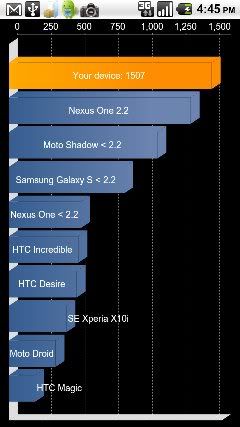
*I know I said it is very difficult to brick your phone BUT there are just SOME PEOPLE who cannot grasp technology, lol. So if you brick your phone I am saying it now. I am not responsible for being technology incompetent.
What you will need mainly:
• Your Droid USB cable(or any other one that will work with your droid)
• A full battery
• And you Droid!

• Common Sense.
Programs needed:
• WinRar go here to get it
• 2.1 SP Recovery sbf and then put it on the root of your C drive, meaning go to Computer/ Local Disk(C
 and just paste it in there.
and just paste it in there.• RSDLite 4.6 just install this one. ( This is where WinRar comes into play)
• Depending on your computer you have to download the 32-bit drivers or the 64-bit drivers for RSDlite to work right.
(With the programs above you can go right to watching the videos, its what I did)
OK!
Are you one of those people who have little time to know in's and out's of how to hack and mess around on the computer, well I am. And let me tell you I wasn't so hot on rooting my Droid after reading how people have bricked their phone. Well, After rooting my phone one night I wondered how the hell they were able to brick their phone, it is by far one of the easiest things I have ever done like this.
I am going to direct you to the exact pages and point out what I did to make this as painless/easy as possible.
First I found this just to kind of get a feel.
http://androidforums.com/780684-post1.html
Then I then Followed the simple steps on this page
http://androidforums.com/780720-post3.html
******I used those programs for the next part*******
This is the video I used after installing the programs from the above post.
YouTube - Flashing SPRecovery SBF File to a Motorola Droid
This Video is for installing ROMs after completing the above video.
YouTube - Installing a Custom ROM in SPRecovery with No Root
******* I am currently using JRummy's Kangerade v1.1******
Any worries please post up, and hopefully I can help you take the plunge!
Thanks to svt_gEEk and CRPercodani and also motodroidlife for the videos!
My faster then yours Droid.

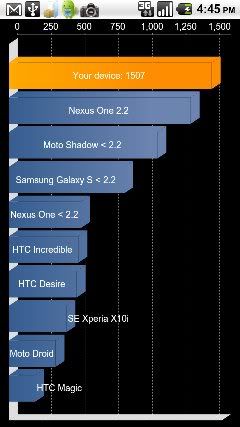
*I know I said it is very difficult to brick your phone BUT there are just SOME PEOPLE who cannot grasp technology, lol. So if you brick your phone I am saying it now. I am not responsible for being technology incompetent.








