Rooted but you just need LockBot Pro from the Market. I just did it on a whim a little while ago, you can replace the slider image so I came up with that and slapped 'er on. Bout to add a down arrow.
Edit>> added arrow.

Edit>> added arrow.

Upvote
0

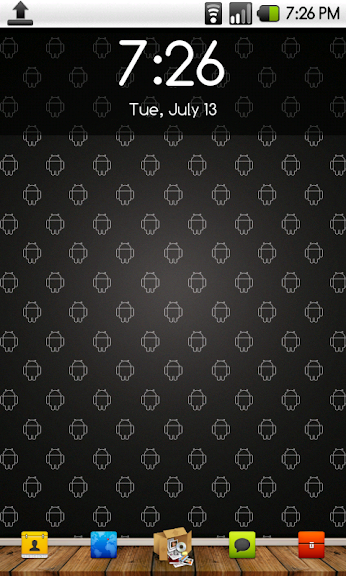




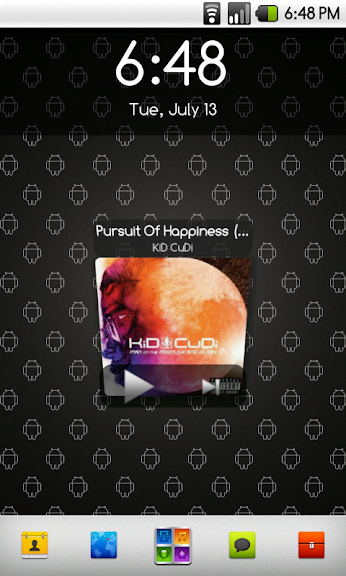



 Just messing around with some designs. I like the HTC clock but is hard to read.
Just messing around with some designs. I like the HTC clock but is hard to read.





