-
With all the available apps on the market for playing music on your beautiful new X, how are you supposed to make a choice? I'm posting this to give you all an Idea of how each one works and their features.
Hopefuly after reading through, you can select one (or post one If I dont have it on the list) and vote for it.
Rep Your Players!
All the best,
Eric
Music (N/A)
bTunes (4/5)
MixZing Media Player (4.5/5)
RealPlayer Beta (4/5)
doubleTwist Player (4/5)
Cubed (4/5)
With all the available apps on the market for playing music on your beautiful new X, how are you supposed to make a choice? I'm posting this to give you all an Idea of how each one works and their features.
Hopefuly after reading through, you can select one (or post one If I dont have it on the list) and vote for it.
Rep Your Players!
All the best,
Eric
Note: All statements are that of the third party developers, not my own. There may be typos made by the poster, and not by the developers. Also, all of these applications are free on the Android Market.
Music (N/A)
-Standard Music Player.
-Comes Pre-Installed on your DX
-Nothing Special to add
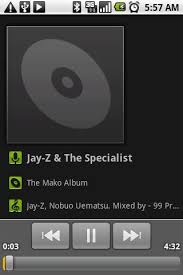
bTunes (4/5)
bTunes is a music player that has a similar layout to the iPhone music player and the iPod Touch music Player.
Some Features Include:
-Voice Commands
-Downloads Missing Artwork
-Blazing Fast
-Above Lockscreen Controls
-Bluetooth Controls
-Bookmarking
-Better Memory Management

MixZing Media Player (4.5/5)
MixZing is simply the most advanced media player around!
Features:
-Mood Player: Play a song and MixZing Plays more like it.
-Graphic Equalizer
-Home-Screen and Lock-Screen widgets with album art.
-MP3 Tag Editor
-Downloads Missing Album Art
-Recommendations for New Music.
-Genre and Video Browsing

RealPlayer Beta (4/5)
RealPlayer is the best all-in-one multimedia app for organizing and playing your favorite content on the go.
Currently available as a free download from the Android Market, RealPlayer makes it easier than ever to watch a video, listen to music, or even view a slideshow of your favorite photos.

doubleTwist Player (4/5)
The doubletwist player is a Fully featured music and video app that seamlessly integrates with the free doubletwist desktop client on Mac/PC. Import your iTunes playlists, ratings and playcounts; sync and play your audio and video podcasts and more!

Cubed (4/5)
You ready for what might be the coolest alternative music player on the Android market? From the developer who brought you RockOn comes Cubed, a music app which is simple yet striking. It loads your album art far more efficiently than the stock player and is powered by a fancy little










