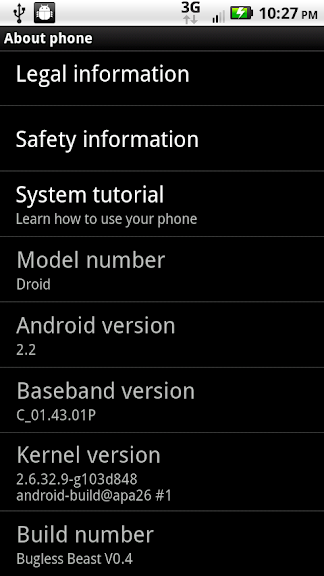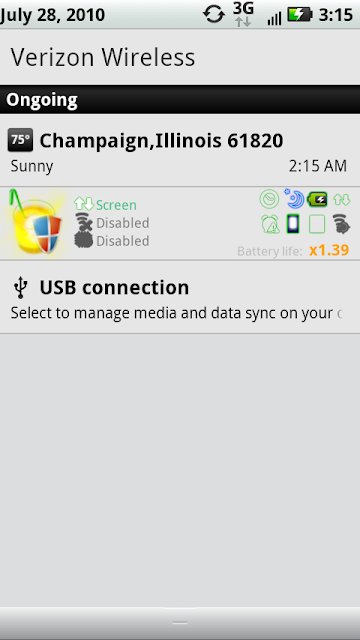The blue hue on the Droid X's notification bar is really nice. Much better than the white and cleaner than everyday black IMO. Only place I have seen it is in Fabolous' xTheme port, but it is no longer blue.. or maybe the screenshot was off, not sure. Just wondering if there is any easy way to get it on the droid?