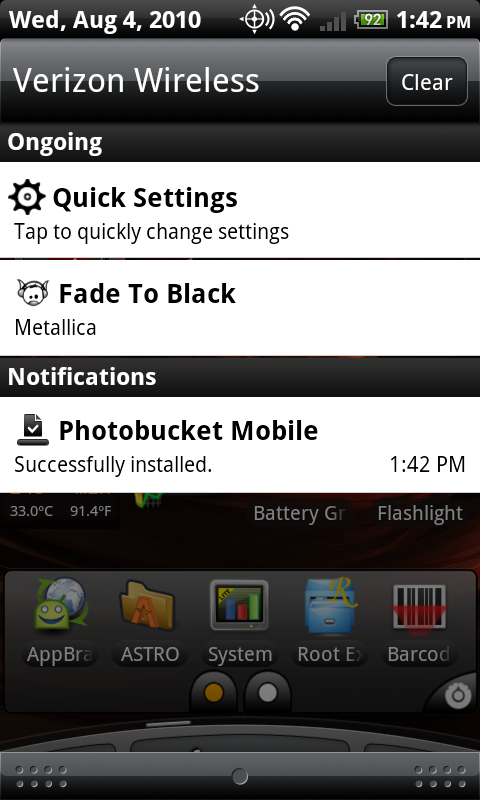Ok guys I have taken what I've found from this thread Hide Battery Status - xda-developers and have made some update.zip files to install this battery bar instead of the original. I have only tested this on adrynalyne's "Second Wave" rom so I dont know if it will work with others...
here are the links for downloading
Original: to revert back but still do a nand backup just in case
originalbattery.zip - 4shared.com - online file sharing and storage - download
Red:
Red_Battery.zip - 4shared.com - online file sharing and storage - download
White:
White_Battery.zip - 4shared.com - online file sharing and storage - download
Blue-V1
Blue_battery_V1.zip - 4shared.com - online file sharing and storage - download
Blue-V2
Blue_battery_V2.zip - 4shared.com - online file sharing and storage - download
Thanks to Squintz we have new icons with white battery text it is found in post 44
smooth-sense-1.0-white-battery-text-Incredible-Stock-8-1.zip
I have also upload his work but with a transparent status window
here is Squintz white bat with transparent status window check the last screen shot
smooth-sense-1.0-white-battery-text-transparent.zip - 4shared.com - online file sharing and storage - download
now we have Green/White
Green_battery.zip
We have no location icon with transparent this is the new one
http://www.mediafire.com/file/70dq7...1.0-white-battery-text-transparent_nolock.zip
or if you already have the smooth bars flash the new no lock from here at xda
http://forum.xda-developers.com/showpost.php?p=7525213&postcount=28
*Screenies*





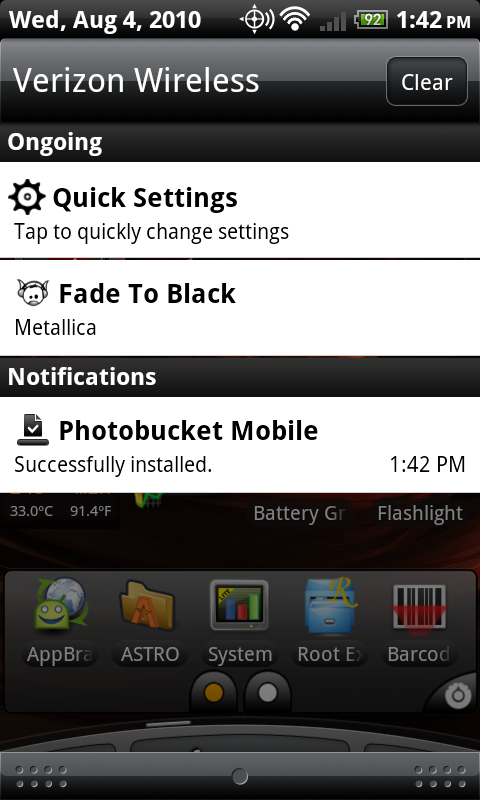
here are the links for downloading
Original: to revert back but still do a nand backup just in case
originalbattery.zip - 4shared.com - online file sharing and storage - download
Red:
Red_Battery.zip - 4shared.com - online file sharing and storage - download
White:
White_Battery.zip - 4shared.com - online file sharing and storage - download
Blue-V1
Blue_battery_V1.zip - 4shared.com - online file sharing and storage - download
Blue-V2
Blue_battery_V2.zip - 4shared.com - online file sharing and storage - download
Thanks to Squintz we have new icons with white battery text it is found in post 44
smooth-sense-1.0-white-battery-text-Incredible-Stock-8-1.zip
I have also upload his work but with a transparent status window
here is Squintz white bat with transparent status window check the last screen shot
smooth-sense-1.0-white-battery-text-transparent.zip - 4shared.com - online file sharing and storage - download
now we have Green/White
Green_battery.zip
We have no location icon with transparent this is the new one
http://www.mediafire.com/file/70dq7...1.0-white-battery-text-transparent_nolock.zip
or if you already have the smooth bars flash the new no lock from here at xda
http://forum.xda-developers.com/showpost.php?p=7525213&postcount=28
*Screenies*