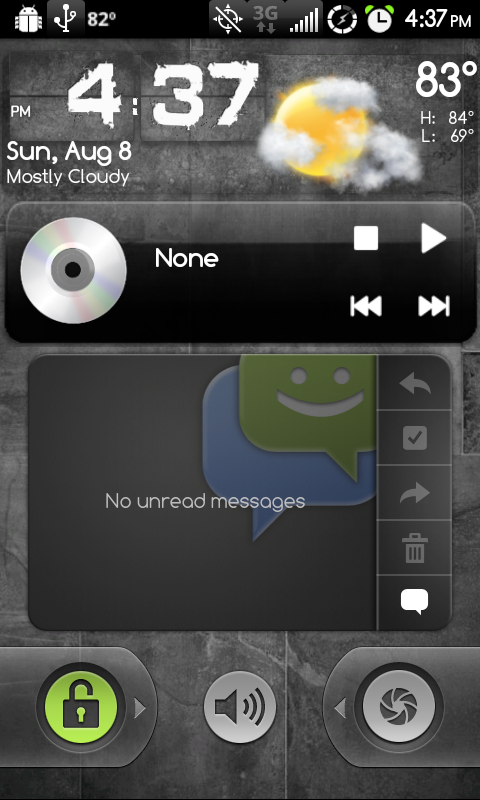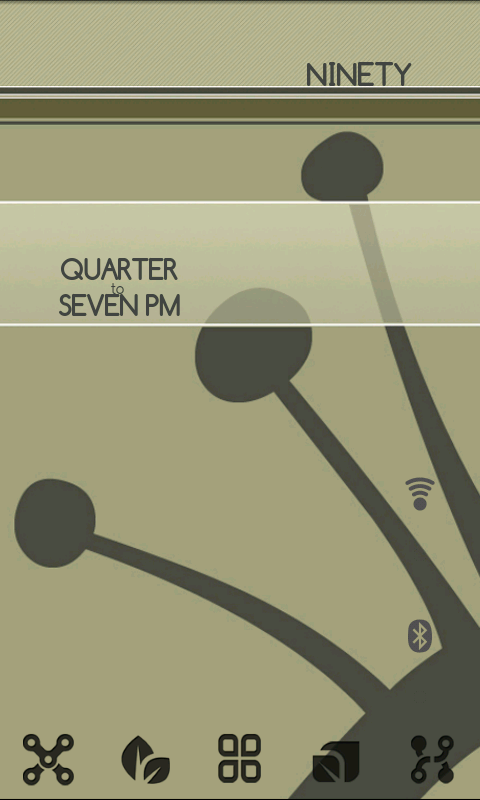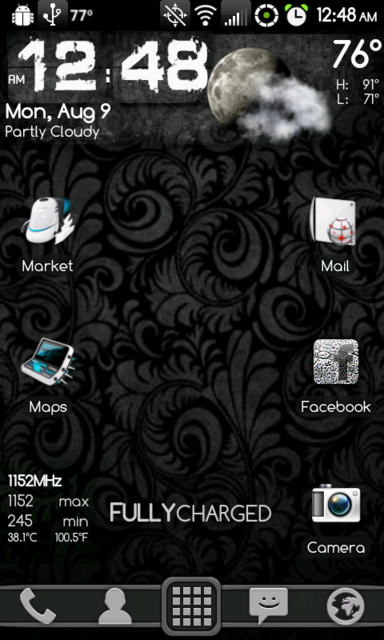It's SwitchPro from the market:
SwitchPro Widget
by Droid Shogun
10,000 downloads, 1022 ratings (4.4 avg)
$0.99

Totally worth the dollar.
when i can get this i definitely will, (had to recently cancel my credit card) are there any other setting widgets like this for launcher pro for free?
Upvote
0