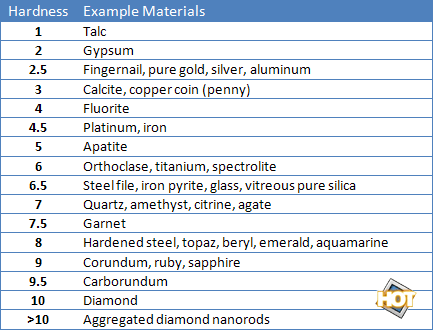There was a thread about someone who replaced it
HERE. I dont know anything about replacing that kind of stuff so hopefully someone on that thread can help you out. Good luck!
Yeah, I saw that, so I took my Dinc apart to replace the screen. Then I saw the same poster post the following in another forum:
to start: i don't consider this an end user-replaceable item. i suggest picking up insurance! if you've cracked your screen and it still works, put a screen guard or packing tape over the screen and keep using it. this repair is fairly annoying.
this took about 4 hours. i am not terrifically optimistic about this phone's longevity...
Well, I saw that after I cracked my LCD while trying to repair the screen (yeah I know it's an AMOLED screen). So, take his advice and do anything to keep using the device if it still works, and only try replacing the screen as a last resort effort.
In a bit of irony it is a pretty easy fix to replace the LCD, well once it's broken at least, because then you can rip it out without worrying about cracking it.
So, I ordered a new LCD
here because that is the only place I found that had sold them.
Anyway, the screen is applied with the gunkiest, spongy, black, stickiest adhesive known to man (at least this man), and it covers ever single area that is blacked out on the screen. You have to rip the screen off in pieces, and as shards of razor sharp glass fractures and shatters most of the black areas of the screen will break off and remain glued down. You have to use whatever utensils you have to chip away, gnaw, scrape, and use whatever brute force you have to remove the remains of the glass all while it continues to shatter into ever smaller shards - OH and you still have to be delicate or you'll destroy the flimsy case.
Once you get the glass off, you can double the pleasure by removing every last spec of the spongy adhesive. Why? ...well because it's spongy and the new the screen will not lay flat unless you remove every micron sized spec. Imagine chipping away gorilla glue with a precision screw driver from every last corner of the inside of a precision watch one spec at a time without breaking anything. If you think that you've done a good enough job and you put everything together, you'll know you're tragically wrong when the screen floats above the bezel case and you can feel and hear the screen press down into the bezel then lift back up as you take your finger away because you missed a few spots of the sponge. So, you get to triple the fun by taking everything apart and going back in to remove EVERY last spec of adhesive - and remember to take care not to crack the LCD and your new Glass Screen in the process.
Also, take a picture of the connector from the LCD to the board, because there are four sets of wires that you need to remove and while three of them have quick release clips and all you have to do is slide in the wired connector as far as they'll go in and flip the release closed, the LCD connector just slides in and out (and not very easily, surprise, surprise) you have to line it up correctly. There is a small white line painted onto the connector that you use as a guide to determine how far the connector goes in. Too far in or out and the screen will not turn on.
Anyway, I successfully replaced my screen (and my LCD as a bonus), and my device works great, and looks great. It only cost me $80 for the glass screen, $104 for the LCD, and about $20 for the tools, tape, etc. Oh, wait I could've used my extra line and gotten a new device for $200

If everything I described sounds like your cup of tea, go for it.