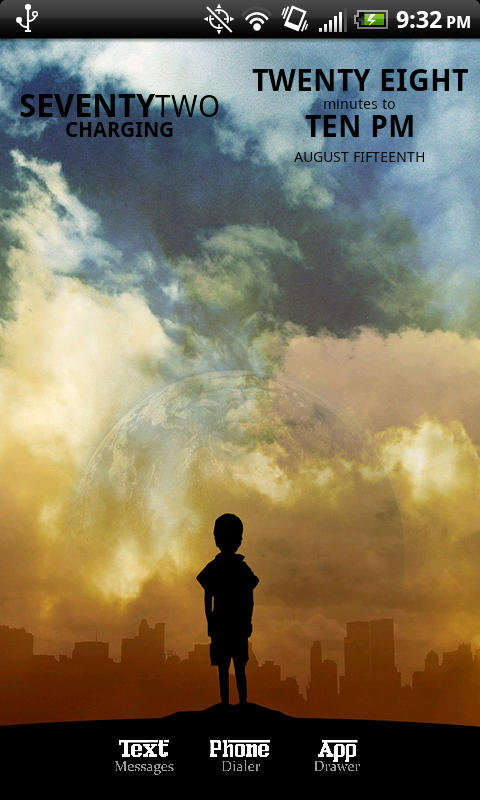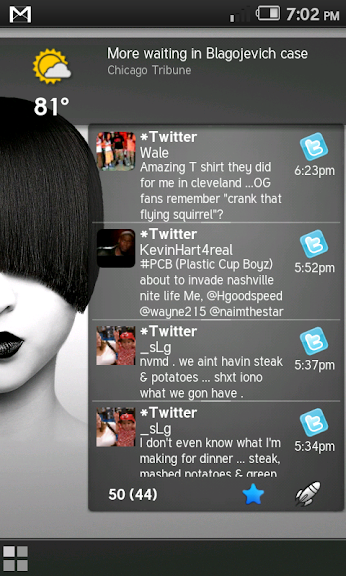Okay, I have a folder on the root section of my sdcard that I titled "icons." Whenever I use Better Cut or try to access my icons, I have to use the gallery on my EVO. The problem with this is my gallery is not displaying the icon folders as they would look if you opened the folder on the sdcard.
It seems to be breaking down the folders by icon size and in the process, the folder names are not there most of the time.
Where do I put all my icons so they are in teh right place when I use Better Cut or any other app that lets you use custom icons?
Also, when I open up the "new froyo gallery," its being populated by all my icons! I think its actually tripling my icons by displaying them according to size as I use png icons.
I want to use the new gallery but can't cuz it takes too long to populate.
Can someone help me?







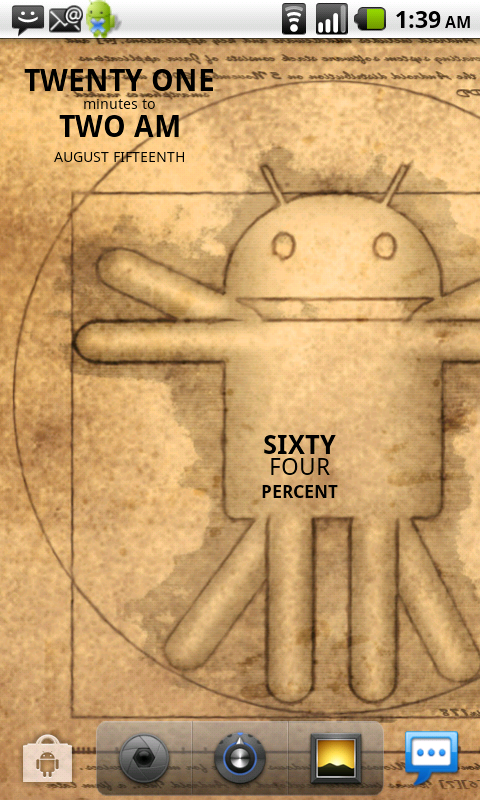
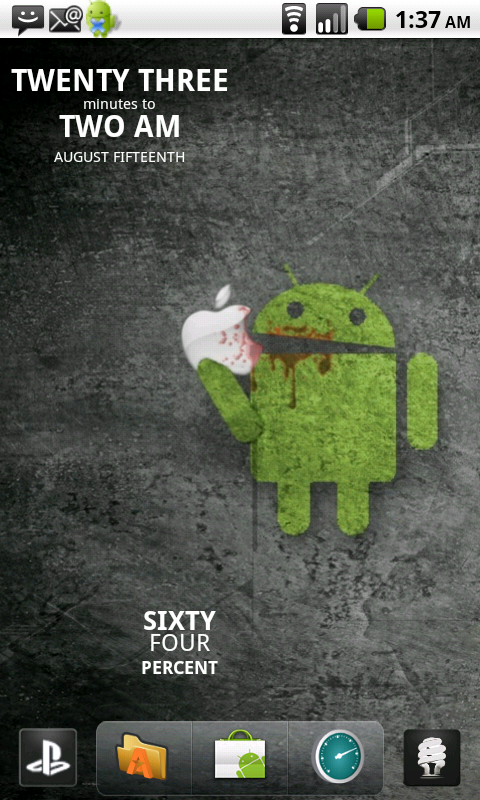
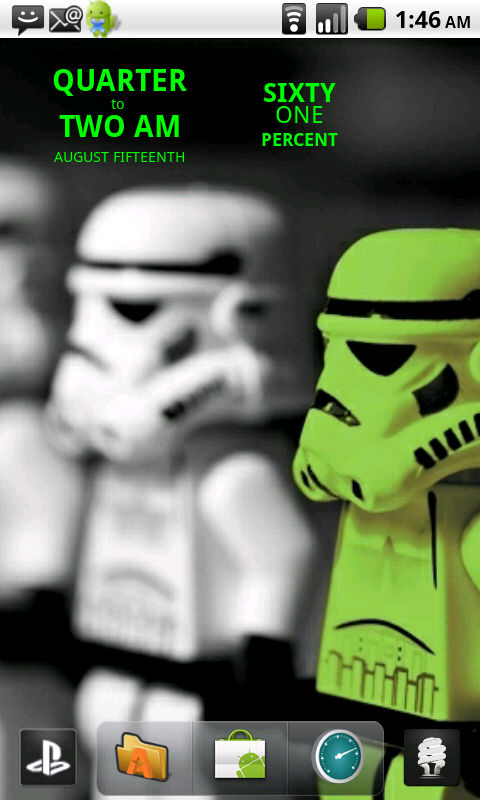

 , but I didn't look very long either, just wanted to get this screen up. Hope you like, the wallpaper is waiting for you!
, but I didn't look very long either, just wanted to get this screen up. Hope you like, the wallpaper is waiting for you!