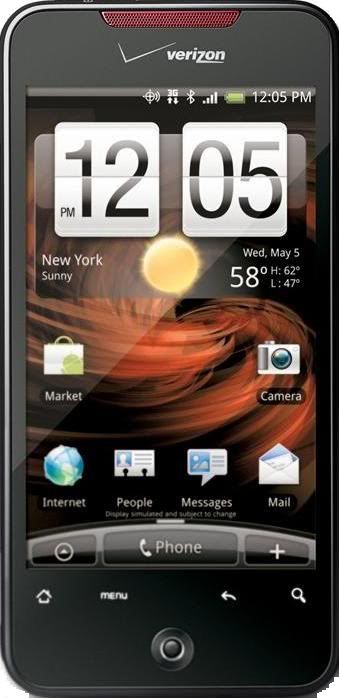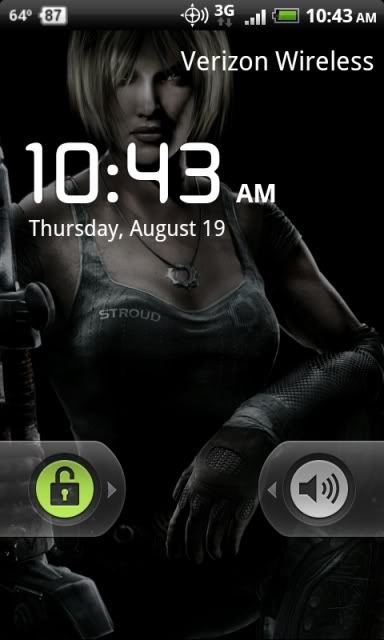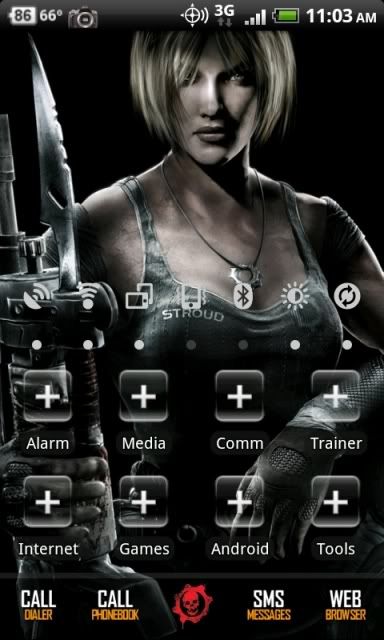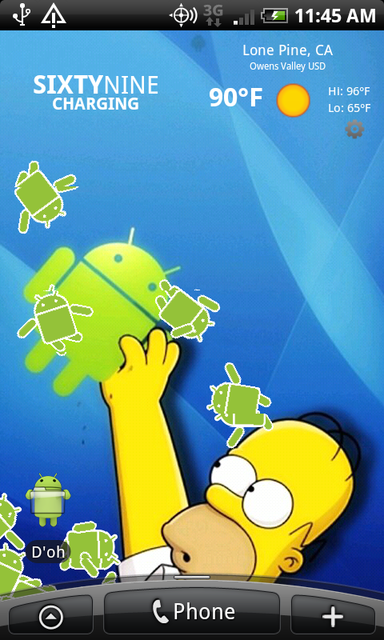Hey guys. We are getting sloppy again with not posting per the OP requests.
Please go back and edit posts to include APPS used or whatever you can to avoid post asking "what is this....." or "how did you...."
Thanks!
Please go back and edit posts to include APPS used or whatever you can to avoid post asking "what is this....." or "how did you...."
Thanks!
Upvote
0