That doesn't help. Get AVInaptic instead and post the report.Any way i convert videos the end result is great video and audio quality, but i am having out of sync issues. The audio is late. Sometimes i can restart the device, play the same video again and it works fine. What conversion setting helps to fix this if any? I am mainly ripping my own DVDs. See attached screen shot for my settings.
Thanks!

The x264 parameters you want to use are:
Code:
--profile baseline --pass 2 --bitrate 800 --level 3 --ref 1 --no-mixed-refs --bframes 0 --no-cabac --subme 6 --trellis 0 --partitions p8x8,b8x8,i4x4 --no-8x8dct --vbv-bufsize 2000 --vbv-maxrate 1500 --me umh --aq-mode 1 --aq-strength 1.0
Upvote
0

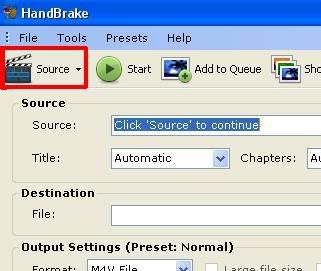
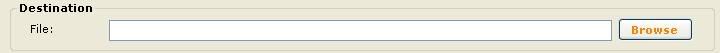
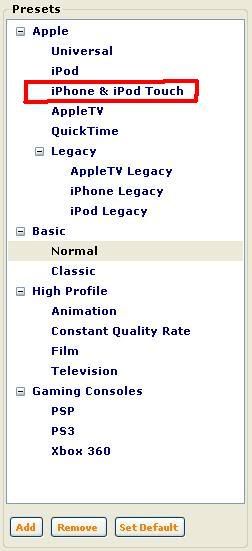
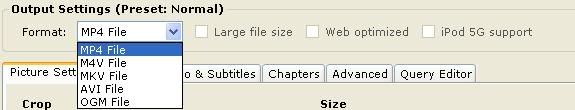
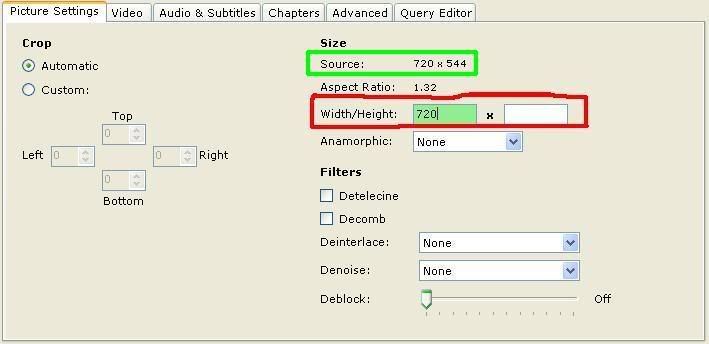
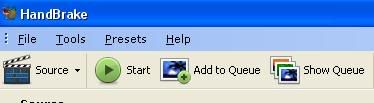

 The major pull for Act 1 right now is that I believe it's the only video player on the market that directly supports any screen size. If an app does not state support for a large screen like Droid's, it will think it's displaying at 480x320 but then get artificially stretched to fit the screen.
The major pull for Act 1 right now is that I believe it's the only video player on the market that directly supports any screen size. If an app does not state support for a large screen like Droid's, it will think it's displaying at 480x320 but then get artificially stretched to fit the screen.











