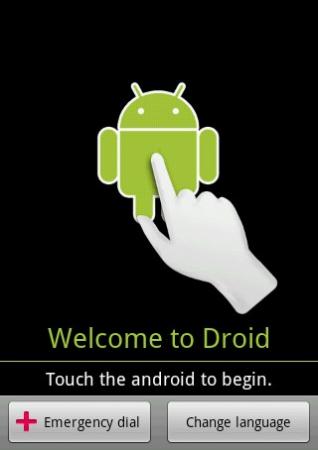Hey all, the D-Inc i have now has lasted me since launch day (which is a long time for me, trust me).
My phone took a tumble down the stairs and screen cracked in a lot of places, but still usable.
Should i backup all my apps using astro ? Also, all my contacts are phone contacts, not gmail contacts, will HTC sync application help me backup my contacts and restore them? I haven't replaced an HTC phone yet so please forgive my innocence. I'm a converted BB user and now never going back to anything but Droid. Also, will i be receiving LCD screen instead AMOLED screen? Is that the rumor ?
I do have insurance, i'm sure it will cost me more than 50 bucks to replace it. Prob 100$ right?
My phone took a tumble down the stairs and screen cracked in a lot of places, but still usable.
Should i backup all my apps using astro ? Also, all my contacts are phone contacts, not gmail contacts, will HTC sync application help me backup my contacts and restore them? I haven't replaced an HTC phone yet so please forgive my innocence. I'm a converted BB user and now never going back to anything but Droid. Also, will i be receiving LCD screen instead AMOLED screen? Is that the rumor ?
I do have insurance, i'm sure it will cost me more than 50 bucks to replace it. Prob 100$ right?

 We are talking a 4 month old phone, it wouldn't interest you anyway
We are talking a 4 month old phone, it wouldn't interest you anyway