GPS Essentials seems to cache Google maps. I could be wrong. Could someone confirm?
EDIT: Never mind. It turns out it doesn't.
EDIT: Never mind. It turns out it doesn't.
Upvote
0
getting navigation is the issue. Most of the alps do not provide provide navigation. PMaps (-) worked for me. It took a few mins to cache the map tiles but worked. Got downtown toronto downloaded, and works pretty well without wi-fi or data.
Now to figure out if I can get navigation on the offline maps...
I'm surprised no one has mentioned Google Maps [BRUT]:
[APPMOD][09.08.10] Brut Google Maps 4.4.0.4414-brut16 - xda-developers
It's a modified version of Google Maps that can cache map tiles to your SD card (among numerous other tweaks).
getting navigation is the issue. Most of the alps do not provide provide navigation. P
Forget navigation: if I could even get street address search, I'd be happy. Browsing a map to find an address is useless: the screen is too small. That's the great thing about good ol' paper maps: you've got detail and wide view at the same time.
Hello,
Questions:
1) did anyone reviewed navdroyd? How well does address input work? Car navigation?
Thx,
Fra
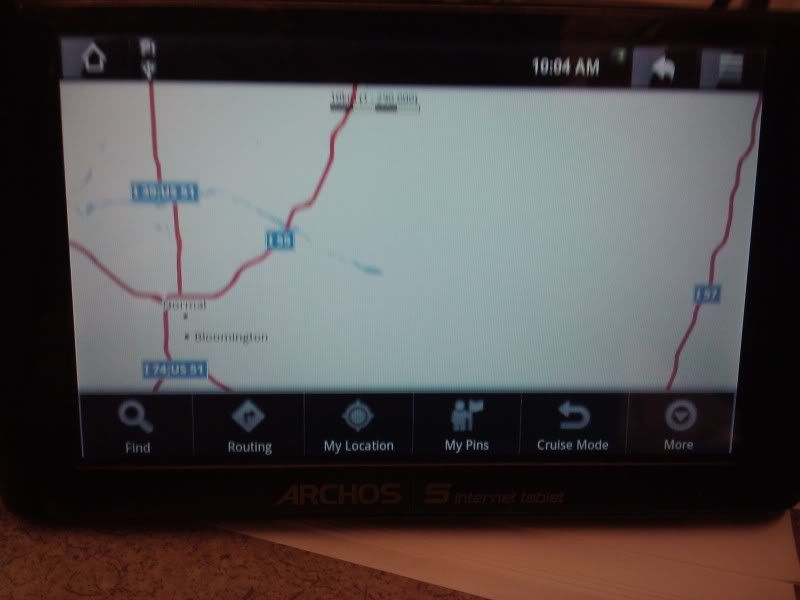
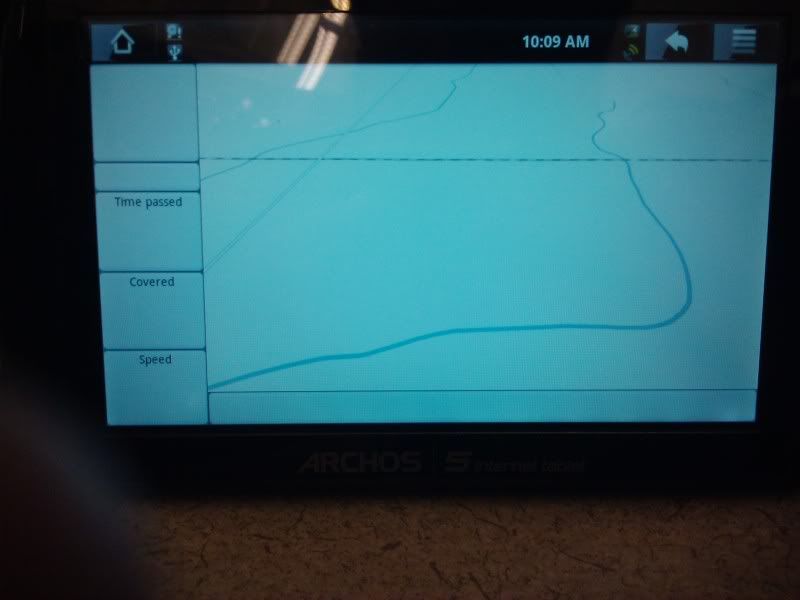


Google, "Directions" is just fine for _online directions.
You get voice + written directions + map plus lots more.
BUT......
How do you save ANY of those for later use when you are offline?
ie.
1. I'm at home
2. I fire up my WiFi
3. I get all of the above
4. Now I want to save it to my SD card.
5. Can't do it

 )
)
Hi,
why don't you just check out if MapDroyd is the right application for you. MapDroyd is a free, true off-line map viewer for Android phones. It uses content from OpenStreetMap and provides maps for the whole world.
Cheers
 but
but  the problem is there is no navigation
the problem is there is no navigation 

I have found and been using Route3D. You have to zoom to the level you want before caching, but it is a 3D map, and so far works well on my Incredible.
We've been tracking upcoming products and ranking the best tech since 2007. Thanks for trusting our opinion: we get rewarded through affiliate links that earn us a commission and we invite you to learn more about us.






