I'm having a nightmare!
I seem to be trying lots of different things but am just going round in circles and achieving nothing more than wiping my phone!
The objective:
Gain root access and stick a Villain ROM on my unlocked/unbranded HTC Hero (GSM). Revel in the joy of such actions and never look back/keep changing to the latest ROMs, trying them all out if possible!
Where I am:
Tearing my hair out
The starting point:
I (like many others) waited for ages for the 2.1 update, only to hear of the speed benefits of 2.2, then the problems with the 2.1 OTA update and all the time read all the enlightened ones saying 'Don't wait, root! You'll thank yourself'.
I let the pre 2.1 update install, and then decided that you custom ROMers have got the right idea and now I want to do the same.
So, I have the following:
FW 1.5
Baseband 63.18.55.06JU_6.35.08.29
Kernel 2.6.27-430d1aea
Build 2.73.405.95 CL#155017 (phone came with 2.76.405.66 IIRC)
Sware version 1.0.0.A6288
I've downloaded everything I could possibly need onto my PC and have been following the "How To Root + Install Custom ROM + Backup + More" sticky.
First of all, I try running Instant Root - it runs fine, but when launching Titanium Backup, it tells me that it cannot get root access. So, I've not rooted properly - correct?
I then read a guide on xda-developers that suggests using 'Universal Androot' to get root access ([Guide] Complete Newbie Guide to Root & Install a Custom Rom [Updated 26/08] - xda-developers), but Titanium still can't acquire root access.
I read on the Villain forum that I have to start with 2.73.405.5, so I toil away trying to downgrade to that using the RUU, but even after creating a gold card, it restarts the phone with the green text at top 'RUU USB' and the android chaps on skateboards at the bottom, it counts to 100 and throws out error 171 suggesting I've disconnected the phone from the PC - but of course I'm not that daft!
Can someone help me through this, please? I've gone round the web quite a few times and I'm at the point where I'm just so confused I don't know what to do next.
Many thanks for any help in advance!
Matt
I seem to be trying lots of different things but am just going round in circles and achieving nothing more than wiping my phone!
The objective:
Gain root access and stick a Villain ROM on my unlocked/unbranded HTC Hero (GSM). Revel in the joy of such actions and never look back/keep changing to the latest ROMs, trying them all out if possible!
Where I am:
Tearing my hair out
The starting point:
I (like many others) waited for ages for the 2.1 update, only to hear of the speed benefits of 2.2, then the problems with the 2.1 OTA update and all the time read all the enlightened ones saying 'Don't wait, root! You'll thank yourself'.
I let the pre 2.1 update install, and then decided that you custom ROMers have got the right idea and now I want to do the same.
So, I have the following:
FW 1.5
Baseband 63.18.55.06JU_6.35.08.29
Kernel 2.6.27-430d1aea
Build 2.73.405.95 CL#155017 (phone came with 2.76.405.66 IIRC)
Sware version 1.0.0.A6288
I've downloaded everything I could possibly need onto my PC and have been following the "How To Root + Install Custom ROM + Backup + More" sticky.
First of all, I try running Instant Root - it runs fine, but when launching Titanium Backup, it tells me that it cannot get root access. So, I've not rooted properly - correct?
I then read a guide on xda-developers that suggests using 'Universal Androot' to get root access ([Guide] Complete Newbie Guide to Root & Install a Custom Rom [Updated 26/08] - xda-developers), but Titanium still can't acquire root access.
I read on the Villain forum that I have to start with 2.73.405.5, so I toil away trying to downgrade to that using the RUU, but even after creating a gold card, it restarts the phone with the green text at top 'RUU USB' and the android chaps on skateboards at the bottom, it counts to 100 and throws out error 171 suggesting I've disconnected the phone from the PC - but of course I'm not that daft!
Can someone help me through this, please? I've gone round the web quite a few times and I'm at the point where I'm just so confused I don't know what to do next.
Many thanks for any help in advance!
Matt

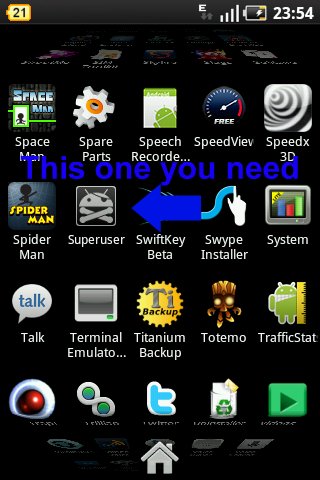
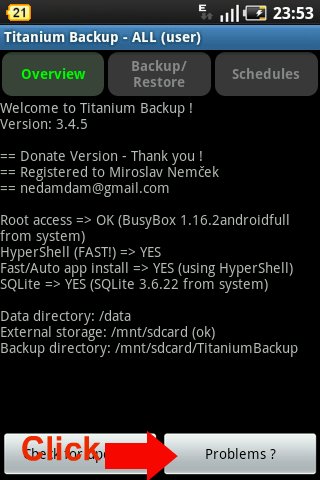
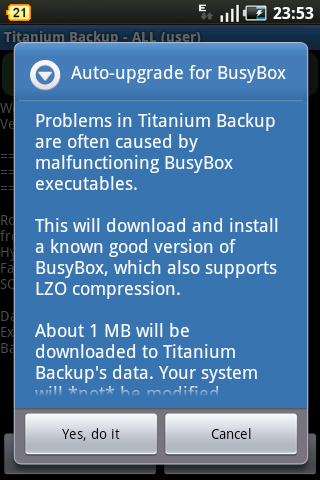
 . Not sure this helps or will make you more angry. Apologizing for both.
. Not sure this helps or will make you more angry. Apologizing for both. 2.1 is actually easier to root than some 1.5 firmwares.
2.1 is actually easier to root than some 1.5 firmwares.





