This method is now considered out of date for the Ally but technically should still work. I recommend using the AmonRA recovery for the Ally as it has much more support and updated for the Ally. See here for more info. I will keep this guide up for infomational purposes only.
Please note before attempting any of this that rooting does void your warranty. I also am not reponsible for any damage that is done to your phone but am more than willing to help you solve a problem in IRC. See my signature on how to get on #ally IRC channel.
**I do not actually use the Clockwork Recovery (i use drellisdees). I made this because even though a guide is out there people still seem to get confused so im hoping this well help.**
Guide to flashing roms on the LG Ally with screenshots.
First off. Make sure your phone is rooted. If your phone is not rooted see the following option.
Option http://androidforums.com/ally-all-things-root/263285-guide-froyo-2-2-1-root-users-updated-3-3-2011-3-40-pm-est-now-easier-than-ever.html
** The following guide will install the AmonRA custom recovery for you at the end of the rooting process. Use the All In One Recovery thread i've linked in various places here to update your recovery to the latest version.
Now once you are rooted lets go ahead and get into flashing the recovery image.
Let's go over exactly what a recovery image will do.
-A recovery image will allow you to Flash custom roms,flash kernels, make backups and restore your phone with the backups you made, wipe the data, cache, dalivk cache and much more.
Now there are two recoveries that work with the Ally.
1. The Clockwork Recovery
2. The Amon-Ra Recovery
The Clockwork Recovery is the easier meathod for those who are new to the flashing process. So we will cover that meathod first.
1a. Go to the market and search for Rom Manager and download/install it.
b. once installed Select "Flash Clockwork Recovery"
Then select the LG Ally. **After flashing the recovery select "Reboot into recovery" to make sure it flashed porperly"
c. **Before doing this make sure you make a backup of your current rom if you want too.** Once it successfully flashes select "Download Rom" then Choose the ROM you want. At the moment Velocity v0.2 is the only avaiable custom rom besides the Ally Stock ROM.
d. Once it downloads a window will pop up asking if you want to "Backup existing ROM". This is recommened if you are using a stock rom as you can re-flash your recovery to the state where your phone worked correctly.
-After this it is important that you select the box "Wipe Data And Cache"
e. After that a window will pop up asking if you want to boot into Clockword Recovery and continue installation. Press OK to do so.
f. Now your phone should reboot and the a screen similiar to this should come up. This means the rom is installing.
g. If you have sucessfully flashed the rom your phone will reboot (it will take alittle longer with the first boot) and the ally setup screen should come up
Some notes: -If you have a ROM saved to your SD card you can select the "Install From SD card
option
-You can boot into recovery by powering on your phone by holding
SEND+MENU+PWR then let go when the LG logo pops up.
The Amon-RA Recovery (by drellisdee)
As per drellisdee's request i will not "repost" this thread but link you too it
http://androidforums.com/getitnowmarketing/330813-all-one-recovery-thread.html
I decided not to create my own instructions because these are pretty much as simple as you can ask for.
**Update**
For those that want to give this recovery a try but don't want to use the command line way of flashing it there's an easy way.
1: Download/install Rom Manager
2: Flash Clockwork Recovery
3: After flashing Clockwork Recovery scroll down to Flash Alternate Recovery

4. Now choose it and bam you have it flashed and can uninstall rom manager if needed. You boot into it with the method posted in the above instructions.
Any feedback and mistakes i may have made is more than welcome.
Please note before attempting any of this that rooting does void your warranty. I also am not reponsible for any damage that is done to your phone but am more than willing to help you solve a problem in IRC. See my signature on how to get on #ally IRC channel.
**I do not actually use the Clockwork Recovery (i use drellisdees). I made this because even though a guide is out there people still seem to get confused so im hoping this well help.**
Guide to flashing roms on the LG Ally with screenshots.
First off. Make sure your phone is rooted. If your phone is not rooted see the following option.
Option http://androidforums.com/ally-all-things-root/263285-guide-froyo-2-2-1-root-users-updated-3-3-2011-3-40-pm-est-now-easier-than-ever.html
** The following guide will install the AmonRA custom recovery for you at the end of the rooting process. Use the All In One Recovery thread i've linked in various places here to update your recovery to the latest version.
Now once you are rooted lets go ahead and get into flashing the recovery image.
Let's go over exactly what a recovery image will do.
-A recovery image will allow you to Flash custom roms,flash kernels, make backups and restore your phone with the backups you made, wipe the data, cache, dalivk cache and much more.
Now there are two recoveries that work with the Ally.
1. The Clockwork Recovery
2. The Amon-Ra Recovery
The Clockwork Recovery is the easier meathod for those who are new to the flashing process. So we will cover that meathod first.
1a. Go to the market and search for Rom Manager and download/install it.
b. once installed Select "Flash Clockwork Recovery"
Then select the LG Ally. **After flashing the recovery select "Reboot into recovery" to make sure it flashed porperly"
c. **Before doing this make sure you make a backup of your current rom if you want too.** Once it successfully flashes select "Download Rom" then Choose the ROM you want. At the moment Velocity v0.2 is the only avaiable custom rom besides the Ally Stock ROM.
d. Once it downloads a window will pop up asking if you want to "Backup existing ROM". This is recommened if you are using a stock rom as you can re-flash your recovery to the state where your phone worked correctly.
-After this it is important that you select the box "Wipe Data And Cache"
e. After that a window will pop up asking if you want to boot into Clockword Recovery and continue installation. Press OK to do so.
f. Now your phone should reboot and the a screen similiar to this should come up. This means the rom is installing.
g. If you have sucessfully flashed the rom your phone will reboot (it will take alittle longer with the first boot) and the ally setup screen should come up
Some notes: -If you have a ROM saved to your SD card you can select the "Install From SD card
option
-You can boot into recovery by powering on your phone by holding
SEND+MENU+PWR then let go when the LG logo pops up.
The Amon-RA Recovery (by drellisdee)
As per drellisdee's request i will not "repost" this thread but link you too it
http://androidforums.com/getitnowmarketing/330813-all-one-recovery-thread.html
I decided not to create my own instructions because these are pretty much as simple as you can ask for.
**Update**
For those that want to give this recovery a try but don't want to use the command line way of flashing it there's an easy way.
1: Download/install Rom Manager
2: Flash Clockwork Recovery
3: After flashing Clockwork Recovery scroll down to Flash Alternate Recovery

4. Now choose it and bam you have it flashed and can uninstall rom manager if needed. You boot into it with the method posted in the above instructions.
Any feedback and mistakes i may have made is more than welcome.


 So once again, make sure that you really want this recovery on your phone, cause it will be like puttings socks on a rooster to remove
So once again, make sure that you really want this recovery on your phone, cause it will be like puttings socks on a rooster to remove







