I would be glad to post it except its an embedded wallpaper in the paid theme Black Gloss for ADW... Here's another - slight variation on the a different theme...
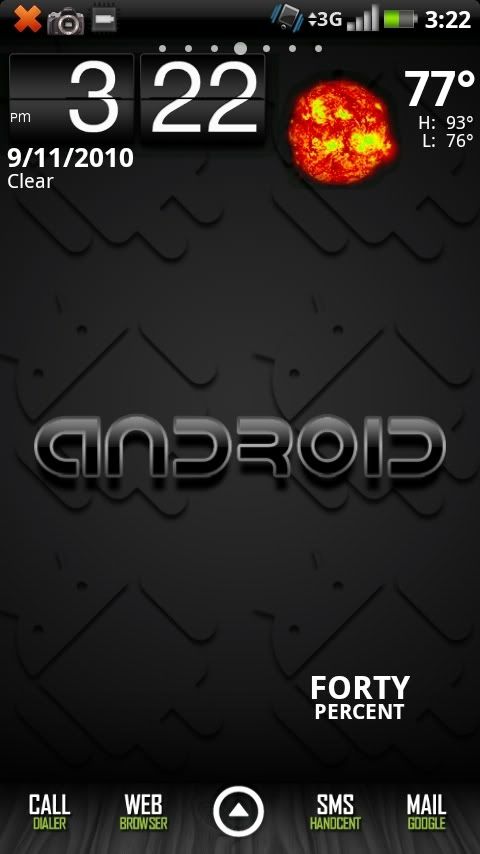
what is the camera im seeing in the notification bars?
Upvote
0
We've been tracking upcoming products and ranking the best tech since 2007. Thanks for trusting our opinion: we get rewarded through affiliate links that earn us a commission and we invite you to learn more about us.





