I noticed alot of people making posts asking the same questions time and time again, so I thought I would make a post for people to list all common problems and how to resolve them 
I will edit the list below with every common problem, as they are posted
Problem List:
Keyboard
Problem: The default Keyboard is too difficult to use!
Resoloved: Download the HTC keyboard from the link below, it is much easier to use than the X10 and default android keyboard! Alternatively, you can choose from a selection of keyboards in the Android Market
[MOD] HTC_IME (8th June) v27: Small fix - xda-developers
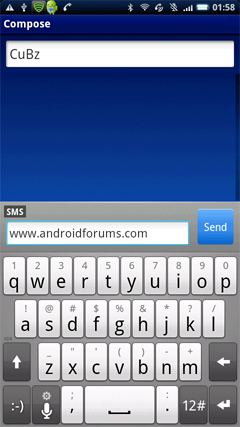
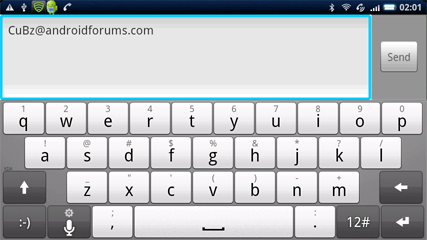
You can also customize your own HTC keyboard to your liking here http://www.gimpsta.com/themer/
Battery
Problem: The battery does not last very long!
Resolved: Doing this has worked for with every phone I have owned, just follow these instructions. Wait until your battery has completely drained (so the phone will not turn on). Then charge your phone to 100%. Repeat this process as many times as you want, until you feel like your battery is lasting long enough Also, the more often you charge your battery the longer it will last, over time
Also, the more often you charge your battery the longer it will last, over time 
Call Volume
Problem: The call volume is too low, even at highest setting!
Resolved: At the moment there is no setting or app that can further increase the volume, but there is something known as the "Sweet Spot". The sweet spot is a spot on the area of the phone, circled in the image below, that enabled you to hear better. Keep trying different spots of the call speaker to find the sweet spot
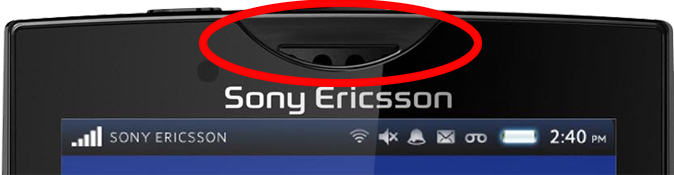
Please post any other common problems and I will update the list

I will edit the list below with every common problem, as they are posted

Problem List:
Keyboard
Problem: The default Keyboard is too difficult to use!
Resoloved: Download the HTC keyboard from the link below, it is much easier to use than the X10 and default android keyboard! Alternatively, you can choose from a selection of keyboards in the Android Market
[MOD] HTC_IME (8th June) v27: Small fix - xda-developers
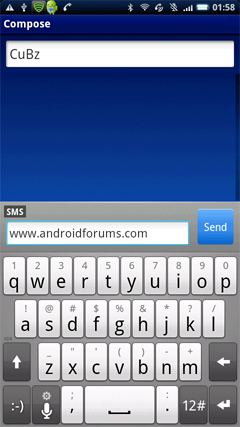
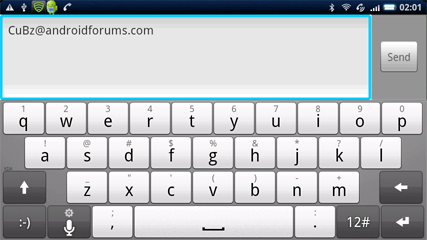
You can also customize your own HTC keyboard to your liking here http://www.gimpsta.com/themer/
Battery
Problem: The battery does not last very long!
Resolved: Doing this has worked for with every phone I have owned, just follow these instructions. Wait until your battery has completely drained (so the phone will not turn on). Then charge your phone to 100%. Repeat this process as many times as you want, until you feel like your battery is lasting long enough
 Also, the more often you charge your battery the longer it will last, over time
Also, the more often you charge your battery the longer it will last, over time 
Call Volume
Problem: The call volume is too low, even at highest setting!
Resolved: At the moment there is no setting or app that can further increase the volume, but there is something known as the "Sweet Spot". The sweet spot is a spot on the area of the phone, circled in the image below, that enabled you to hear better. Keep trying different spots of the call speaker to find the sweet spot

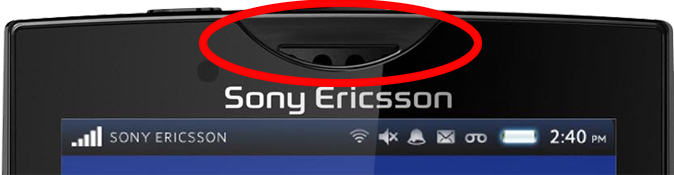
Please post any other common problems and I will update the list



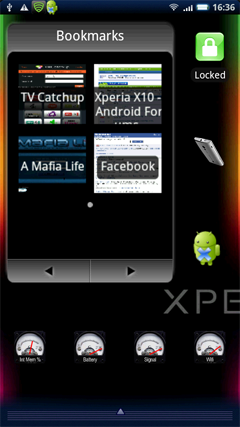
 ) but for instance, when I'm on public transport with my girlfriend, and I'm taking a picture of her, as soon as it makes the shutter sound, everyone looks at me as if i'm taking pictures of them
) but for instance, when I'm on public transport with my girlfriend, and I'm taking a picture of her, as soon as it makes the shutter sound, everyone looks at me as if i'm taking pictures of them 






