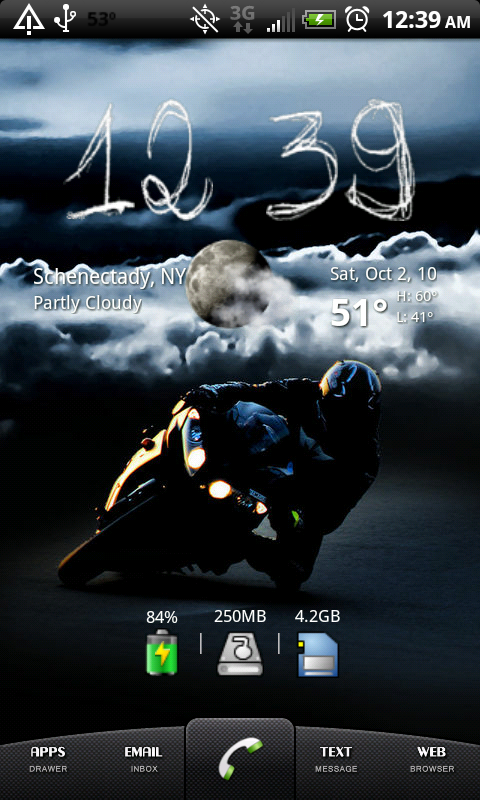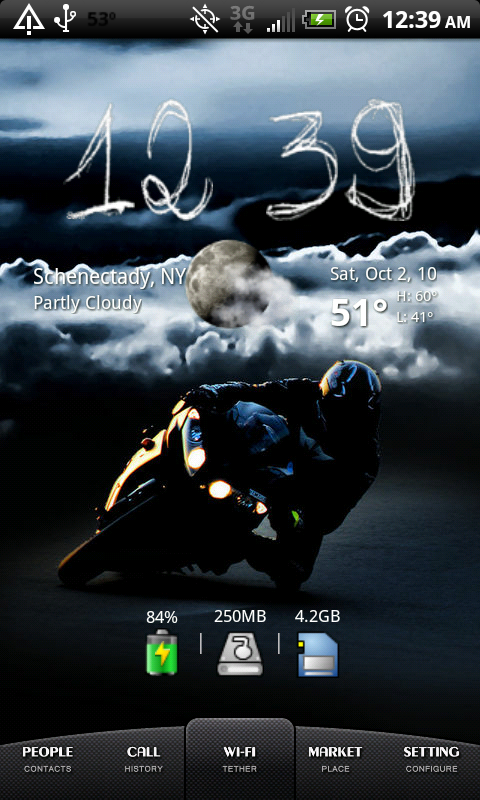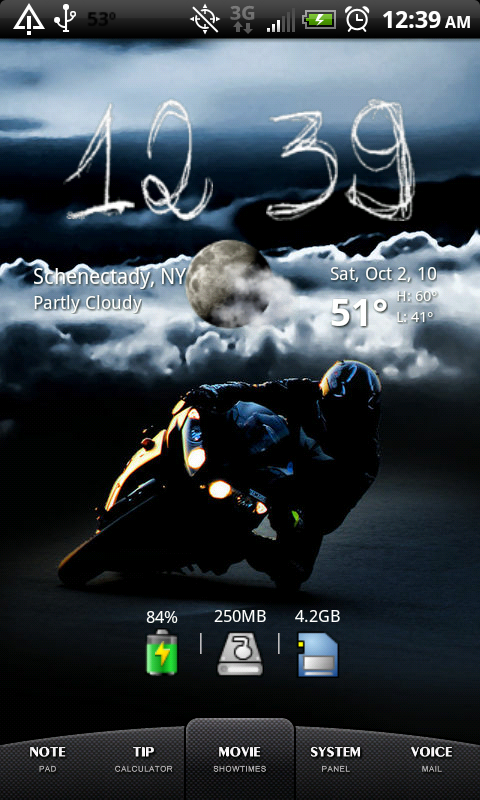So I've got some ideas to create at least 4-5 .. maybe even more different icon sets with different font types .. different colors .. different effects .. etc, so I decided to just make one thread where I will release them all. 
Feedback is very much so appreciated, as well as Donations.
9/30/2010 - Bold & Clean v1.0
10/2/2010 - Bold & Clean v2.0

Feedback is very much so appreciated, as well as Donations.

9/30/2010 - Bold & Clean v1.0
10/2/2010 - Bold & Clean v2.0