Thanks! That worked! But how do i get rid of the text? I mean if have an icon that says Camera theres no point in it saying it twice lol. I tried renaming and deleting it but that didn't seem to do the trick.
Upvote
0
Thanks! That worked! But how do i get rid of the text? I mean if have an icon that says Camera theres no point in it saying it twice lol. I tried renaming and deleting it but that didn't seem to do the trick.
 )
)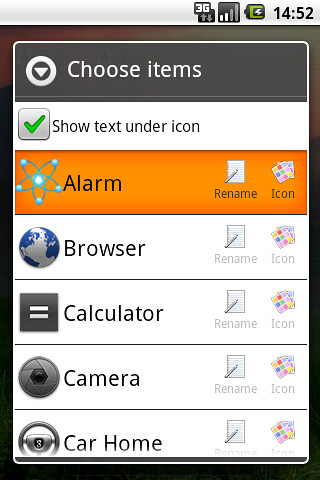



Kudos for all your help ann! I found out before i read your post. Felt really dumb that i missed it like 10 times lol! This thread will come in handy for other newbies
in the future.
this thread made me register. got my desire hd last week (first android phone after iOS) and am def going to try this out

Really love the Folder organizer. Its made from win.

Oooh nice screen!!
Yes, F.O. is teh awesome. No one knows how great it is off th bat, because it's a bit funny how to use it, but if you think about it programmatically, it makes sense.
So you have the multi wallpaper sorted....cool!
TA for the BGs, should I resize those appropriately for DHD?
this thread made me register. got my desire hd last week (first android phone after iOS) and am def going to try this out

You seem to know your stuff, im a bit lost about how much folder organizer can do and how much other stuff you need to download to change icons?
Does folder organizer include defualt icons for you to choose from or do you need to download another app?
I used Visionary to temp-root and shoot me for the screenshot - both in Market.

Please help, I am trying to change the screens on all 7 screens, but each time I go to settings its only bringing up the ones from my photo album, how do I get the ones up that were already in the phone or the beauties that you lot have got??
Am i even in the right place? In Multi picture Live wallpaper???
Mr Pie, thanks - done all that. Why is it only showing me images from my camera now & not other wall paper options??
Very newby question here I'm afraid but what is the advantage of rooting or temp-rooting these phones?
I get mine at icon finder or xdahi all dont know how to show you my screen but am interested in getting different icons where do i get them from the market? and are they free
You need to check your gallery preferences then, and make sure the other location where you have the wallpapers is checked to show.Mr Pie, thanks - done all that. Why is it only showing me images from my camera now & not other wall paper options??
We've been tracking upcoming products and ranking the best tech since 2007. Thanks for trusting our opinion: we get rewarded through affiliate links that earn us a commission and we invite you to learn more about us.






