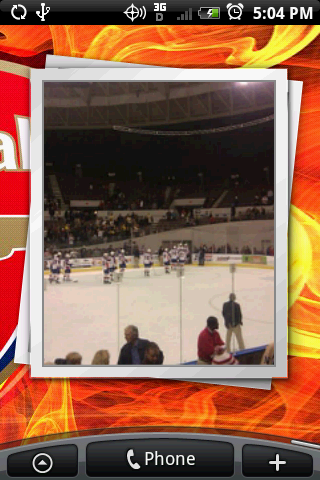I'll start.
I only use 5 of the 7 screens. The far left and far right are empty.
Link to image
MOD EDIT: Please don't post images wider than the site. Either reduce the size, or post a link to the image
I only use 5 of the 7 screens. The far left and far right are empty.
Link to image
MOD EDIT: Please don't post images wider than the site. Either reduce the size, or post a link to the image