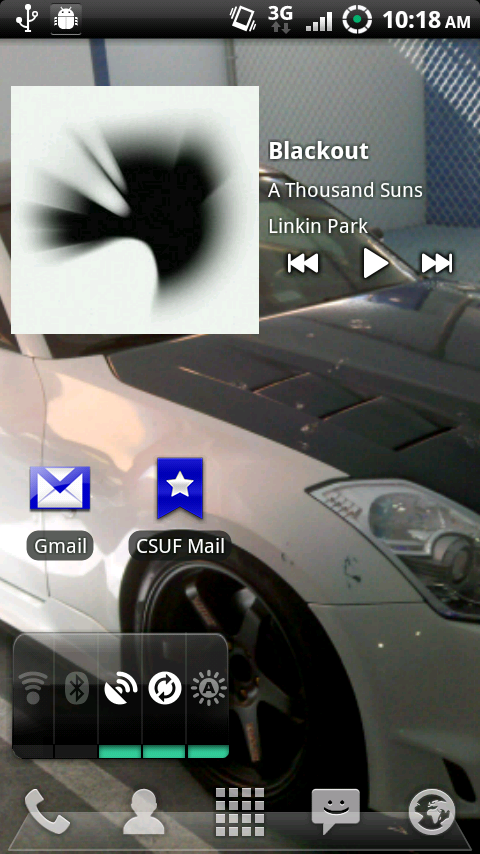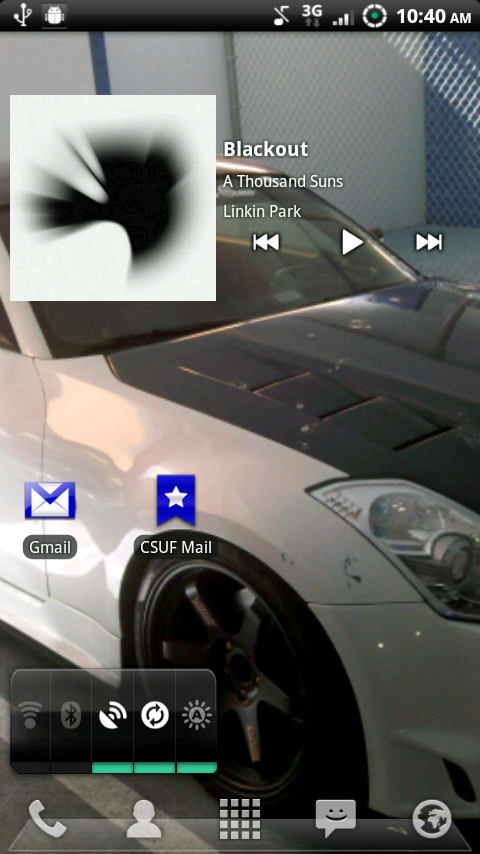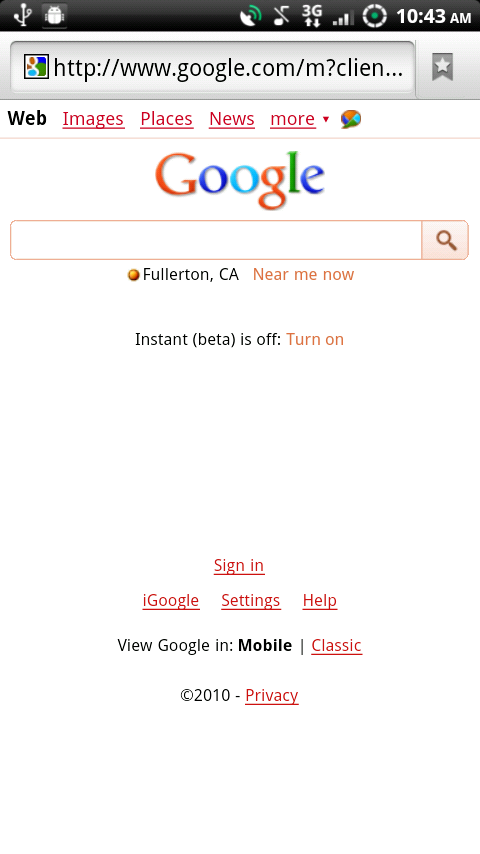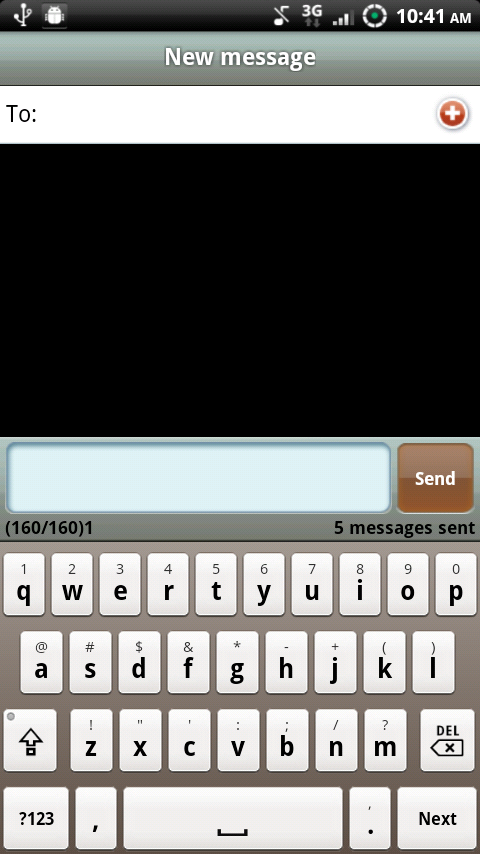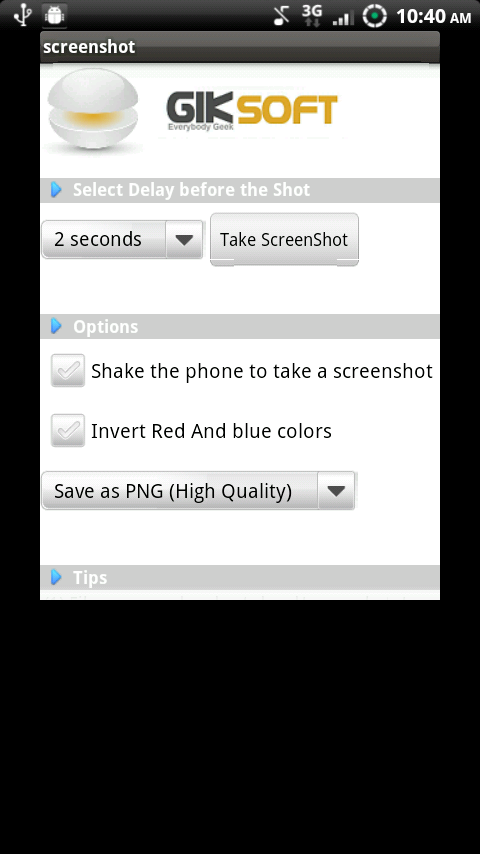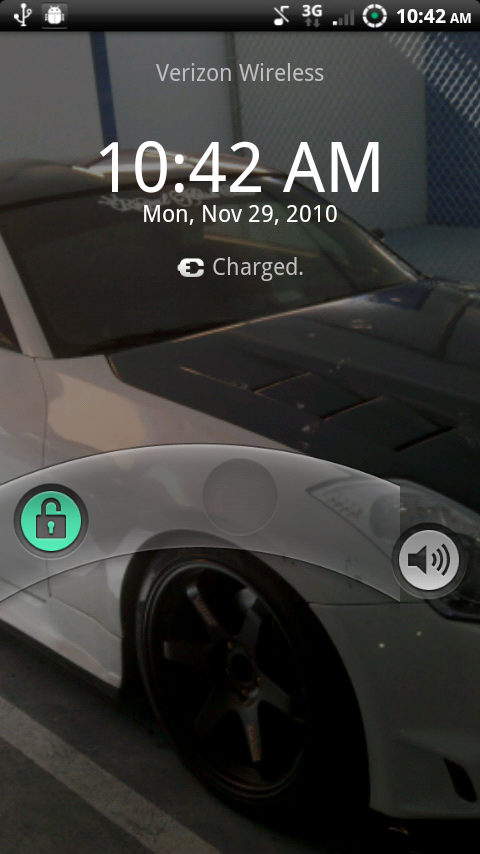I don't know if anyone else is as addicted to a 200 LCD density as me but the LCD density changer app was causing FC like crazy.
So I thought there had to be another way. It's real easy, and takes 5seconds to do...
1: open root explorer and go to /system
2: open the build prop and locate the line about half way down that says 'LCD density = 240.
3: change the value to 200 and save (it will automaticly create a backup in case of a Rom issue)
4: reboot
I'm sure you can copy the build.prop file to your computer and edit and reinsert the file or use astro + god mode script on some Rom. Just be sure to make a backup as root explorer is the only one I know of that makes a backup automaticly.
You will notice the clock is smaller as well as a host of other great changes. I'm addicted to a smaller size but there are a few issues I've found:
Rotary love screen is out of alignment
Engadget app doesn't scale (other apps may have issues as well I'm not sure)
Stock keyboard gets small. HTC IME mod27 works perfectly as well as the Droid 2 multitouch.
****** Not responsible for bricking your phone or causing non -boot issues. USE MOD AT YOUR OWN RISK *******
Before and After:
BEFORE

AFTER

BEFORE

AFTER

BEFORE

AFTER

BEFORE

AFTER

SOME MORE AFTER


Sent from one of those missing Droids
So I thought there had to be another way. It's real easy, and takes 5seconds to do...
1: open root explorer and go to /system
2: open the build prop and locate the line about half way down that says 'LCD density = 240.
3: change the value to 200 and save (it will automaticly create a backup in case of a Rom issue)
4: reboot
I'm sure you can copy the build.prop file to your computer and edit and reinsert the file or use astro + god mode script on some Rom. Just be sure to make a backup as root explorer is the only one I know of that makes a backup automaticly.
You will notice the clock is smaller as well as a host of other great changes. I'm addicted to a smaller size but there are a few issues I've found:
Rotary love screen is out of alignment
Engadget app doesn't scale (other apps may have issues as well I'm not sure)
Stock keyboard gets small. HTC IME mod27 works perfectly as well as the Droid 2 multitouch.
****** Not responsible for bricking your phone or causing non -boot issues. USE MOD AT YOUR OWN RISK *******
Before and After:
BEFORE

AFTER

BEFORE

AFTER

BEFORE

AFTER

BEFORE

AFTER

SOME MORE AFTER


Sent from one of those missing Droids