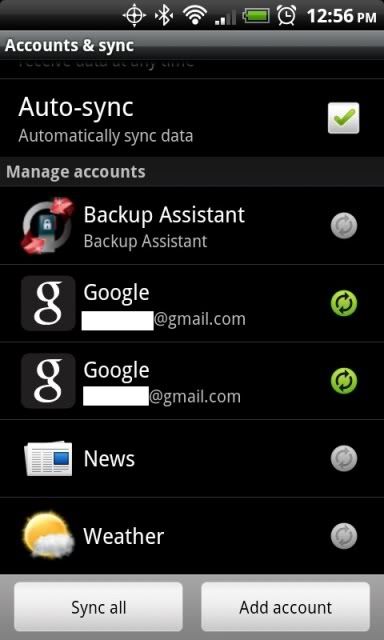Hmm, maybe that's it (somefreakinhow). Back to the drawing board. A while back I put my sms notifications on in lieu of Push. Lemme go try that before I do something rash lol....
My FB account settings (online) are configured for email, no SMS.
The FB push is so fast that I am getting those notifications a few seconds before the email notification comes through. Hmmmm, this may become annoying getting double notifications...
Upvote
0