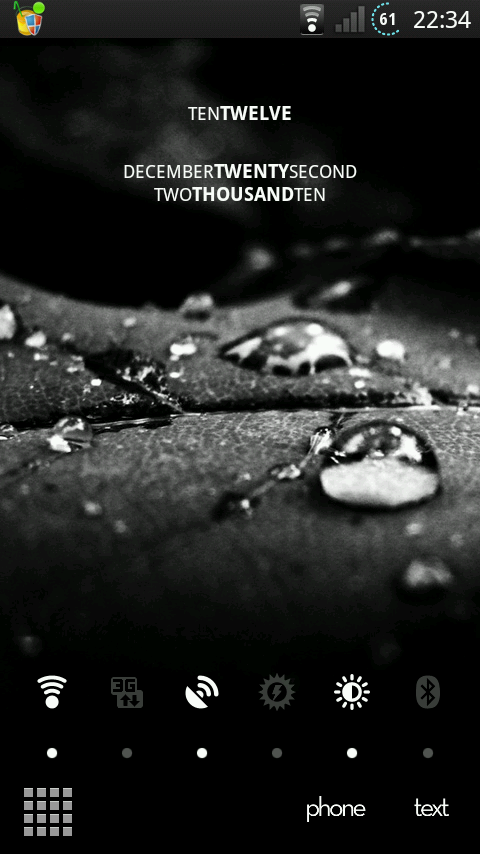Hi there it is the 3g watchdog widget that is shown on the screenshot, not the shortcut.
Hope that helps.
That widget on my phone looks different. Maybe it's dependent on the screen background somehow? Sorry to sound so silly.
Milo
Attachments
Upvote
0