
Installing:
PLEASE NOTE: This Theme is for Free X10 - 2.2, Beta3 & Beta4 ONLY!
Installation is done with xRecovery: Copy DarkStyle_v1.6 to your SD Card, select "Install custom zip", select DarkStyle_v1.6, let xRecovery do it's thing, done.
APKs Modded or Included:
Browser
Camera
CMParts
CMPartsHelper
CMStats
CMUpdateNotify
Contacts
DownloadProvider
GenieWidget (Google News & Weather)
HTC IME
MMS
Music
Phone
Settings
SettingsProvider
Vending (Black Market)
Font:
Comfertaa
PLEASE NOTE
To change the status bar font colour, you need to go into CyanogenMod Settings - User Interface, scroll down to Status Bar Customization, and change the colours. You can find a list HERE of what controls what. To use the HTC Keyboard you need to go to Language & Keyboard and enable it.
I have yet to discover how to change the font colour for the screen that you select widgets from so you can't see the font, but can still see the images so you shouldn't have any issues selecting them.
Thanks:
Zdihu for xRecovery, bleached45 for the tip about the CM settings, and ehmi for the Services.jar
Download:
I've pulled this for the time being as there too many issues, and won't get chance to work on it until this weekend.
Other Info:
If you'd like the same menu icons for your LauncherPro, download my modded version from the attachment. The icons on my dockbar can be found HERE, the widgets on my home screen are...
Gauge Battery Widget, Tajm, Signal Strength Widget & SwitchPro Widget.
PLEASE NOTE: This Theme is for Free X10 - 2.2, Beta3 & Beta4 ONLY!
Installation is done with xRecovery: Copy DarkStyle_v1.6 to your SD Card, select "Install custom zip", select DarkStyle_v1.6, let xRecovery do it's thing, done.
APKs Modded or Included:
Browser
Camera
CMParts
CMPartsHelper
CMStats
CMUpdateNotify
Contacts
DownloadProvider
GenieWidget (Google News & Weather)
HTC IME
MMS
Music
Phone
Settings
SettingsProvider
Vending (Black Market)
Font:
Comfertaa
PLEASE NOTE
To change the status bar font colour, you need to go into CyanogenMod Settings - User Interface, scroll down to Status Bar Customization, and change the colours. You can find a list HERE of what controls what. To use the HTC Keyboard you need to go to Language & Keyboard and enable it.
I have yet to discover how to change the font colour for the screen that you select widgets from so you can't see the font, but can still see the images so you shouldn't have any issues selecting them.
Thanks:
Zdihu for xRecovery, bleached45 for the tip about the CM settings, and ehmi for the Services.jar
Screen Shots:

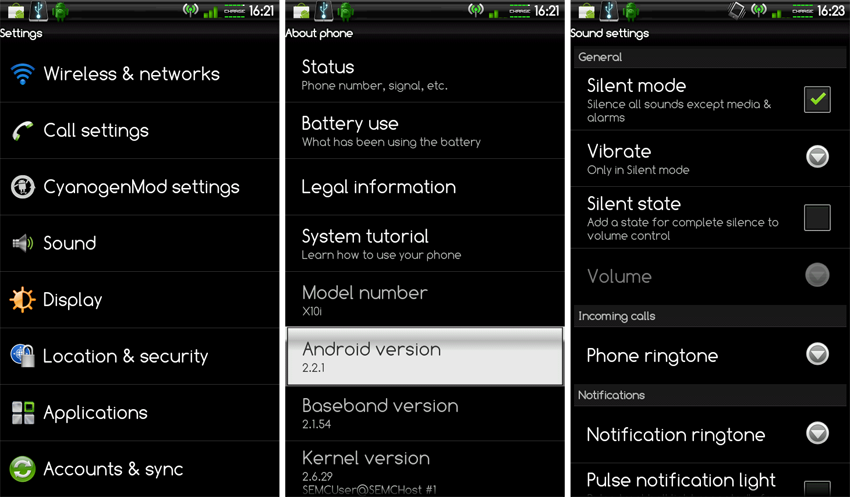
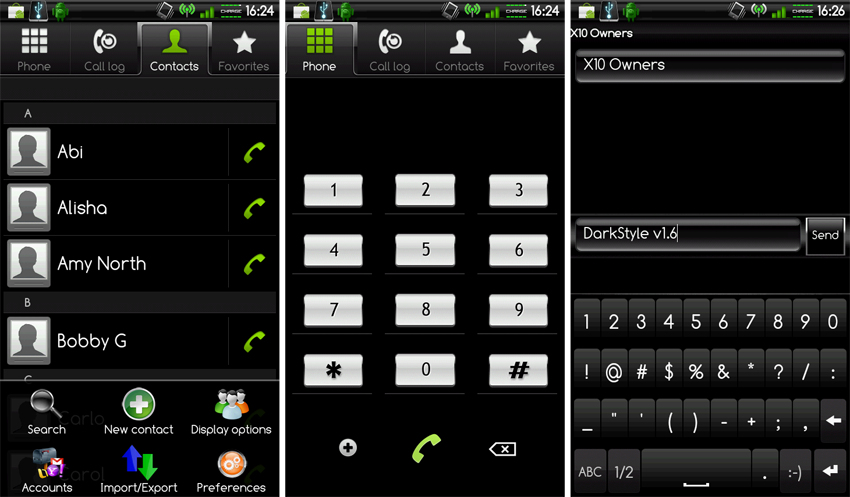
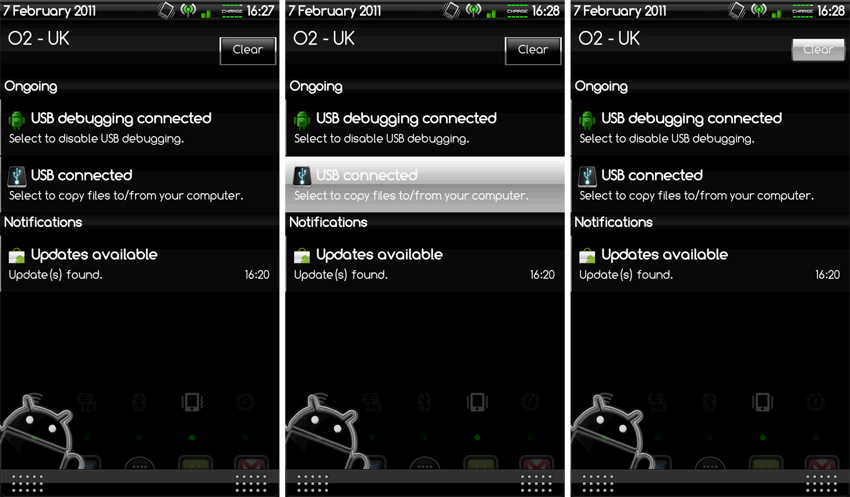



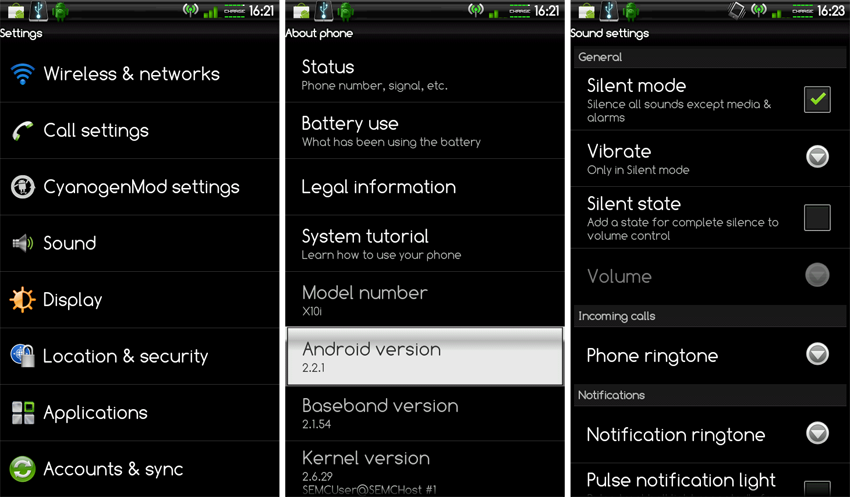
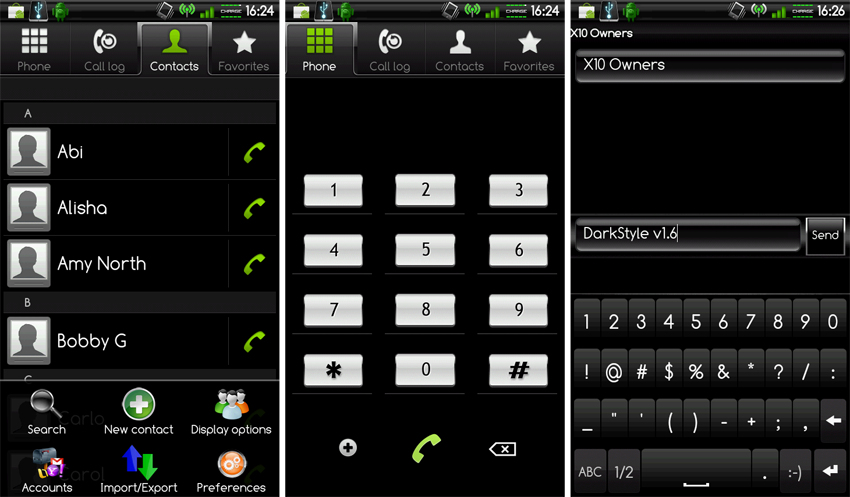
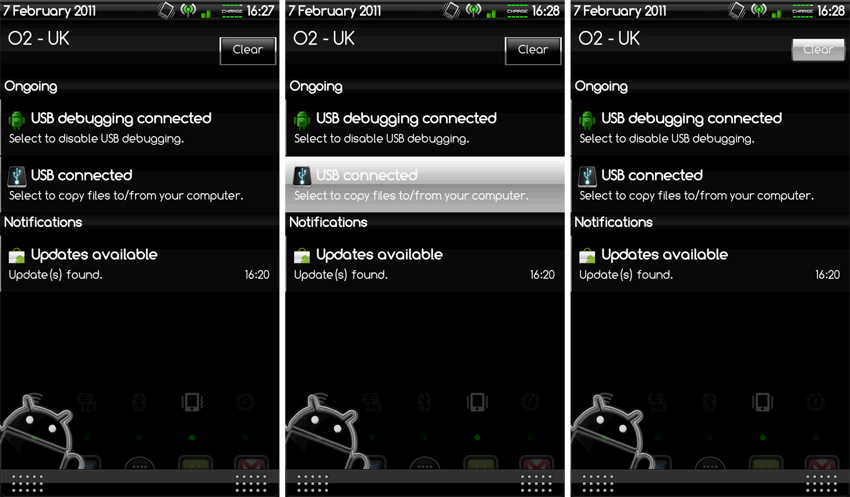


Download:
I've pulled this for the time being as there too many issues, and won't get chance to work on it until this weekend.
Other Info:
If you'd like the same menu icons for your LauncherPro, download my modded version from the attachment. The icons on my dockbar can be found HERE, the widgets on my home screen are...
Gauge Battery Widget, Tajm, Signal Strength Widget & SwitchPro Widget.



 Someone on xda ran a 1540 on linpack though, so it's pretty tempting, especially when you compare it to a standard x10i
Someone on xda ran a 1540 on linpack though, so it's pretty tempting, especially when you compare it to a standard x10i 






