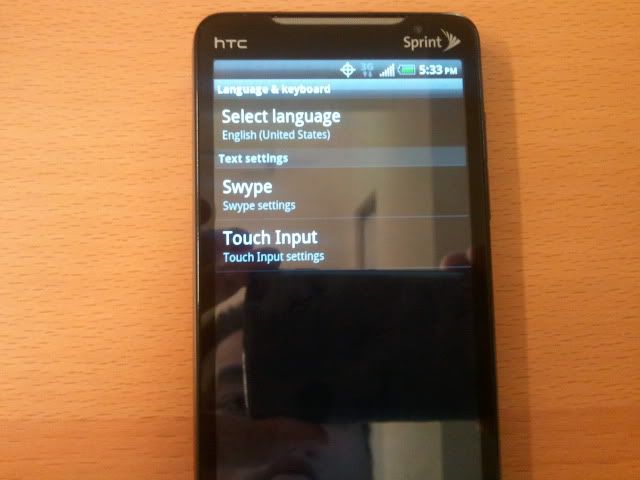Sorry - yes, the 3.70 OTA update did indeed include a supported Swype beta bundled into the system.
It's apparently a different revision from the public beta.
Shouldn't they be on a charlie release by now

Some of my issues with swype are the lack of directional arrows on the main screen. I know how to access the directional arrows, but I don't like that they are on a different screen. I also haven't figured out how to hide the keyboard.
In comparing the stock keyboard with sywpe, it seems that the directional arrows make the keyboard taller. I would rather have them on the main keyboard screen just like the standard keyboard.
Upvote
0

 Well, you'd think so. They retreated revisions for some reason, we'll have to see how quickly updates come.
Well, you'd think so. They retreated revisions for some reason, we'll have to see how quickly updates come.