Just finished porting this over since people seem to like this theme. I've been running it for about an hour and it seems to be working fine.
If you guys have any issues, PLEASE report them so I can try to fix them.
UPDATE 4; 3/15/11 New Dialer One v1.2.7.6 (Check post #57 for screenshots and instructions):
http://www.mediafire.com/?svgv7lb0s7szn18
END UPDATE 4
UPDATE 3; 2/6/11 Gray Battery Icon (Check post #35 for screenshot):
http://www.mediafire.com/?e6jbveod1zp2ny3
END UPDATE 3
UPDATE 2; 2/6/11 BWC Dialer One:
Download Link
*Link Removed*
END UPDATE 2
UPDATE; 2/4/11 @ 7:30p Added Black Market v2.2.11 to "Addon" folder in BWC folder:
Download Link (complete theme with new market included), Here it is:
BWC_Liberty_1.5_BM.zip
Download Link (market v2.2.11; only needed if you flashed first version of theme), Here it is:
Black_Market_2.2.11.zip
END UPDATE
** Expect a long boot up after applying (3-5 mins) **
----------------------------------------------------------------------
BWC folder installed on SD Card has:
- "Addon" folder that contains addons such as the black market, LauncherPro (with correct menu icons), etc.
- Dock backgrounds for LauncherPro and some wallpapers
(If you currently have LauncherPro installed, uninstall it before attempting to install the provided LauncherPro in the "Addon" folder inside the BWC folder on the SD Card).
----------------------------------------------------------------------
Follow these links for more info. and screenshots:
http://androidforums.com/droid-x-all-things-root/256706-theme-black-white-chrome-liberty-1-0-a.html
Black, White, and Chrome for GummyJAR 2.5
Black, White, and Chrome for Fission 2.4.2
collection of ported themes for fission 2.5.7
Some screenshots:
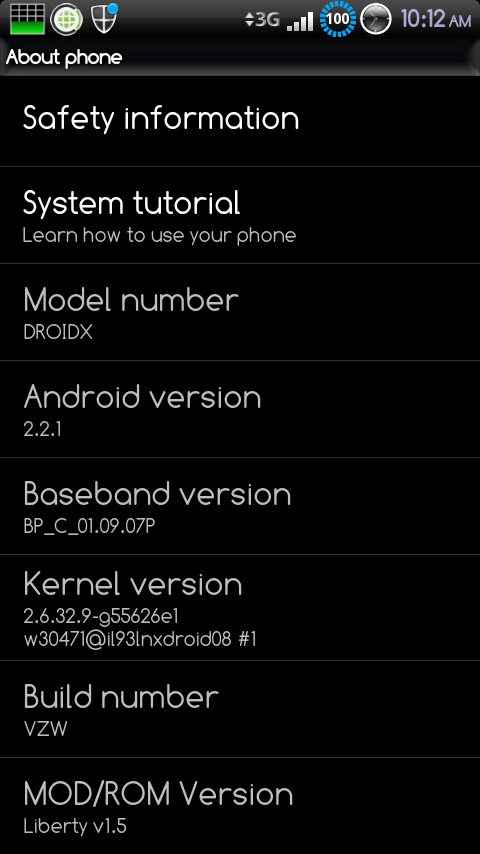
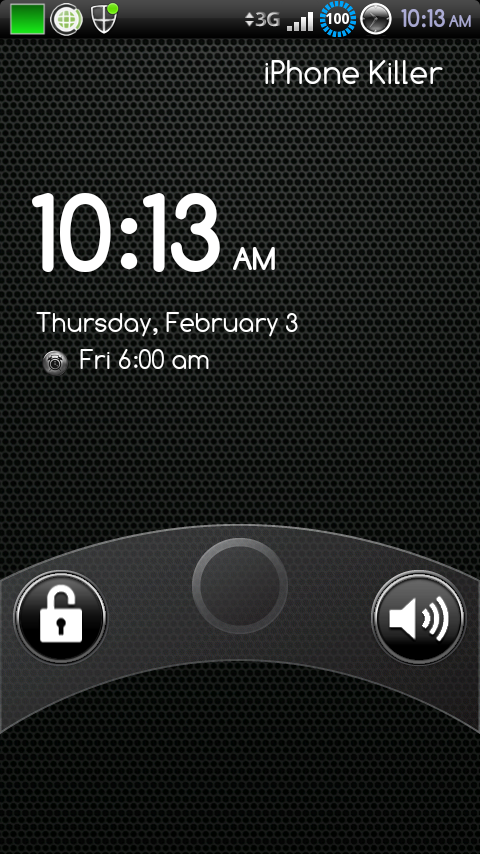
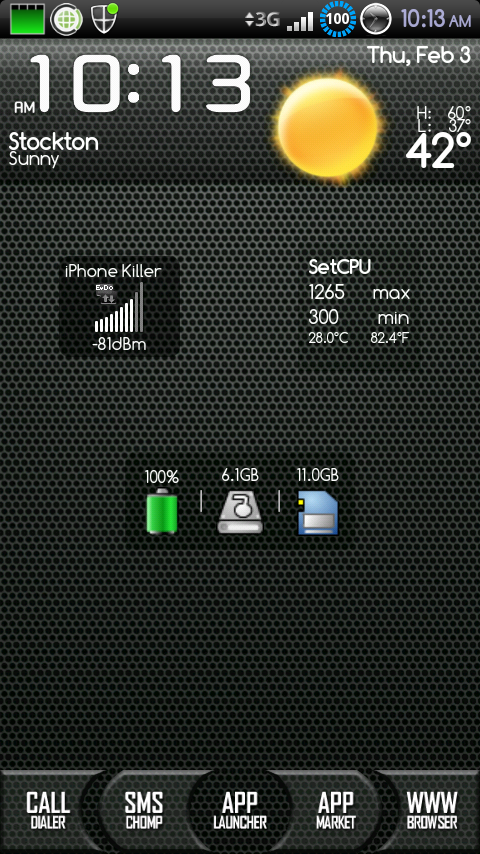
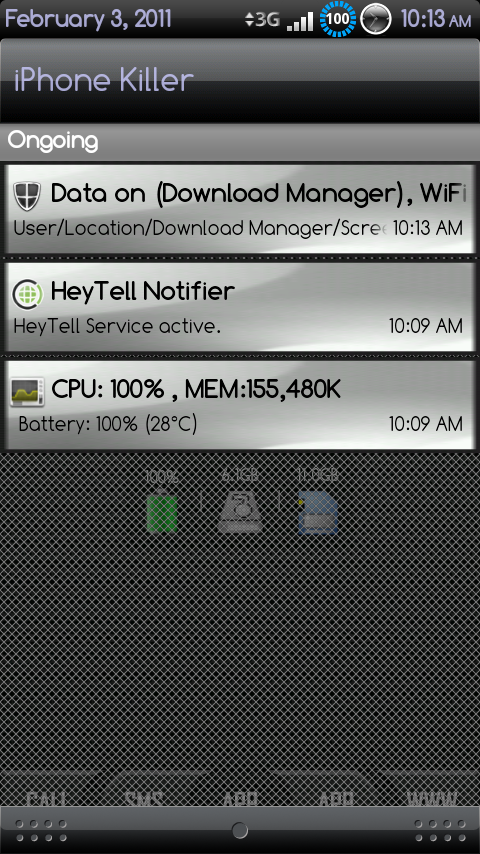
If you guys have any issues, PLEASE report them so I can try to fix them.
UPDATE 4; 3/15/11 New Dialer One v1.2.7.6 (Check post #57 for screenshots and instructions):
http://www.mediafire.com/?svgv7lb0s7szn18
END UPDATE 4
UPDATE 3; 2/6/11 Gray Battery Icon (Check post #35 for screenshot):
http://www.mediafire.com/?e6jbveod1zp2ny3
END UPDATE 3
UPDATE 2; 2/6/11 BWC Dialer One:
Download Link
*Link Removed*
END UPDATE 2
UPDATE; 2/4/11 @ 7:30p Added Black Market v2.2.11 to "Addon" folder in BWC folder:
Download Link (complete theme with new market included), Here it is:
BWC_Liberty_1.5_BM.zip
Download Link (market v2.2.11; only needed if you flashed first version of theme), Here it is:
Black_Market_2.2.11.zip
END UPDATE
** Expect a long boot up after applying (3-5 mins) **
----------------------------------------------------------------------
BWC folder installed on SD Card has:
- "Addon" folder that contains addons such as the black market, LauncherPro (with correct menu icons), etc.
- Dock backgrounds for LauncherPro and some wallpapers
(If you currently have LauncherPro installed, uninstall it before attempting to install the provided LauncherPro in the "Addon" folder inside the BWC folder on the SD Card).
----------------------------------------------------------------------
Follow these links for more info. and screenshots:
http://androidforums.com/droid-x-all-things-root/256706-theme-black-white-chrome-liberty-1-0-a.html
Black, White, and Chrome for GummyJAR 2.5
Black, White, and Chrome for Fission 2.4.2
collection of ported themes for fission 2.5.7
Some screenshots:
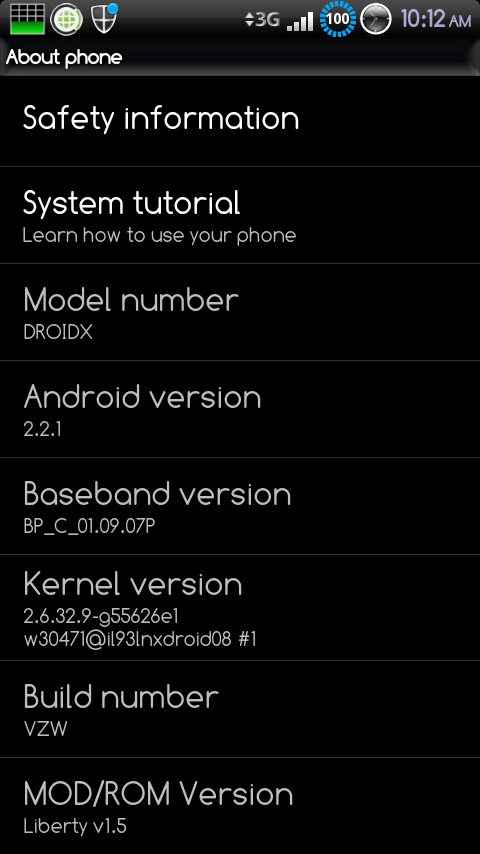
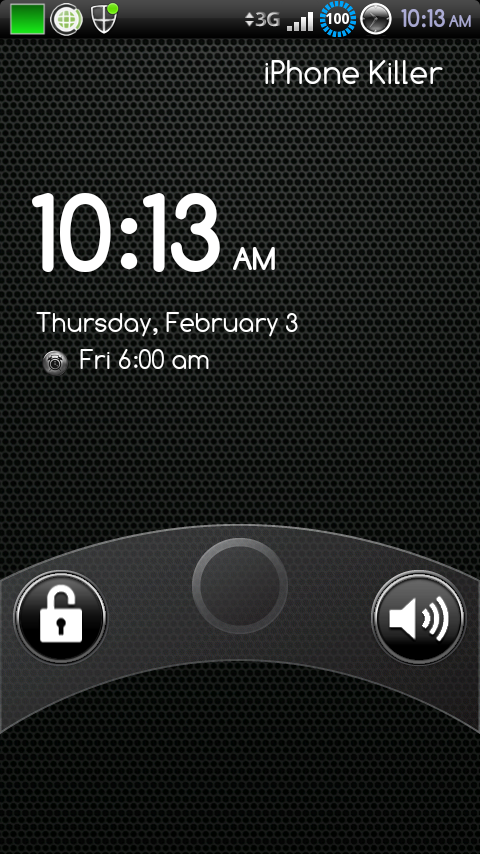
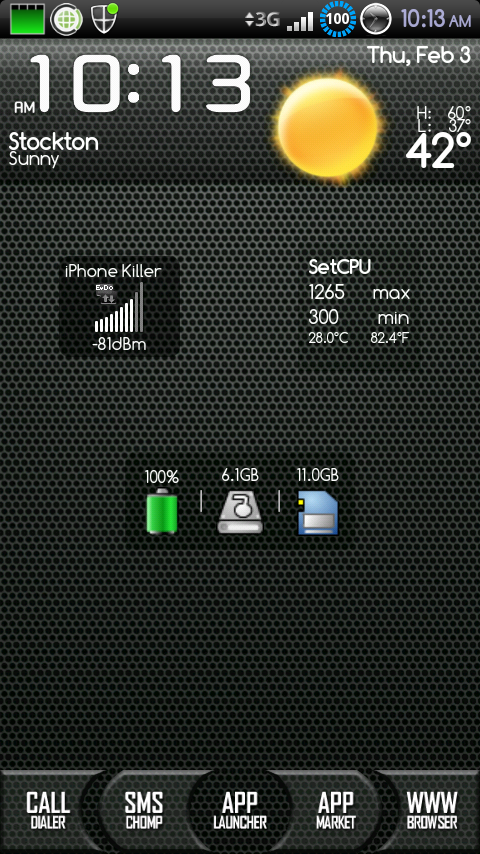
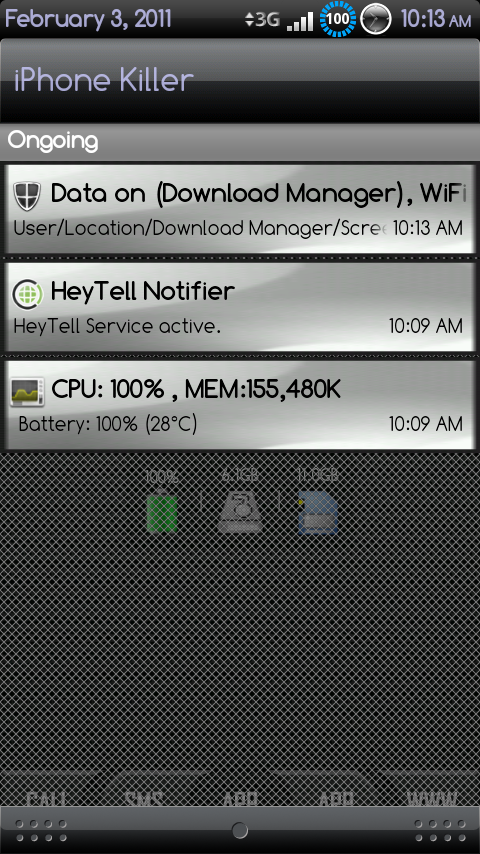

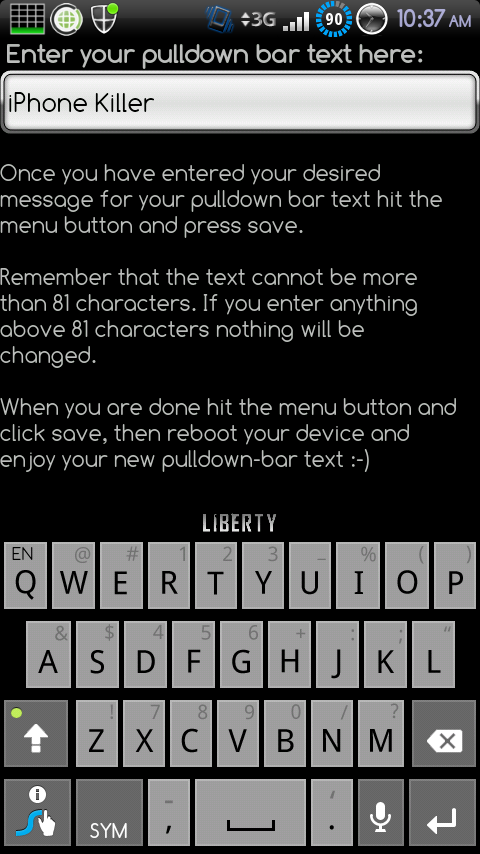
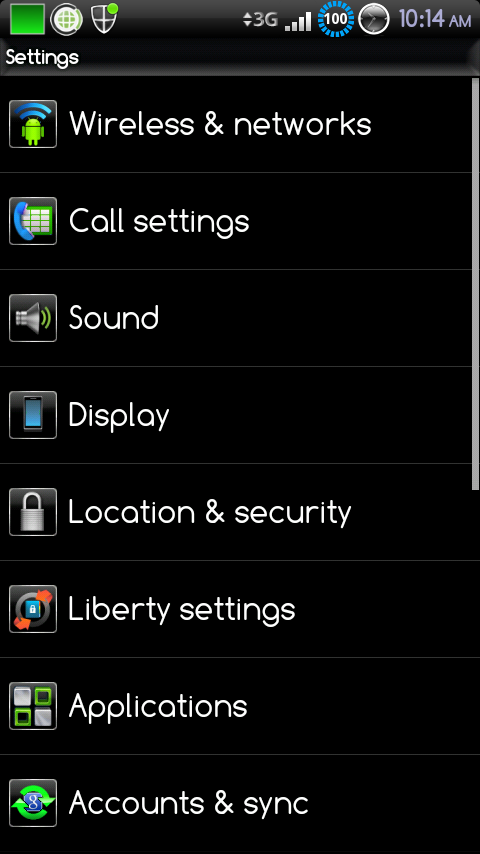
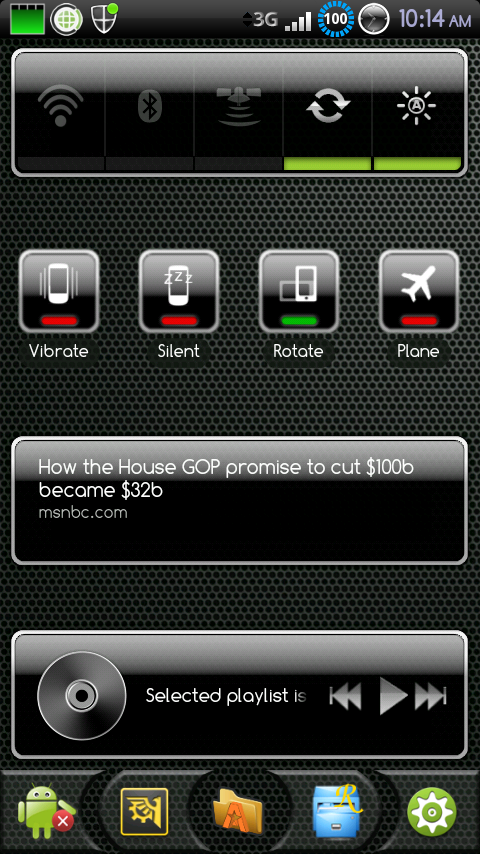
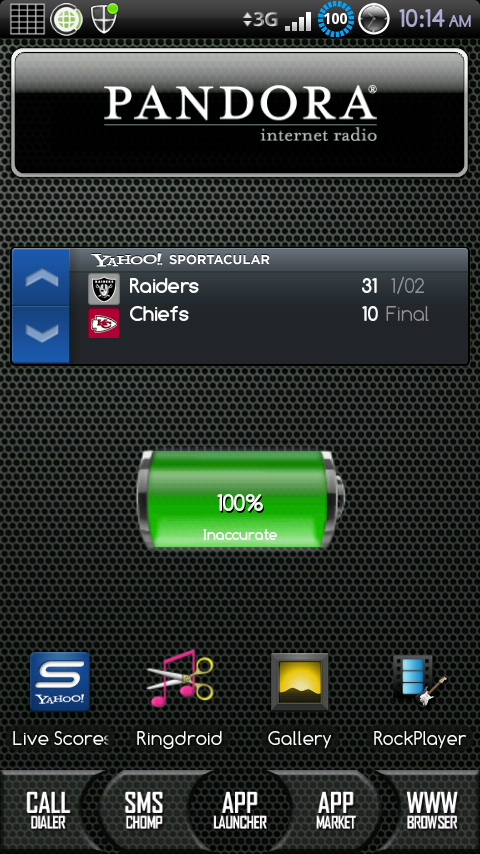
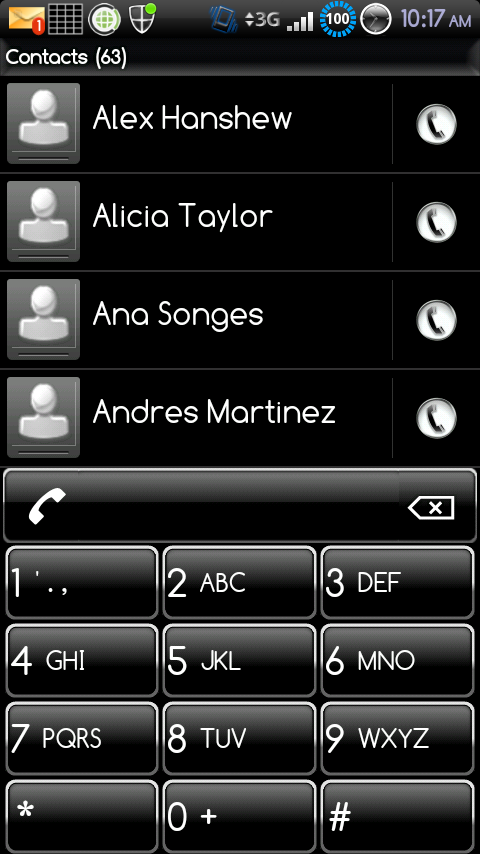


 lol
lol 






