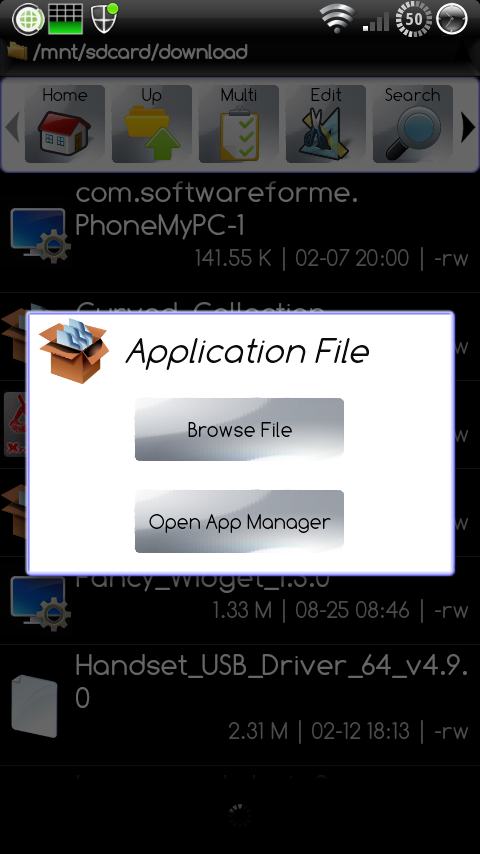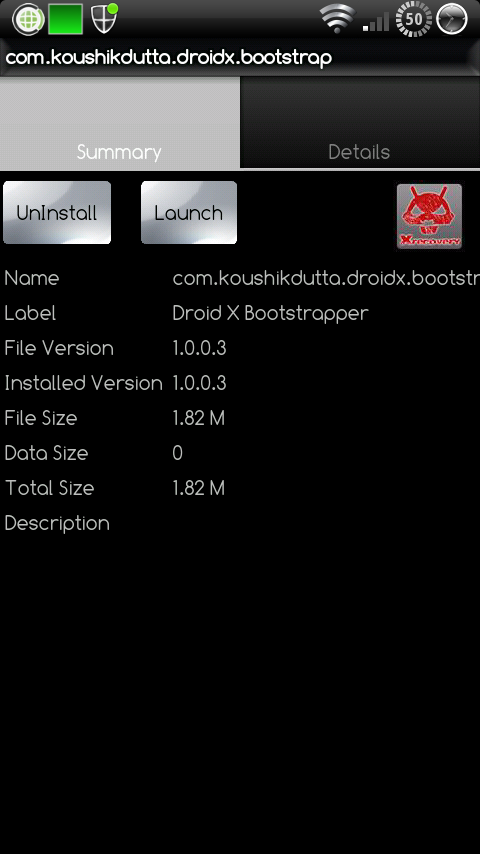I am new to this whole process, so bear with me. I am having trouble installing bootstrap. I downloaded the zip file to my SD card, then unzipped it, but it doesn't seem to be working. I am not sure if this is a procedural error on my part (very likely), or if I have a corrupted file, since I did the d/l to my mac and then transferred it to the SD card from there.
I am rooted, used Z4
Have rom manager, busybox, Ti backup and all my permissions have been set to me. I don't get it, is there something I haven't tried that is just plain obvious?
I won't claim to be a pro at this, funny, I can hack the living hell out of a blackberry...
I am rooted, used Z4
Have rom manager, busybox, Ti backup and all my permissions have been set to me. I don't get it, is there something I haven't tried that is just plain obvious?
I won't claim to be a pro at this, funny, I can hack the living hell out of a blackberry...