I've been poking around Verizon looking at Vortex accessories for the V, and picked up a couple of docks which do work. First, there is a Media Charging Dock the phone drops into in a vertical position with a Micro USB plug at the bottom. The charger cable connects in the back. Verizon claims this somehow launches the Vortex into a media mode...I don't see that happening on the V, but it does provide a nice upright charging cradle/stand.
The car mount from Verizon for the Vortex also works...buy both and get 20% off. The car mount is likely the most stable I've found yet for the Optimus...very solid. On the Optimus V they do not trigger Media Mode or Nav automatically, but they work otherwise.
SPECIAL NOTE: Some owners (see below) of the Optimus V are reporting the cradle triggers the Voice Button on the right side of the phone (others don't), and may require use of a Dremel or similar tool to create enough space to prevent this. Appparently this is a very fine "fit" issue for some phones, as some people have the issue, and others do not.

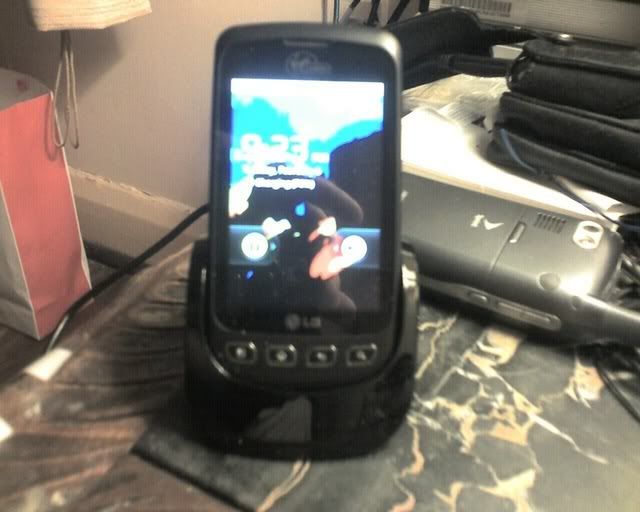
LG Vortex Media Charging Dock

LG Vortex Navigational Mount
The car mount from Verizon for the Vortex also works...buy both and get 20% off. The car mount is likely the most stable I've found yet for the Optimus...very solid. On the Optimus V they do not trigger Media Mode or Nav automatically, but they work otherwise.
SPECIAL NOTE: Some owners (see below) of the Optimus V are reporting the cradle triggers the Voice Button on the right side of the phone (others don't), and may require use of a Dremel or similar tool to create enough space to prevent this. Appparently this is a very fine "fit" issue for some phones, as some people have the issue, and others do not.

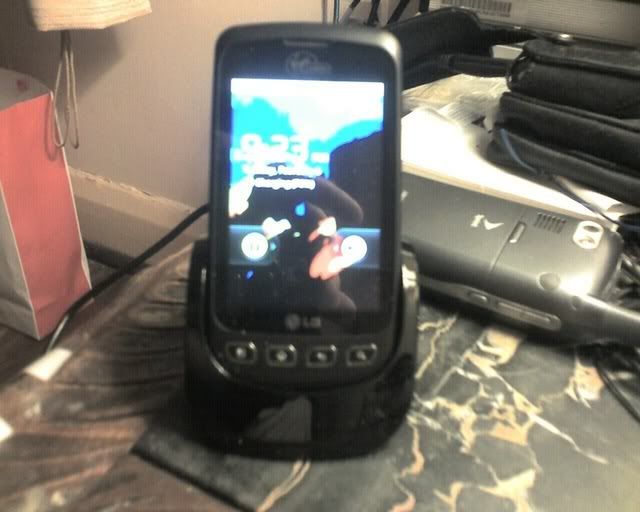
LG Vortex Media Charging Dock

LG Vortex Navigational Mount















