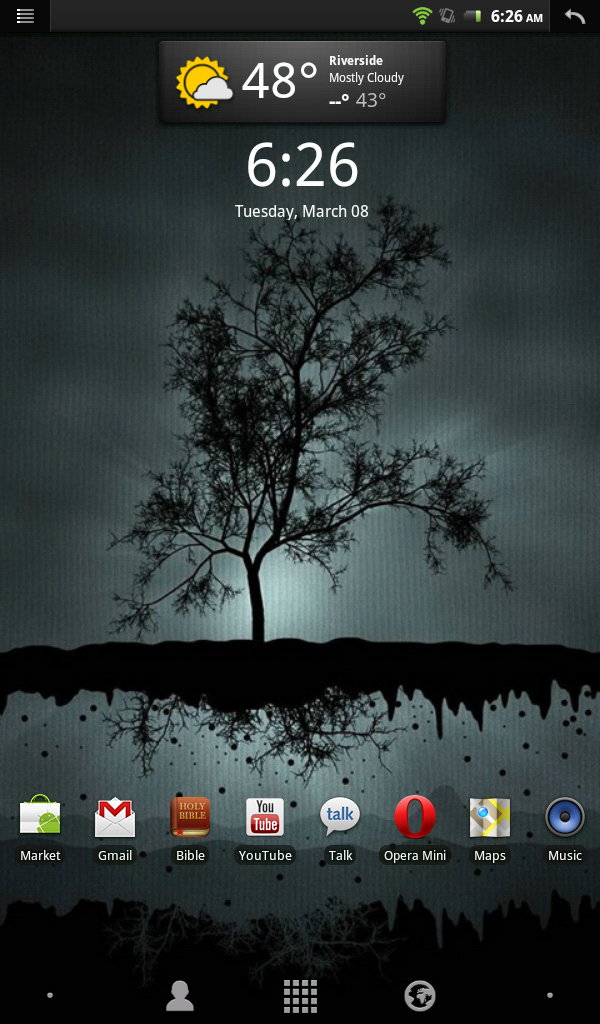Naw, cabbies screen was so pretty that you completely glossed over that. Yeah, let's go with that.<<<< That Guy is a dummy. Never noticed that.
HOWEVER, that doesn't seem to work on CM7. Where would it even save the file to? Anyway, anyone know how to after flashing a Rom?
Honestly, I can't help you out right now. Mine is wrapped up. Someone else probably will.
I can officially use my Nook on Saturday!!! (even though I've already taken it out of the package, rooted it, burned separate Froyo and Honeycome SD card images
 , I'm not allowed to officially play with it until my kids give it to me for a Birthday present.)
, I'm not allowed to officially play with it until my kids give it to me for a Birthday present.)
Upvote
0

 )
)