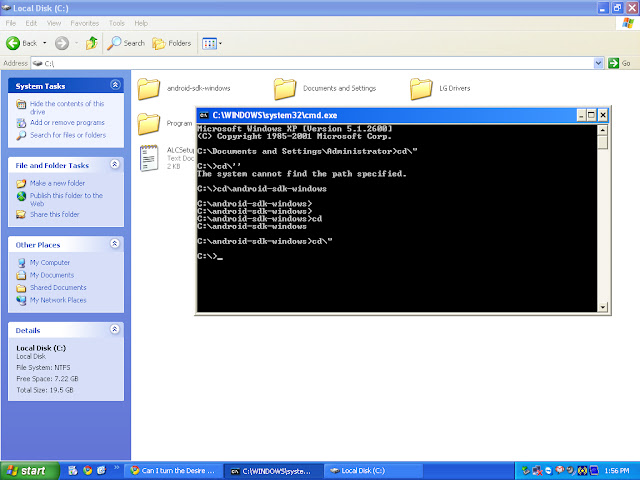I was wondering if I can use the Desire as a wireless adapter for a PC. I mean to connect it through USB so the PC will detect it as a wireless adapter, just like a USB wifi adapter. I'm not talking about tethering and sharing the 3G internet with the PC.
Well, I would like to know if it's possible on any Android device in general, or at least to know if it's just impossible with Android OS.
Thanks.
Well, I would like to know if it's possible on any Android device in general, or at least to know if it's just impossible with Android OS.
Thanks.