-
After 15+ years, we've made a big change: Android Forums is now Early Bird Club. Learn more here.
You are using an out of date browser. It may not display this or other websites correctly.
You should upgrade or use an alternative browser.
You should upgrade or use an alternative browser.
Let's see your Thunderbolt screens.
- Thread starter gobluejd
- Start date
-
- Tags
- htc thunderbolt
not ready to root just yet...
you can also do it with Android SDK on your computer, but because there are no .ini files for the t-bolt (yet), it is almost as involved as rooting.

Upvote
0
Wormdoes--for some reason I can't quote your images/widgets.
I love your screens, your middle image, where did you get that? I love pictures like that, so tranquil and soothing. And how do you put 3 different images on your home screens? Do you know which circle widget you used? I can't handle the clutter look on each screen. I am only day 3 on my TB so I still have so much to learn.
I love your screens, your middle image, where did you get that? I love pictures like that, so tranquil and soothing. And how do you put 3 different images on your home screens? Do you know which circle widget you used? I can't handle the clutter look on each screen. I am only day 3 on my TB so I still have so much to learn.
Upvote
0
Changed it up... I just can't leave good-enough alone, lol. Little more subdued this time around.
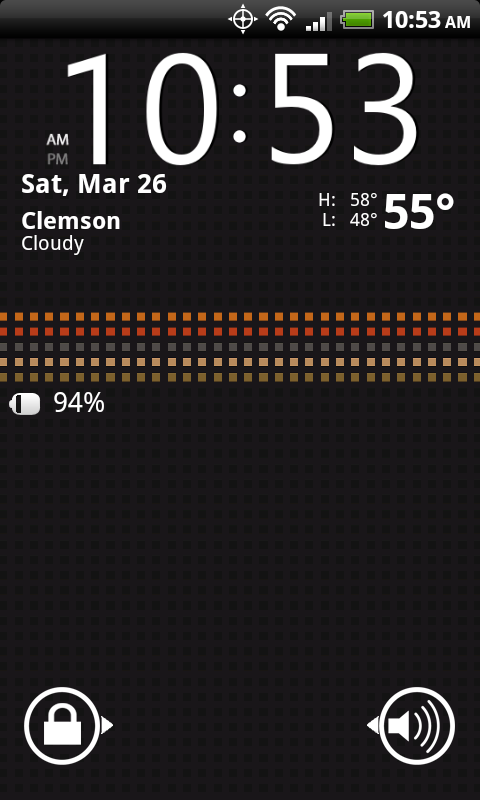
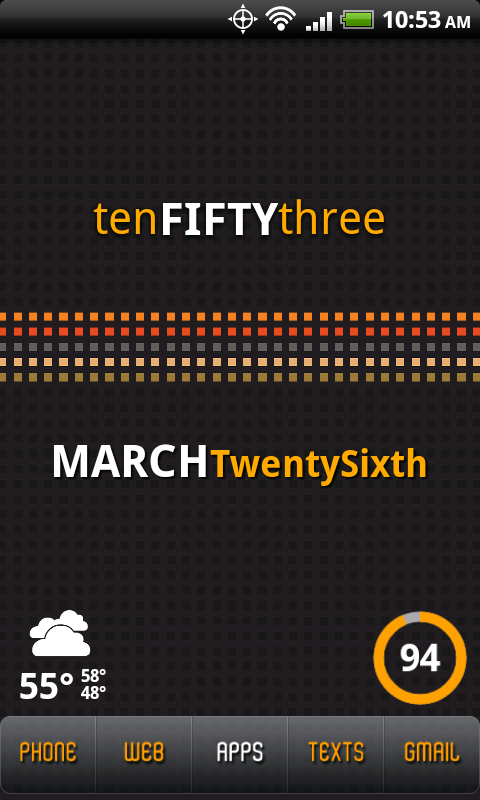
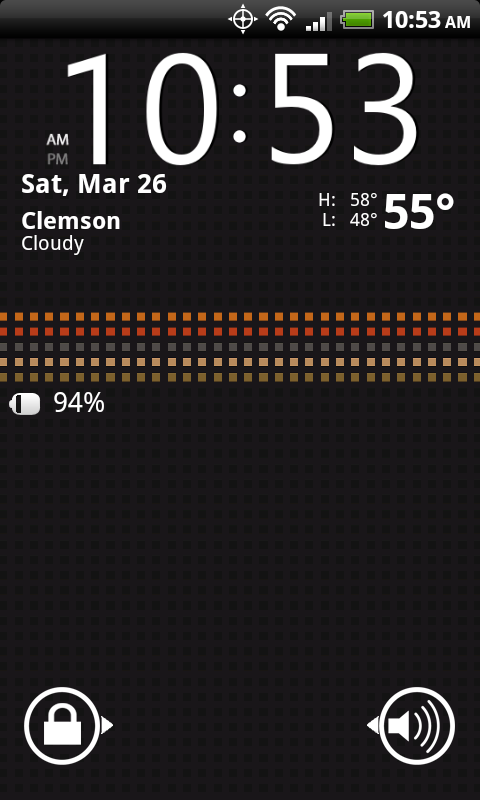
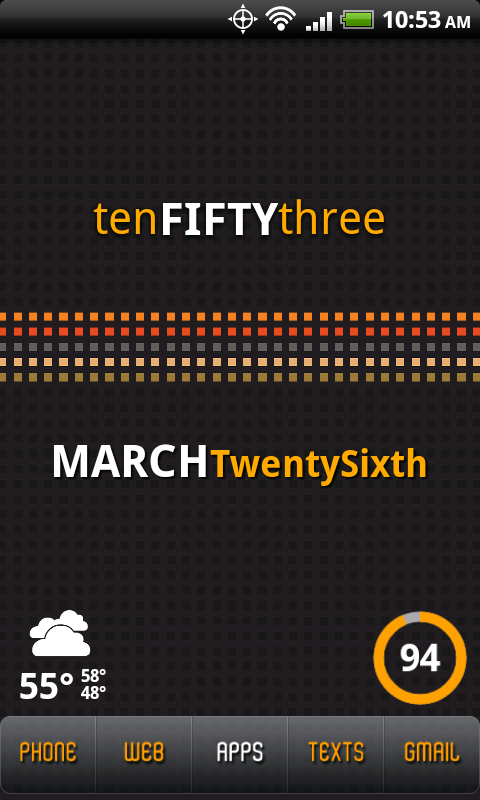
Upvote
0
Wormdoes--for some reason I can't quote your images/widgets.
I love your screens, your middle image, where did you get that? I love pictures like that, so tranquil and soothing. And how do you put 3 different images on your home screens? Do you know which circle widget you used? I can't handle the clutter look on each screen. I am only day 3 on my TB so I still have so much to learn.
Thanks, man. I found the wallpaper on someones dropbox over on xda. I don't have 3 different images, the lock screen is the only wallpaper that's different other than my home screens. With widgetlocker you can use custom sliders as well as use a different wallpaper. I'm not sure what you mean about the circle widget. One launches my games, the other launches my most used apps.
Upvote
0
Changed it up... I just can't leave good-enough alone, lol. Little more subdued this time around.
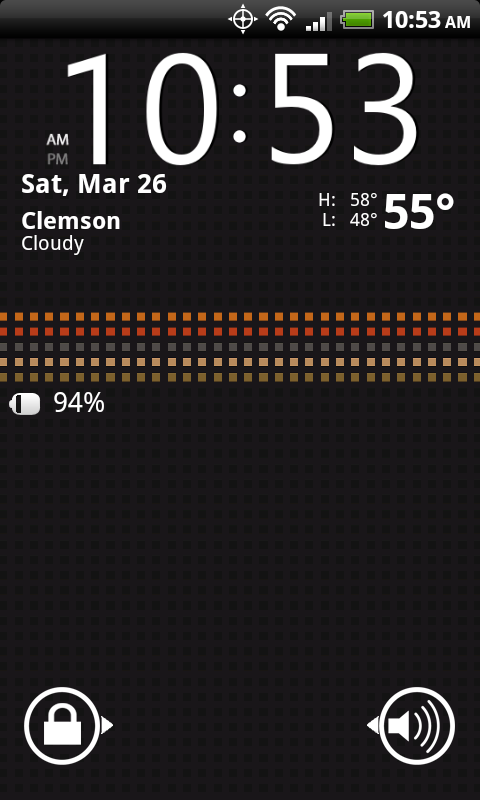
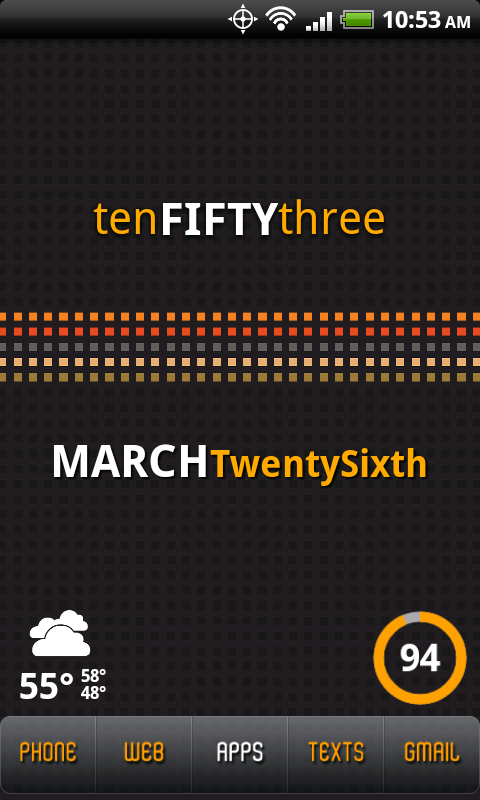
wallpaper plz?
Upvote
0
wallpaper plz?
http://static.simpledesktops.com/desktops/2009/10/31/fall.png
SimpleDesktops.com has tons of other awesome minimalistic wallpapers as well.
Upvote
0
Here's what I'm looking at daily. Nothing too advanced or crazy, yetUsing LP+ and 3 screens, my 3rd is my work calendars, no need to post it. All my widgets are listed below. Any questions and or comments are welcomed.

Lock Screen
Widgetlocker($) | Clockr | Circle Battery (usually not that ugly green, I'm plugged in)
Home Screens
Analog Clock | Minimalistic Text | Audio Manager | Extended Controls($) | Circle Launcher($) | Beautiful Widgets($)
Just had the same Scarlett pic as my wallpaper on my droid!
Upvote
0
Looks good. Gotta love Scarlett. I'd crawl through a mile of broken glass to hear her fart through a walkie talkie
As my old boss would say and i quote "I'd eat the corn outta her sh*t"
Upvote
0
Just flashed VirusROM because I was having terrible battery life on The Perfect Storm. Really liking it so far, very fast and sense and bloat free.

Widgetlocker($) | Analog Clock | Minimalistic Text | LP+ | Desktop Visualizer (AelousHD & AresHD Icons)

Widgetlocker($) | Analog Clock | Minimalistic Text | LP+ | Desktop Visualizer (AelousHD & AresHD Icons)
Upvote
0
My turn:
Lockscreen: Widget Locker, Beautiful Widges Weather 1x1, Digital Clock, Circle Battery Widget

Home
Beautiful Widget 4x1 Super Clock and Launcher Pro with 3 docks:

Right 1: Switch Pro Widget, Battery Life Widget, BW Toggles, Audio Manager

Right 2: More Icons Widget, Power Amp 4x1, Shazam, Youtube.

Right 3: Launcher Pro Calendar

Left 1: Google Search, Score Mobile

Left 2: Beautiful Widget 4x1 weather, More Icons Widget

Left 3: Games (work in progress)

Lockscreen: Widget Locker, Beautiful Widges Weather 1x1, Digital Clock, Circle Battery Widget

Home
Beautiful Widget 4x1 Super Clock and Launcher Pro with 3 docks:

Right 1: Switch Pro Widget, Battery Life Widget, BW Toggles, Audio Manager

Right 2: More Icons Widget, Power Amp 4x1, Shazam, Youtube.

Right 3: Launcher Pro Calendar

Left 1: Google Search, Score Mobile

Left 2: Beautiful Widget 4x1 weather, More Icons Widget

Left 3: Games (work in progress)

Upvote
0
Two questions -
1. I have 7 home pages and I do not want the Friend Stream home page. Is there a way to remove it?
2. Can I add one or more extra home pages to add more 'one touch' apps or widgets?
1. I have 7 home pages and I do not want the Friend Stream home page. Is there a way to remove it?
2. Can I add one or more extra home pages to add more 'one touch' apps or widgets?
Upvote
0
Two questions -
1. I have 7 home pages and I do not want the Friend Stream home page. Is there a way to remove it?
2. Can I add one or more extra home pages to add more 'one touch' apps or widgets?
Everything that is on your screens can be removed and customized to your liking. That's the beauty of Android. Just press on the icon or widget wait till it changes color and drag to trash bin. As for the amount of screens with sense you get 7.
Upvote
0
Finally rooted and using Screenshot it (Cause DroCap2 doesnt work on my phone)....Nothing spectacular but here it is



Upvote
0
Press and hold on the lock screen and choose custom slider. Slide the one you want to add an app to and you will have several options including the option to change the icon.
hey RadYOactive, for Widget Locker, how do you put your own apps into the sliders?
Upvote
0
Finally rooted and using Screenshot it (Cause DroCap2 doesnt work on my phone)....Nothing spectacular but here it is

And the award for the best combination of a screen name/avatar goes to ....... Lol
Upvote
0
Are you talking about the themes? If so you dont have to be rooted. Just put them in the root of your sd card. Install a file manager (astro) then find it in astro. Click on it and install it. Go to skins and boom its there.
I'm new to Android as well and appreciate your help.

Dennis
Upvote
0
BEST TECH IN 2023
We've been tracking upcoming products and ranking the best tech since 2007. Thanks for trusting our opinion: we get rewarded through affiliate links that earn us a commission and we invite you to learn more about us.
Smartphones
Best Android Phones
See All- Google Pixel 8 Pro Check Price
- Samsung Galaxy S23 Ultra Check Price
- Samsung Galaxy Z Fold5 Check Price
- Google Pixel 8 Check Price
- Samsung Galaxy S23 Check Price
Upcoming
See All
Best iPhones
See All- Apple iPhone 15 Pro Max Check Price
- Apple iPhone 15 Pro Check Price
- Apple iPhone 15 Plus Check Price
- Apple iPhone 15 Check Price
- Apple iPhone SE (2022) Check Price
Upcoming
See AllTablets

Best Tablets
See All- Samsung Galaxy Tab S9 Ultra Check Price
- Apple iPad Pro (2022) Check Price
- Apple iPad Air (2022) Check Price
- Apple iPad Mini (2021) Check Price
- Microsoft Surface Pro 9 Check Price
Upcoming
See AllLaptops

Best Laptops
See All- Apple Macbook Pro Check Price
- Apple Macbook Air (2023) Check Price
- Dell XPS 13 Check Price
- Acer Chromebook Spin 714 Check Price
- Dell Alienware m18 (2022) Check Price
Upcoming
See AllTelevisions

Best TVs
See All- Samsung The Frame TV Check Price
- Samsung Neo QLED 4K QN90C Check Price
- LG G3 OLED Check Price
- LG A2 OLED Check Price
- ROKU Plus Series Check Price
- Samsung S90C OLED Check Price
- SunBriteTV Veranda 3 Check Price
Upcoming
See AllGame Consoles

Best Game Consoles
See All- Nintendo Switch OLED Check Price
- Microsoft XBOX Series X Check Price
- Sony Playstation 5 Check Price
- Microsoft XBOX Series S Check Price
- Nintendo Switch Lite Check Price
Upcoming
See AllWearables

Best Wearables
See All- Oura Ring 3 Check Price
- Apple Watch Series 9 Check Price
- Google Pixel Watch 2 Check Price
- Samsung Galaxy Watch 6 Classic Check Price
- Fitbit Inspire 3 Check Price
- Amazfit Amazfit Band 7 Check Price
- Apple Watch SE Check Price
- Apple Watch Ultra 2 Check Price
Upcoming
See AllSimilar threads
- Replies
- 5
- Views
- 322
- Replies
- 38
- Views
- 17K
- Replies
- 7
- Views
- 3K




