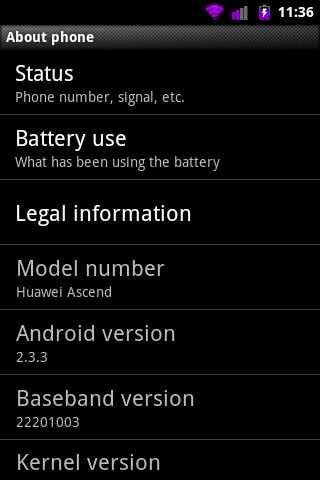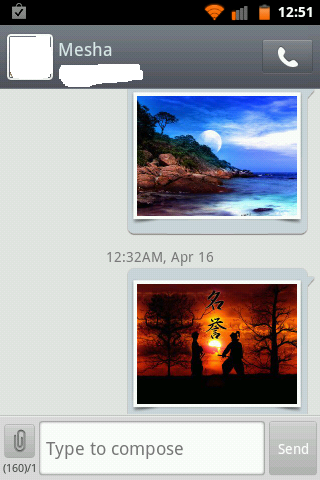Wait And Make a BACKUP of your current rom: Some issues are being Detected!!!!!!!
ok all good news...lolz got mms working for cm7, what i did first was open voice dialer start it and say "Open APNs" it should open a new window with a list of available APNs. you should see cricket and MetroPCS.
and i put these settings in... make sure you put in you phone number where it says username.
MetroPCS
Name: MetroPCS
APN: #777
Proxy: proxy.metropcs.net
Port: 3128
Username: your number@mymetropcs.com
Password: metropcs
Server: <not set>
MMSC: http://mms.metropcs.net/mmsc:3128
MMS Proxy: <not set>
MMS Port: <not set>
MCC: 310
MNC: 016
Authentication Type: PAP Or CHAP
APN Type: *
Name: Cricket
APN: wap.mycricket.com
Proxy: wap.mycricket.com
Port: 8080
Username: your number@mycricket.com
Password: cricket
Server: <not set>
MMSC: http://mms.mycricket.com/servlets/mms
MMS Proxy: <not set>
MMS Port: <not set>
MCC: 310
MNC: 016
Authentication Type: PAP or CHAP
APN Type: *
And make sure you save the new setting, and make sure the dot is in the circle that says metro. next i install cwm 2xxxxx and i download MetrOFF.v1.1-MMS-[GB]-[CM_AOSP].zip Than i booted into recovery and flashed it...no im able to send and recieve mms. You will also have to re enter your password for gmail also, so pull down the notification bar and you will see it.
ok all good news...lolz got mms working for cm7, what i did first was open voice dialer start it and say "Open APNs" it should open a new window with a list of available APNs. you should see cricket and MetroPCS.
and i put these settings in... make sure you put in you phone number where it says username.
MetroPCS
Name: MetroPCS
APN: #777
Proxy: proxy.metropcs.net
Port: 3128
Username: your number@mymetropcs.com
Password: metropcs
Server: <not set>
MMSC: http://mms.metropcs.net/mmsc:3128
MMS Proxy: <not set>
MMS Port: <not set>
MCC: 310
MNC: 016
Authentication Type: PAP Or CHAP
APN Type: *
Name: Cricket
APN: wap.mycricket.com
Proxy: wap.mycricket.com
Port: 8080
Username: your number@mycricket.com
Password: cricket
Server: <not set>
MMSC: http://mms.mycricket.com/servlets/mms
MMS Proxy: <not set>
MMS Port: <not set>
MCC: 310
MNC: 016
Authentication Type: PAP or CHAP
APN Type: *
And make sure you save the new setting, and make sure the dot is in the circle that says metro. next i install cwm 2xxxxx and i download MetrOFF.v1.1-MMS-[GB]-[CM_AOSP].zip Than i booted into recovery and flashed it...no im able to send and recieve mms. You will also have to re enter your password for gmail also, so pull down the notification bar and you will see it.




 It's alright though, it was pretty much a fresh install. I've been flashing between CM6 and CM7 all day.
It's alright though, it was pretty much a fresh install. I've been flashing between CM6 and CM7 all day.