Contacts Blast

Hey everyone. I've been a member of Android Forums for awhile now although I haven't posted much recently. This is Matt from Droidmatic -- a small startup of a few guys that want to make great Android apps. We recently released our first app, Contacts Blast, which can act as a full feature replacement for the built in contacts manager / dialer. We even integrate with the "dial" button from the home screen and can easily be turned into the default app.
I wanted to share our feature list with everyone as well as some screenshots. Nearly every change since the 1.0 release (we are at version 1.4 right now) has been inspired by the feedback we are receiving from our users.
Contacts Blast is currently available in the Android Market (just search for Contacts Blast, or look for us under the Applications -> Communication section).
Feedback and suggestions are always welcome! Unlike the market feedback which is only 1 way, we love discussing ideas with people who email us and hope to get a good dialog going on the forums.
Contacts Blast
Contacts Blast is the revolutionary and fun new way of organizing your contacts. Contacts Blast seamlessly integrates with the Android contacts book and extends it allowing you to create groups and assign contacts to them. Quickly selecting your group from the main screen will display only the contacts for that group.
Contacts Blast features a visually stunning display to showcase your contacts with pictures and contact information. Touch the picture and it will dial the default phone number, touch a specific phone number to dial, SMS, or email. All of your groups and contacts can automatically synch with your GMail account and will exist even if you uninstall the program. Contacts Blast supports both landscape and portrait view along with lots of beautiful icons for you to use with your custom groups.
Have a blast organizing your contacts!
Key features include:
* NEW: SMS Blast - easily send a text message to an entire group of contacts
* NEW: Email Blast - easily send an email to an entire group
* NEW: List view - you can set Contacts Blast to use either the original Icon view or the new List view. You can configure whether you want icons or the list individually for landscape and portrait mode in your preferences screen. By default Contacts Blast will use list view when in portrait mode, and icon view when in landscape mode
* NEW: Custom Background: You can select whether you want to use your main phone desktop background as your Contacts Blast background OR use the new color wheel color picker to set the background to a solid color (black looks great)
* Contacts Blast easily becomes your default contacts app. Activate Contacts Blast automatically from the Android desktop with use of the green "Call" button and you will be able to choose between Contacts Blast or the default dialer. No extra work necessary. Easily reverts back to default behavior whenever you want.
* Super high performance. Every aspect of the app has been highly optimized since the initial release and provides a smooth, consistent user experience whether scrolling through huge lists of contacts or browsing through your groups.
* Configure exactly what buttons you want to be displayed on your main screen in the preferences menu. SMS, Email and Edit Contact can now be turned on or off to your liking.
* Speed Dial your contacts with the new speed dial screen. Every group supports the speed dial screen which can be activated with a single touch.
* Intelligent contact searching. Tap the search button or simply start typing and Contacts Blast will rapidly narrow down the list of contacts that match what you are typing. A single click will automatically select the contact you want. Search is very intelligent and will narrow down your results in real time as you type.
* Sleek high quality and high performance graphics and icons.
* Stylish and colorful user interface that shows off the power of your Android smart phone better than the default black and white contacts manager / dialer.
* All standard phone features including touchpad dialer and call log.
* Assign pictures to your contacts and slide through contacts by face and name.
* Screen automatically rotates when the phone is turned or keyboard opened.
* Voice Mail button for one touch voice mail dialing.
* Create new groups and assign them contacts on your phone!
* Full group management right from your phone: Add new groups, Edit groups, Delete groups.
* Personalize your groups by assigning each one a custom icon.
* Add, edit, or remove any contact or group any time. ALL changes on your phone automatically sync with GMail.
* Switch between groups or view all of your contacts at once.
* Perform most tasks in a single click on the main contact screen.
* Click and hold a contact picture in the list to automatically speed dial their default number.
* Full support for standard Android groups such as Recent calls, Favorites, and All Contacts
* Scrolling interface neatly displays all phone numbers per user.
* Have a contact with multiple email addresses or SMS numbers? No problem! Contacts Blast makes messaging easy.
* Send SMS text messages or email in a single click.
* See your current Android background transparently behind Contacts Blast.
* Fully supports GMail "their picture" feature for your contacts.
Screenshots

Main Screen - Icon View (portrait)
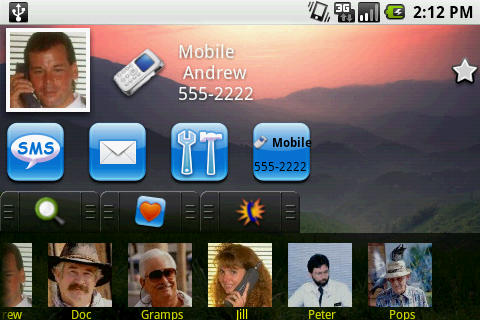
Main Screen Icon View (landscape)

Main Screen List View (portrait)

Menu
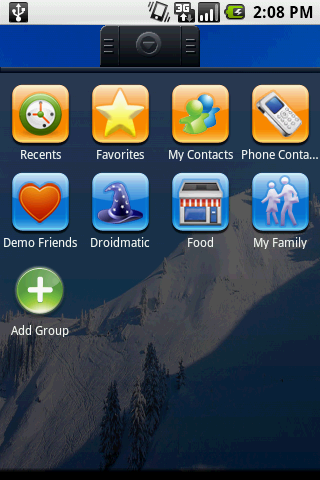
Group Selection
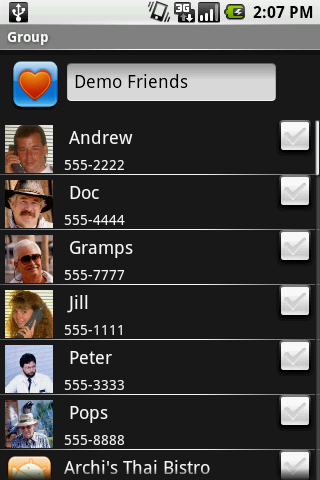
Group Editor
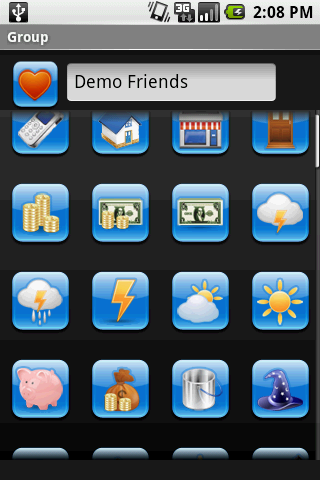
Group Editor (give your group a custom icon)
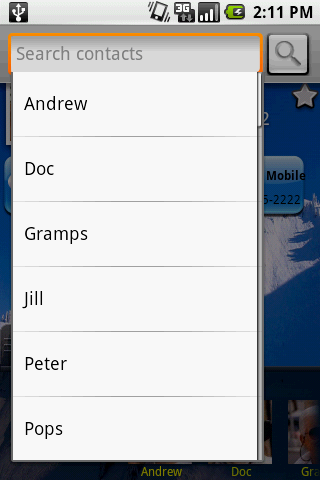
Contact Search
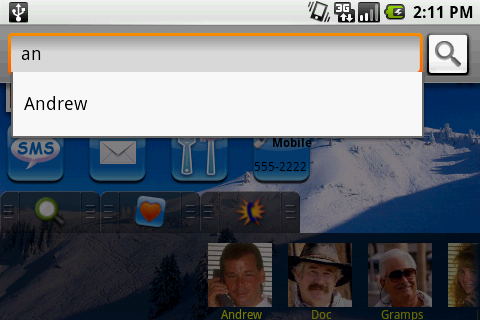
Contact Search (real time results while typing)
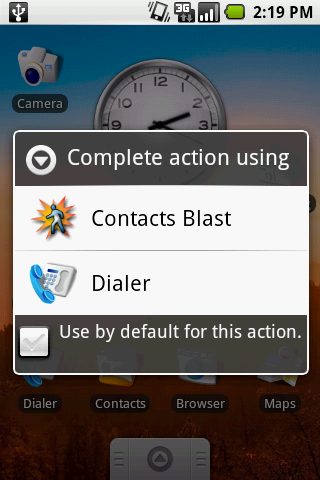
Pressing the Dial button from the home screen

Extra menu options
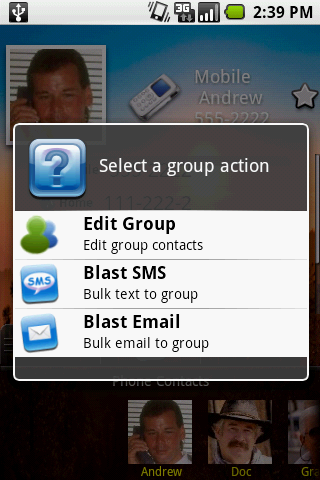
SMS and Email Blast options
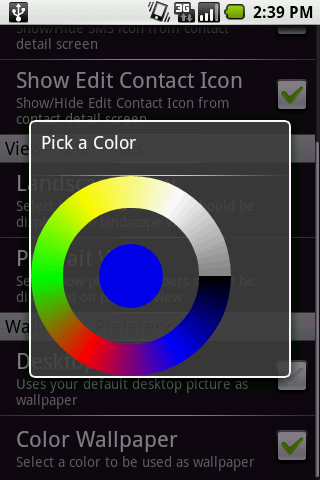

Color Picker Wheel and Solid Background Color


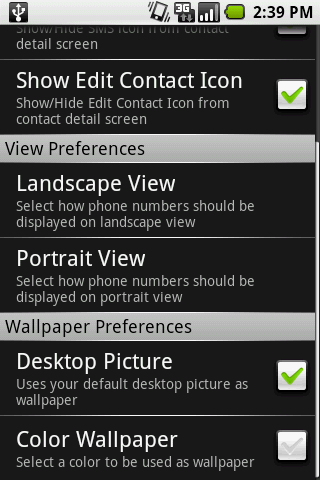
New Options

Hey everyone. I've been a member of Android Forums for awhile now although I haven't posted much recently. This is Matt from Droidmatic -- a small startup of a few guys that want to make great Android apps. We recently released our first app, Contacts Blast, which can act as a full feature replacement for the built in contacts manager / dialer. We even integrate with the "dial" button from the home screen and can easily be turned into the default app.
I wanted to share our feature list with everyone as well as some screenshots. Nearly every change since the 1.0 release (we are at version 1.4 right now) has been inspired by the feedback we are receiving from our users.
Contacts Blast is currently available in the Android Market (just search for Contacts Blast, or look for us under the Applications -> Communication section).
Feedback and suggestions are always welcome! Unlike the market feedback which is only 1 way, we love discussing ideas with people who email us and hope to get a good dialog going on the forums.
Contacts Blast
Contacts Blast is the revolutionary and fun new way of organizing your contacts. Contacts Blast seamlessly integrates with the Android contacts book and extends it allowing you to create groups and assign contacts to them. Quickly selecting your group from the main screen will display only the contacts for that group.
Contacts Blast features a visually stunning display to showcase your contacts with pictures and contact information. Touch the picture and it will dial the default phone number, touch a specific phone number to dial, SMS, or email. All of your groups and contacts can automatically synch with your GMail account and will exist even if you uninstall the program. Contacts Blast supports both landscape and portrait view along with lots of beautiful icons for you to use with your custom groups.
Have a blast organizing your contacts!
Key features include:
* NEW: SMS Blast - easily send a text message to an entire group of contacts
* NEW: Email Blast - easily send an email to an entire group
* NEW: List view - you can set Contacts Blast to use either the original Icon view or the new List view. You can configure whether you want icons or the list individually for landscape and portrait mode in your preferences screen. By default Contacts Blast will use list view when in portrait mode, and icon view when in landscape mode
* NEW: Custom Background: You can select whether you want to use your main phone desktop background as your Contacts Blast background OR use the new color wheel color picker to set the background to a solid color (black looks great)
* Contacts Blast easily becomes your default contacts app. Activate Contacts Blast automatically from the Android desktop with use of the green "Call" button and you will be able to choose between Contacts Blast or the default dialer. No extra work necessary. Easily reverts back to default behavior whenever you want.
* Super high performance. Every aspect of the app has been highly optimized since the initial release and provides a smooth, consistent user experience whether scrolling through huge lists of contacts or browsing through your groups.
* Configure exactly what buttons you want to be displayed on your main screen in the preferences menu. SMS, Email and Edit Contact can now be turned on or off to your liking.
* Speed Dial your contacts with the new speed dial screen. Every group supports the speed dial screen which can be activated with a single touch.
* Intelligent contact searching. Tap the search button or simply start typing and Contacts Blast will rapidly narrow down the list of contacts that match what you are typing. A single click will automatically select the contact you want. Search is very intelligent and will narrow down your results in real time as you type.
* Sleek high quality and high performance graphics and icons.
* Stylish and colorful user interface that shows off the power of your Android smart phone better than the default black and white contacts manager / dialer.
* All standard phone features including touchpad dialer and call log.
* Assign pictures to your contacts and slide through contacts by face and name.
* Screen automatically rotates when the phone is turned or keyboard opened.
* Voice Mail button for one touch voice mail dialing.
* Create new groups and assign them contacts on your phone!
* Full group management right from your phone: Add new groups, Edit groups, Delete groups.
* Personalize your groups by assigning each one a custom icon.
* Add, edit, or remove any contact or group any time. ALL changes on your phone automatically sync with GMail.
* Switch between groups or view all of your contacts at once.
* Perform most tasks in a single click on the main contact screen.
* Click and hold a contact picture in the list to automatically speed dial their default number.
* Full support for standard Android groups such as Recent calls, Favorites, and All Contacts
* Scrolling interface neatly displays all phone numbers per user.
* Have a contact with multiple email addresses or SMS numbers? No problem! Contacts Blast makes messaging easy.
* Send SMS text messages or email in a single click.
* See your current Android background transparently behind Contacts Blast.
* Fully supports GMail "their picture" feature for your contacts.
Screenshots

Main Screen - Icon View (portrait)
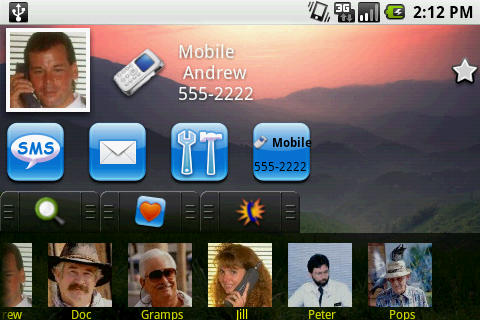
Main Screen Icon View (landscape)

Main Screen List View (portrait)

Menu
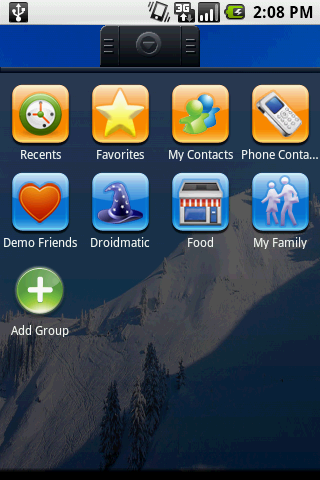
Group Selection
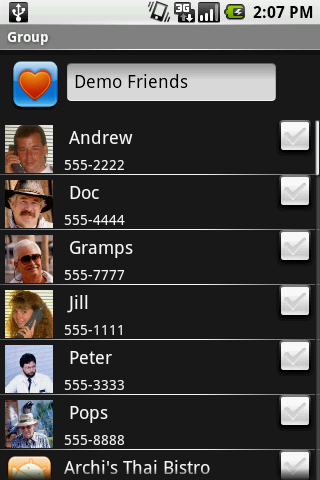
Group Editor
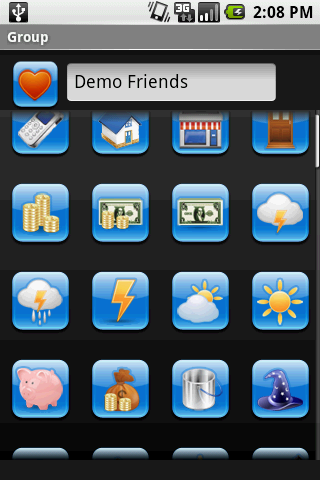
Group Editor (give your group a custom icon)
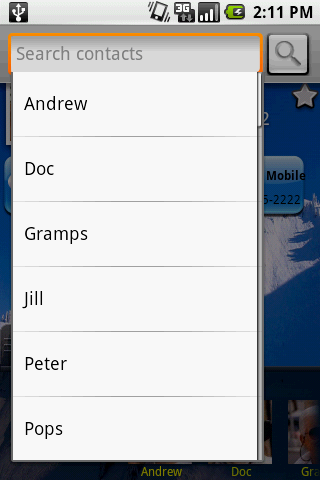
Contact Search
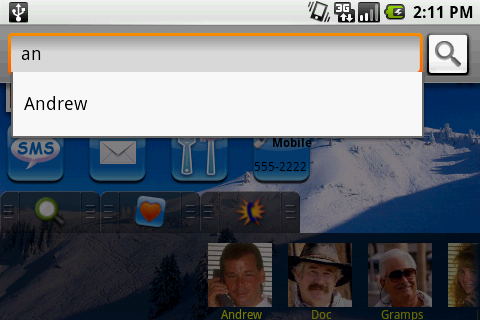
Contact Search (real time results while typing)
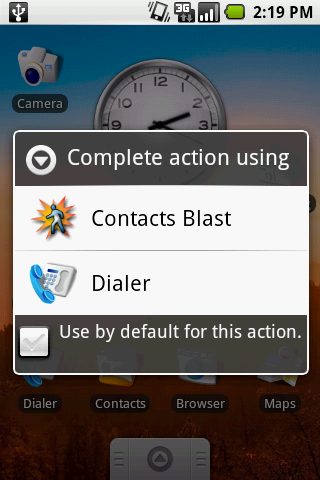
Pressing the Dial button from the home screen

Extra menu options
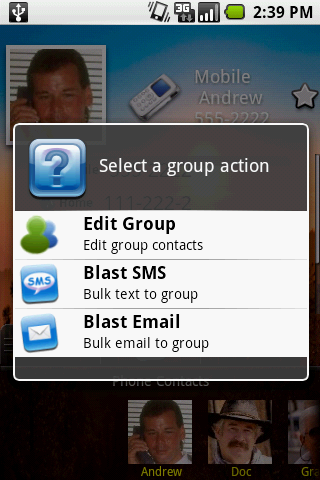
SMS and Email Blast options
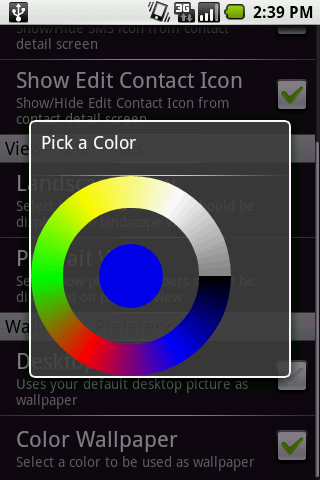

Color Picker Wheel and Solid Background Color


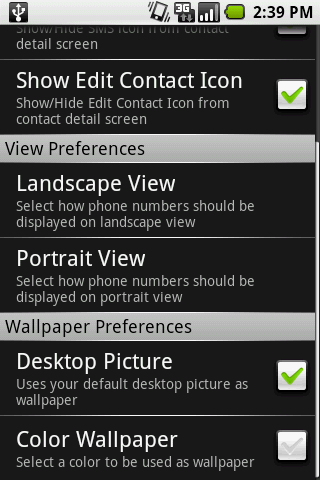
New Options








