-
After 15+ years, we've made a big change: Android Forums is now Early Bird Club. Learn more here.
You are using an out of date browser. It may not display this or other websites correctly.
You should upgrade or use an alternative browser.
You should upgrade or use an alternative browser.
Root uggh!!! Need help!!
- Thread starter wb1960
- Start date
-
- Tags
- htc evo 4g
just recently when I finally got RA flashed & I did that successful backup. Here are my recent Nandroid backups. Keep in mind I just created 1. I thought the 20110502 was the date, but it appears that I have a backup future dated for tomorrow?Well I don't think its horrible. You wipe data partition when you flash roms but it always rewrites...did you wipe data recently?
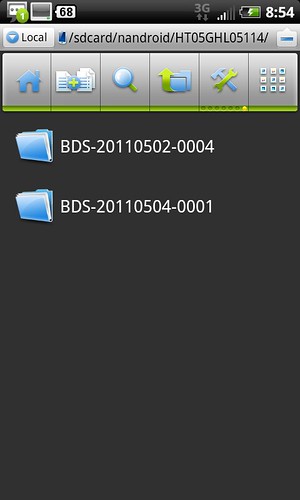
Upvote
0
just recently when I finally got RA flashed & I did that successful backup. Here are my recent Nandroid backups. Keep in mind I just created 1. I thought the 20110502 was the date, but it appears that I have a backup future dated for tomorrow?
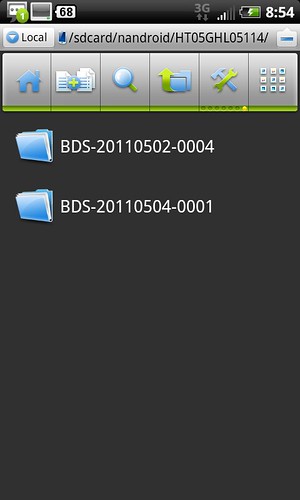
Lol glad you are planning ahead
Upvote
0
so if its not the date, then what the heck kinda naming system is that?Lol glad you are planning ahead
Upvote
0
so if its not the date, then what the heck kinda naming system is that?
Its always been the date to my knowledge...I really don't know what your phone is doing right now I'm waiting on akaza haha sorry I'm lost on this one
Upvote
0
1) That command you typed is invalid for cp, so it showed you the "help" output. More on that later.
2) Not sure why Astro is not showing anything in /data, but it's basically impossible for that to be empty. We'll verify in a moment.
3) Nandroid backups made in RA are named like this:
B = Boot, C = Cache, D = Data, E = Ext partition, S = System, etc.
where the name of the backup directory will start with the letters of the included partitions. So, yours start with BDS, which means the backup includes boot, data, and system. The rest is the date in GMT, which is the "future" for anyone in the US.
4) Okay, open the terminal emulator, and type this:
ls -l /data/
If you see no output, there is a very weird problem going on. I trust you have apps, and such, correct?
5) To copy a directory, you use this syntax:
cp /path/to/source/file.db /path/to/destination/
Note that there are spaces between three separate arguments - the command (cp), the source (/path/to/source/file.db), and the destination (/path/to/destination/). Also, note that the source is a path to a file, but the destination is a path (recognizable by the / at the end, which is actually not requires, as long as the directory exists). If you were to give a file as the destination, it would still copy, but change the name of the file you're copying.
2) Not sure why Astro is not showing anything in /data, but it's basically impossible for that to be empty. We'll verify in a moment.
3) Nandroid backups made in RA are named like this:
B = Boot, C = Cache, D = Data, E = Ext partition, S = System, etc.
where the name of the backup directory will start with the letters of the included partitions. So, yours start with BDS, which means the backup includes boot, data, and system. The rest is the date in GMT, which is the "future" for anyone in the US.
4) Okay, open the terminal emulator, and type this:
ls -l /data/
If you see no output, there is a very weird problem going on. I trust you have apps, and such, correct?
5) To copy a directory, you use this syntax:
cp /path/to/source/file.db /path/to/destination/
Note that there are spaces between three separate arguments - the command (cp), the source (/path/to/source/file.db), and the destination (/path/to/destination/). Also, note that the source is a path to a file, but the destination is a path (recognizable by the / at the end, which is actually not requires, as long as the directory exists). If you were to give a file as the destination, it would still copy, but change the name of the file you're copying.
Upvote
0
not sure if you remember, but you gave me a cmd before that started ls-l and it didnt work, you had to give me a broke out cmd for it? l -s -l ?4) Okay, open the terminal emulator, and type this:
ls -l /data/
If you see no output, there is a very weird problem going on. I trust you have apps, and such, correct?

Upvote
0
I think you might have a big problem with your current ROM, here. Something is definitely wrong. Try running these commands:
su
ls -l -d /data/
su
ls -l -d /data/
Upvote
0
I think you might have a big problem with your current ROM, here. Something is definitely wrong. Try running these commands:
su
ls -l -d /data/
If you recall almost all his back ups were missing data, doesn't seem coincidental to me...
Upvote
0
I think you might have a big problem with your current ROM, here. Something is definitely wrong. Try running these commands:
su
ls -l -d /data/

Upvote
0
If you recall almost all his back ups were missing data, doesn't seem coincidental to me...
Yes, I remember, but I couldn't rule out separate issues.
Okay, still with su, now try "ls -l /data". Do you have all your downloaded apps? You obviously have Astro and the terminal emulator, at least. What about /data/app-private? Do you see anything in there? Or does that even exist?
Upvote
0
Yes I have tons of apps installed. Here are the screens for ls -l /dataOkay, still with su, now try "ls -l /data". Do you have all your downloaded apps? You obviously have Astro and the terminal emulator, at least. What about /data/app-private? Do you see anything in there? Or does that even exist?

and for /data/app-private
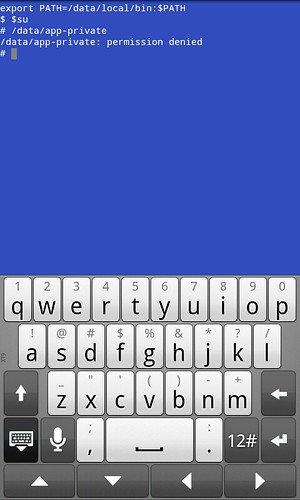
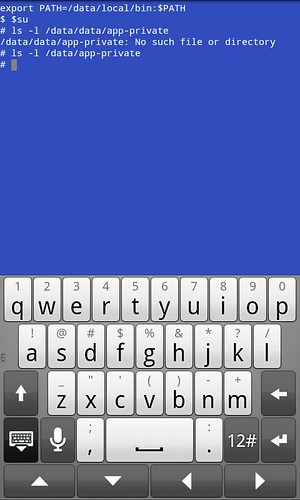
Upvote
0
Can you try the ls -l /data as root (su). I already know it doesn't seem to work without it  . This is very bizarre. I've never seen this before. Not that I don't have some ideas at what to look at, but it's still weird.
. This is very bizarre. I've never seen this before. Not that I don't have some ideas at what to look at, but it's still weird.
 . This is very bizarre. I've never seen this before. Not that I don't have some ideas at what to look at, but it's still weird.
. This is very bizarre. I've never seen this before. Not that I don't have some ideas at what to look at, but it's still weird.
Upvote
0
didnt we already do this? and I posted the screens?And did you ever try ls -l /data with su?
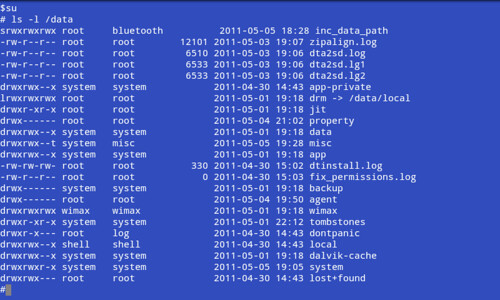
Upvote
0
Okay, the problem is that I'm an idiot. You need su to view /data. You're using Astro, which apparently lets you go to root (/) i.e. the top level of the directory structure, and make your way down, but not in root mode. Thus, it's displaying nothing in /data. I use root explorer, so I can see the whole directory structure, and never give it a second though. I just did ls -l /data without su, and got the same permission denied error. I did it with su, and saw everything, just like you did.
So, this doesn't explain why the @#% your nandroid backups seems all effed up, but it does explain why you couldn't see anything. So, try to use the terminal to cp that contacts db file to the location in /data/data *after* running su. I don't believe you tried that yet. If you did, please let me know, and we'll try some quick troubleshooting, first. Sorry, it's getting hard to remember what all we've tried .
.
Now that we're getting here, I kind of knew that you can't view /data without root, normally. That's how they keep you from just pulling out apks whenever you feel like it.
So, this doesn't explain why the @#% your nandroid backups seems all effed up, but it does explain why you couldn't see anything. So, try to use the terminal to cp that contacts db file to the location in /data/data *after* running su. I don't believe you tried that yet. If you did, please let me know, and we'll try some quick troubleshooting, first. Sorry, it's getting hard to remember what all we've tried
 .
.Now that we're getting here, I kind of knew that you can't view /data without root, normally. That's how they keep you from just pulling out apks whenever you feel like it.
Upvote
0
Okay, the problem is that I'm an idiot. You need su to view /data. You're using Astro, which apparently lets you go to root (/) i.e. the top level of the directory structure, and make your way down, but not in root mode. Thus, it's displaying nothing in /data. I use root explorer, so I can see the whole directory structure, and never give it a second though. I just did ls -l /data without su, and got the same permission denied error. I did it with su, and saw everything, just like you did.
So, this doesn't explain why the @#% your nandroid backups seems all effed up, but it does explain why you couldn't see anything. So, try to use the terminal to cp that contacts db file to the location in /data/data *after* running su. I don't believe you tried that yet. If you did, please let me know, and we'll try some quick troubleshooting, first. Sorry, it's getting hard to remember what all we've tried.
Now that we're getting here, I kind of knew that you can't view /data without root, normally. That's how they keep you from just pulling out apks whenever you feel like it.
Wow...yeah lol. Super brain fart neither caught that. I use root explorer too though so we are just spoiled. Every one should have RE.
Upvote
0
Yeah, the dead giveaway was the output from this:
ls -l -d /data
Specifically, the drwxrwx--x system system, means that only the system account and group can read and right to the /data directory. Everyone else (you) can only execute things from there. The system is build like that to keep you from seeing stuff in there, and copying it.
Now, were you able to copy that db file in there as root?
ls -l -d /data
Specifically, the drwxrwx--x system system, means that only the system account and group can read and right to the /data directory. Everyone else (you) can only execute things from there. The system is build like that to keep you from seeing stuff in there, and copying it.
Now, were you able to copy that db file in there as root?
Upvote
0
I do have super user but I cant download from the market because I dont have service now. So I take i am screwed. I dont know why recovery cant find the pcimg file
its not pcimg file.. It should be pc36img.zip....... ? when you go to your boot loader does it at least say parssing BLAH BLAH then no file found or in correct file.. or does it run through real fast .... keep in mind that the script runs fast any way so you may have to do it a couple of times to be able to read the lats portion......if it pauses at the end and says parssing then it is probably your file is not labeled correctly... have you made sure it is pc36img.zip and not pc36img.zip.zip
Upvote
0
didnt quite understand you here.So, try to use the terminal to cp that contacts db file to the location in /data/data *after* running su.
Upvote
0
didnt quite understand you here.
su
cp /path/to/whatever.db /data/data/destination/path
I forget the exact paths, so you can look them up. If you're confused about what I mean by that, I'll go find them. Just make sure you run su, first.
Upvote
0
BEST TECH IN 2023
We've been tracking upcoming products and ranking the best tech since 2007. Thanks for trusting our opinion: we get rewarded through affiliate links that earn us a commission and we invite you to learn more about us.
Smartphones
Best Android Phones
See All- Google Pixel 8 Pro Check Price
- Samsung Galaxy S23 Ultra Check Price
- Samsung Galaxy Z Fold5 Check Price
- Google Pixel 8 Check Price
- Samsung Galaxy S23 Check Price
Upcoming
See All
Best iPhones
See All- Apple iPhone 15 Pro Max Check Price
- Apple iPhone 15 Pro Check Price
- Apple iPhone 15 Plus Check Price
- Apple iPhone 15 Check Price
- Apple iPhone SE (2022) Check Price
Upcoming
See AllTablets

Best Tablets
See All- Samsung Galaxy Tab S9 Ultra Check Price
- Apple iPad Pro (2022) Check Price
- Apple iPad Air (2022) Check Price
- Apple iPad Mini (2021) Check Price
- Microsoft Surface Pro 9 Check Price
Upcoming
See AllLaptops

Best Laptops
See All- Apple Macbook Pro Check Price
- Apple Macbook Air (2023) Check Price
- Dell XPS 13 Check Price
- Acer Chromebook Spin 714 Check Price
- Dell Alienware m18 (2022) Check Price
Upcoming
See AllTelevisions

Best TVs
See All- Samsung The Frame TV Check Price
- Samsung Neo QLED 4K QN90C Check Price
- LG G3 OLED Check Price
- LG A2 OLED Check Price
- ROKU Plus Series Check Price
- Samsung S90C OLED Check Price
- SunBriteTV Veranda 3 Check Price
Upcoming
See AllGame Consoles

Best Game Consoles
See All- Nintendo Switch OLED Check Price
- Microsoft XBOX Series X Check Price
- Sony Playstation 5 Check Price
- Microsoft XBOX Series S Check Price
- Nintendo Switch Lite Check Price
Upcoming
See AllWearables

Best Wearables
See All- Oura Ring 3 Check Price
- Apple Watch Series 9 Check Price
- Google Pixel Watch 2 Check Price
- Samsung Galaxy Watch 6 Classic Check Price
- Fitbit Inspire 3 Check Price
- Amazfit Amazfit Band 7 Check Price
- Apple Watch SE Check Price
- Apple Watch Ultra 2 Check Price
Upcoming
See AllSimilar threads
- Replies
- 2
- Views
- 2K
- Replies
- 7
- Views
- 2K

