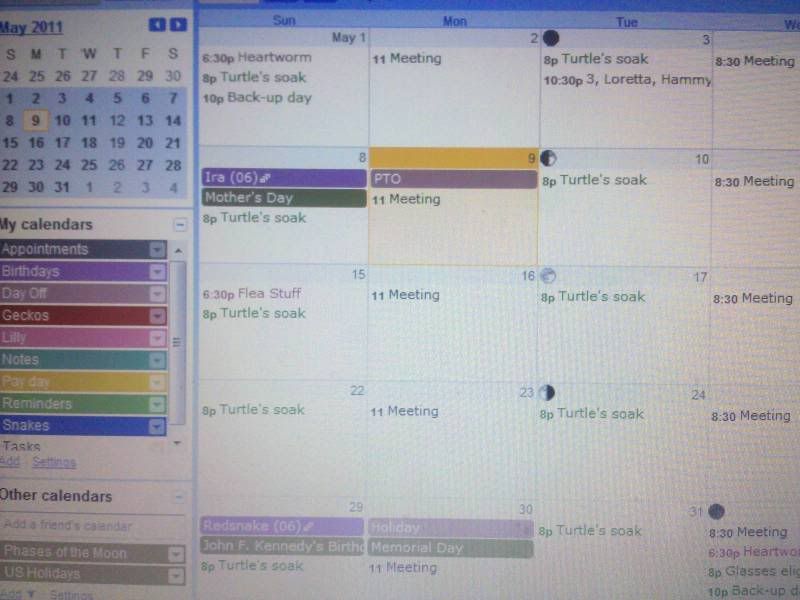I have been a Palm user for well over a decade and after the fiasco that was the Pre (and Pixi) realized no new good Palms would ever be made and finally bit the bullet and got a Droid (Epic).
So far I like it a lot but I hate all the calendars which is my most necessary app... so its really a problem. I am very specific about what I want - can any one recommend one that works within these parameters:
Monthly view that will show me at quick glance which dates have something going on
Within that - it needs to be differentiable - as in an identical grey corner tag for everything is not enough - having plans vs that's someone's birthday vs a reoccurring event should be color or shape coded or something
The ability to quickly and easily add new events (I can't believe several apps I've tried have NOT allowed this?!?!?)
The ability to label/color code/sort events by type
I feel like these are pretty basic, simple calendar requests - its not unlike the big paper calendar many people have where they jot various things on each date and then highlight them so even from far away they can see "ok 4 days have pink, that means 4 birthdays this month, every Friday has purple, which means I have [social[ plans every Friday, a yellow is coming up, that's some sort of appointment..."
I'm willing to pay for a calendar, but I'd like to know it will meet my needs before doing so.
So far I like it a lot but I hate all the calendars which is my most necessary app... so its really a problem. I am very specific about what I want - can any one recommend one that works within these parameters:
Monthly view that will show me at quick glance which dates have something going on
Within that - it needs to be differentiable - as in an identical grey corner tag for everything is not enough - having plans vs that's someone's birthday vs a reoccurring event should be color or shape coded or something
The ability to quickly and easily add new events (I can't believe several apps I've tried have NOT allowed this?!?!?)
The ability to label/color code/sort events by type
I feel like these are pretty basic, simple calendar requests - its not unlike the big paper calendar many people have where they jot various things on each date and then highlight them so even from far away they can see "ok 4 days have pink, that means 4 birthdays this month, every Friday has purple, which means I have [social[ plans every Friday, a yellow is coming up, that's some sort of appointment..."
I'm willing to pay for a calendar, but I'd like to know it will meet my needs before doing so.


 and not even try it)
and not even try it)