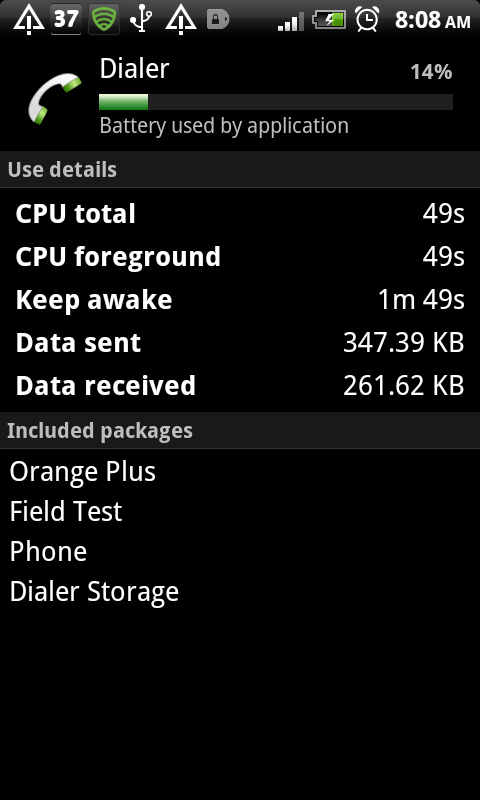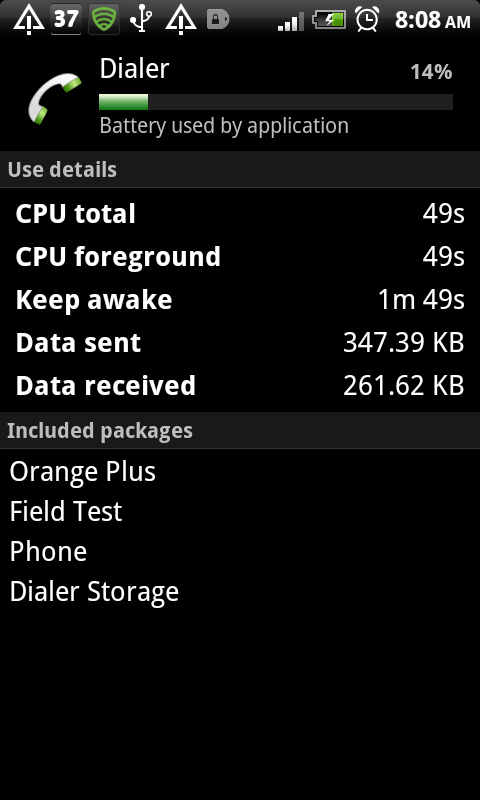noticed on my phone that the dialer service only shows up in battery consumption stats if I have made or received a call...yesterday, for instance, I didn't call anyone and it didn't show up. Found an interesting post on xda developers forum but unfortunately no definite answers yet:
site:
Dialer using large amount of battery after update on Gingerbread - Page 10 - xda-developers
post:
Hi all, I have an update.
Using spare parts and some other battery monitoring apps we can tell that the reason the Dialer uses a lot of battery is that after one call, the Dialer keeps polling the
sensor.
Basically it looks like the Dialer will constantly try and check the proximity sensor when in a call, along with the accelerometer, to see if the phone is face-down on a table. Now I've just tried that, in CoreDroid 6.8, and it looks like it does immediately mute the incoming call if you put the phone face-down.
According to some people the fix used to be to disable the function for 'mute when phone face down' -- but in CD and other new ROMs, this function isn't available. That could mean that the old Dialer code is still in these new ROMs, with the Dialer constantly checking the proximity sensor even when there are no calls. It also explains why rebooting the phone fixes the problem, because rebooting resets the sensors.
So, to fix this, there are a few options:
* A way to reset the sensors, (apart from rebooting) will (hopefully) clear the issue.
* For a clever dev to look at the Dialer app and fix the bug where it polls the proximity sensor after a call has ended.
* To bundle in (or make available as an .apk) the old Dialer with the option given to un-check 'mute when phone face down'. e.g. does anyone have an older version of phone.apk or HTCDialer.apk?
* For a dev / ROM team to see if they can restore the option to 'mute while face down' so that we can disable that option, and stop the Dialer constantly checking the sensors.