Hey guys here is the easiest way (IMO) to SBF. This has saved a lot of people and works great no matter which computer OS you use. All credit goes to 1KDS over at DroidXforums.com.
Link to the OP! (<----- if links are broken, go here)
Link to the OP! (<----- if links are broken, go here)
Don't let the word Linux scare you, this is just a cd you burn, nothing installs to your pc. Once you burn this CD you are ready to SBF flash anywhere you have a computer, no net connection needed to download any files.
Droid X Only! Versions available for other devices: OG Droid - Droid 2 - Droid 2 Global - Droid X2
This is an .iso file. It is a complete Linux operating system that you will download, burn to CD (or USB) then boot your pc from CD or USB, this allows your pc to reboot into a different operating system. The operating system has been preloaded with an SBF file for the DX, sbf_flash (the Linux method of SBF flashing) and a script I wrote to execute it, this makes it very simple to SBF flash your phone. As soon as you boot into the Linux OS the script will automagically start and you will be ready to flash.
Video instructions on the process Thank you RageXmods!
Download - 1KDStaz0.9.iso (2.3.340 FroYo)
295mb (309,329,920 bytes)
MD5 (1KDStaz0.9.iso) = 2f36c808ae05e914f1210bcf0ef8d33f
Download - 1KDStaz0.9_4.5.596.iso (4.5.596 Gingerbread)
221mb (231,735,296 bytes)
MD5 (1KDStaz0.9_4.5.596.iso) = ff07b94f66edcc767b11b4f3c024b535
Download - 1KDStaz_DX_4.5.602.iso (4.5.602 Gingerbread)
221mb (231,735,296 bytes)
MD5 (1KDStaz_DX_4.5.602.iso) = bb4bd1ff8239aa13c0be309229325750
Download - 1KDStaz_DX_4.5.602_root.iso (4.5.602 Gingerbread)
225mb (235,929,600 bytes)
MD5 (1KDStaz_DX_4.5.602_root.iso) = e53c1fbea60c240b8663ecb7b1b2b191
(This version will let you root with D3 or ZergRush method after the SBF is done, also has root only option)
Download - 1KDStaz_DX_4.5.605.iso (4.5.605 Gingerbread)
229mb (234,881,024 bytes)
MD5 (1KDStaz_DX_4.5.605.iso) = 7d29849d65c4a9fb66549db9cdb40b74
(This version will let you root with D3 or ZergRush method after the SBF is done, also has root only option)
Please do not put up any mirrors, link this thread, if the download links aren't working let me know.
Live CD Instructions (Mac):
Download 1KDStaz0.x.iso
Use Disk Utility (built in) to burn iso file to a CD (instructions)
Shut computer down
Hold c key, push power and hold c untill you see the Linux OS start
Hit enter at the yellow "boot baby... boot" screen
You will see yellow dots for 3-5 minutes then the script will start
Hit cancel at the sound card check
Live CD Instructions (Windows):
Download 1KDStaz0.x.iso
Burn iso image to a disk (Instructions, Window 7 - Vista and XP)
Reboot PC
Hit F12 (sometimes F8 or esc) during boot to go to boot menu (possibly google search how to boot your specific pc from CDROM)
Select boot from CDROM
Hit enter at the yellow "boot baby... boot" screen
You will see yellow dots for 3-5 minutes then the script will start
Hit cancel at the sound card check
Live USB Instructions (Windows):
(Instructions from pendrivelinux.com)(thanks)
Download UNetBootin for Windows
Download your favorite Linux ISO
Double click the Unetbootin Executable to start the program
(1) Click the Diskimage radio box
(2) browse to select your ISO
(3) Set your target USB drive
(4) click OK to start the creation

Then reboot and get into the boot menu and select boot from USB drive.
________________________________________________
You will now be in the script and ready to flash.
The pc screen will look like this: (screen shots from the 2.3.340 version)
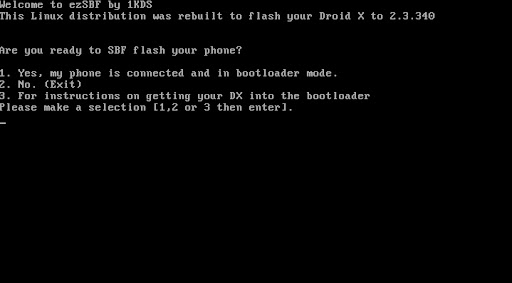
Use the numbers across the top of your keyboard, not the number pad
Once the flash completes you will see this:
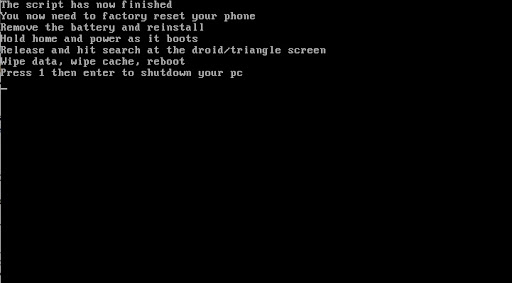
If you already use Linux as your OS of choice you can flash with your current system, grab sbf_flash and the SBF file then simply cd to where you put the files, then:
chmod +x sbf_flash
./sbf_flash VRZ_MB810_2.3.34_1FF_01.sbf (if you are using the full .340 file)
Credits:
Credit to WugFresh for the original idea to do something like this with windows
Credit to the SliTaz community for the perfect distro for the job
Credit to mbm for the sbf_flash utility
Credit to Team Black Hat for the SBF file
Thanks to the beta testers!
mikeinrichmond
HarleyDude
C Dippa
macpro88
smalltowngirl13 (for the D2G iso)
Bob Dammit (for the OG iso)
RPPing (for the D2 iso)
fi


 I didn't even need to SBF but did anyway to check it out.
I didn't even need to SBF but did anyway to check it out. 






