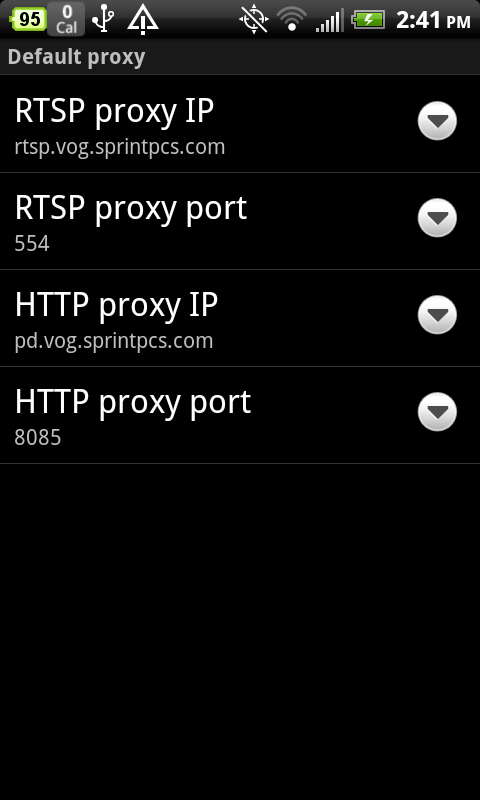I don't quite understand what's up with Wireless-N support all of a sudden. Immediately after the upgrade I noticed slower browsing and checked my internet speed. All was good, finally tracked it down to Wireless-N support being removed. Apparently this is only for some devices, others are able to connect to wireless-N network? Why aren't there more widespread complaints?
I am using Linksys E4200, mixed mode, 20 or 40MHz, auto channel select. Settings tell me "not in range".
Most other issues did not affect me, Netflix of course is universal. One minor annoyance though, since the update selecting default browser under "Complete action using" is not working for Google Reader and other apps - I have to select which browser to use every time.
While performance has seen a minor increase, I believe my battery life has actually gone down rather than improved.



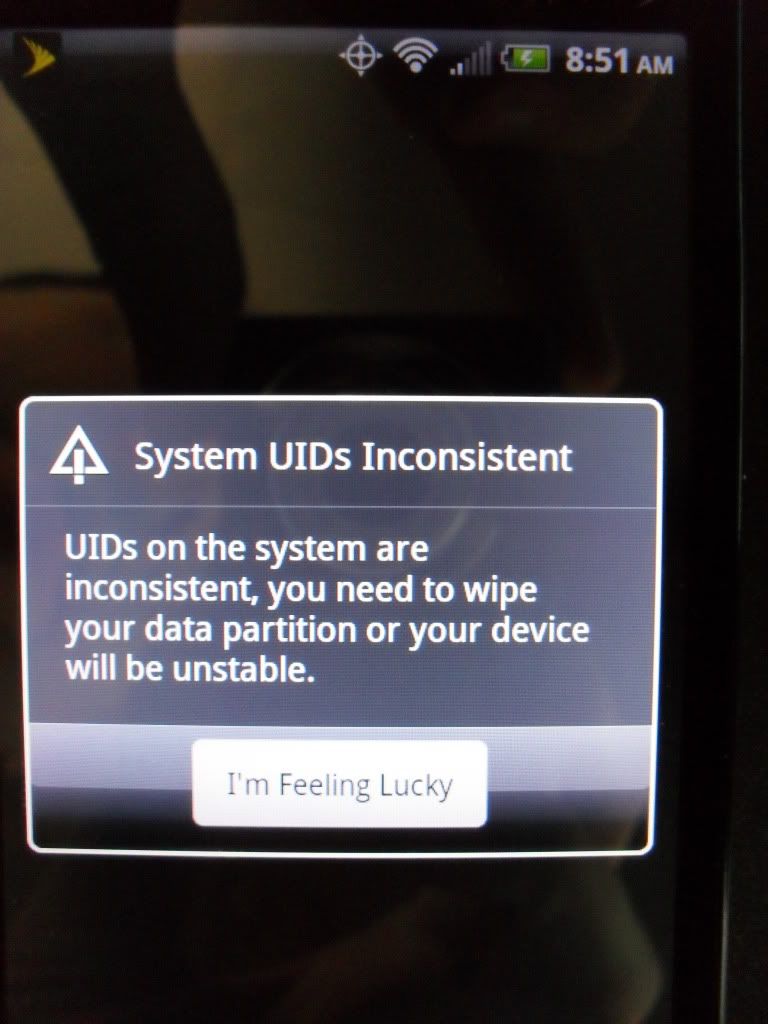

 I had to do the screen cap by using the Dalvik Debug Monitor....
I had to do the screen cap by using the Dalvik Debug Monitor....