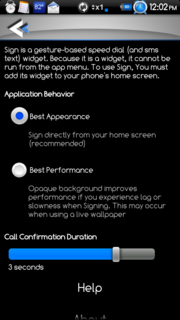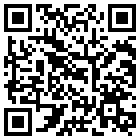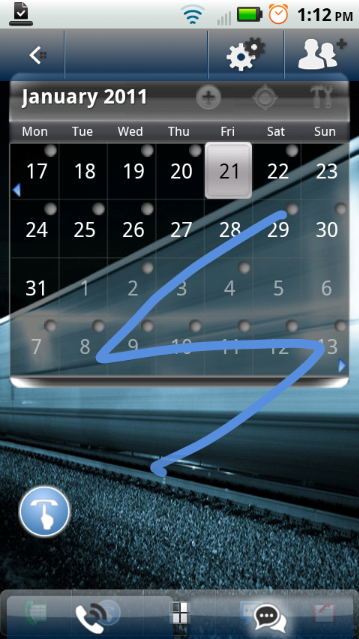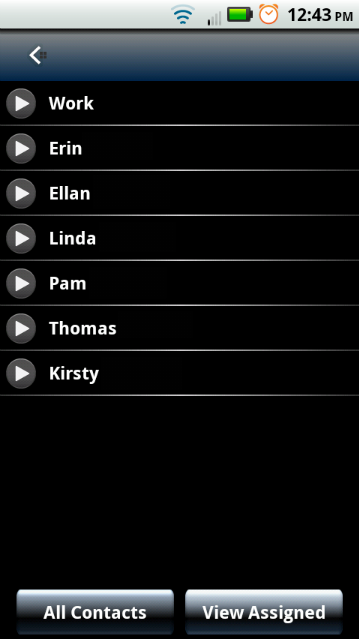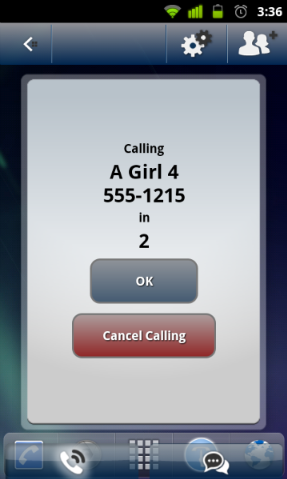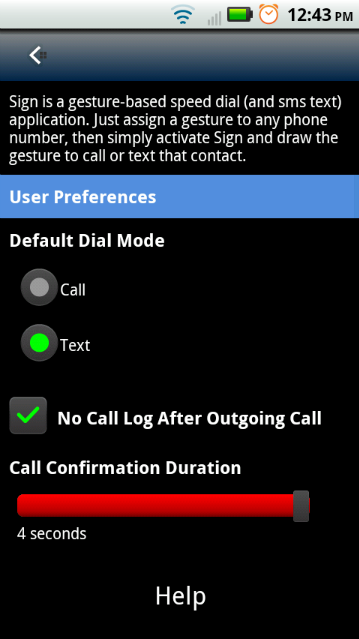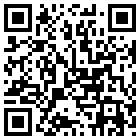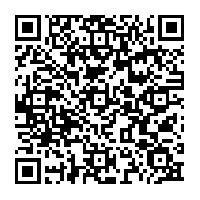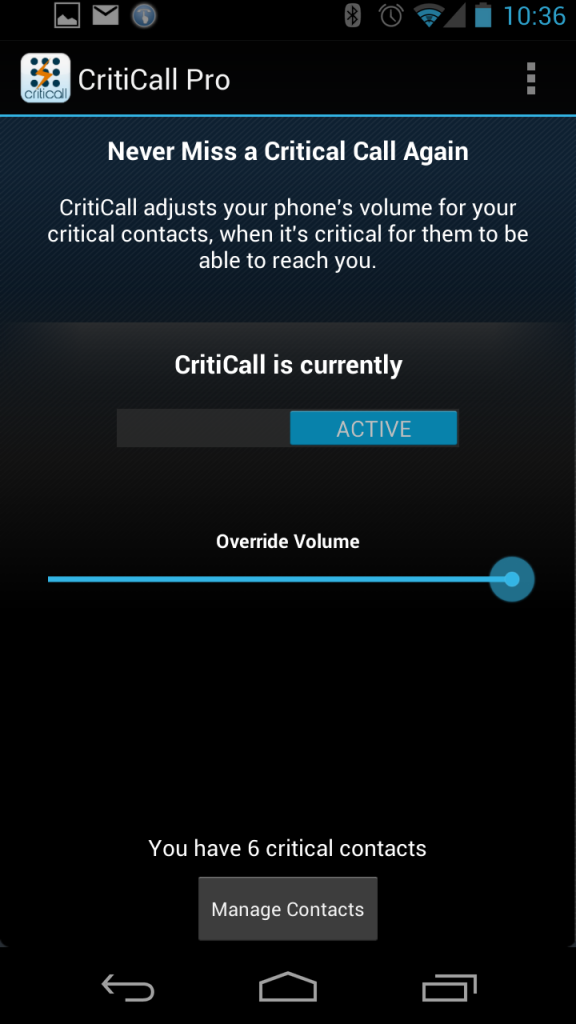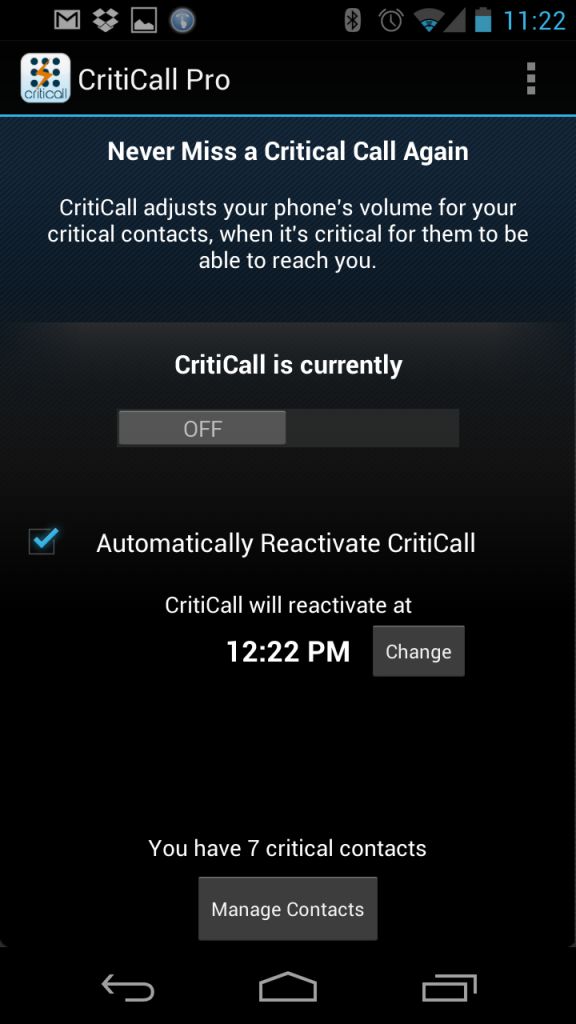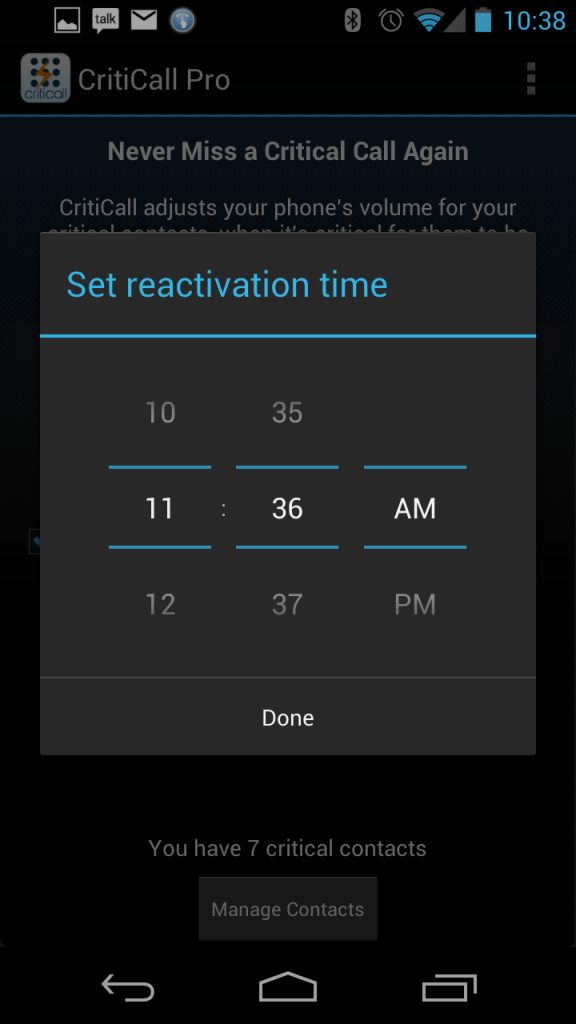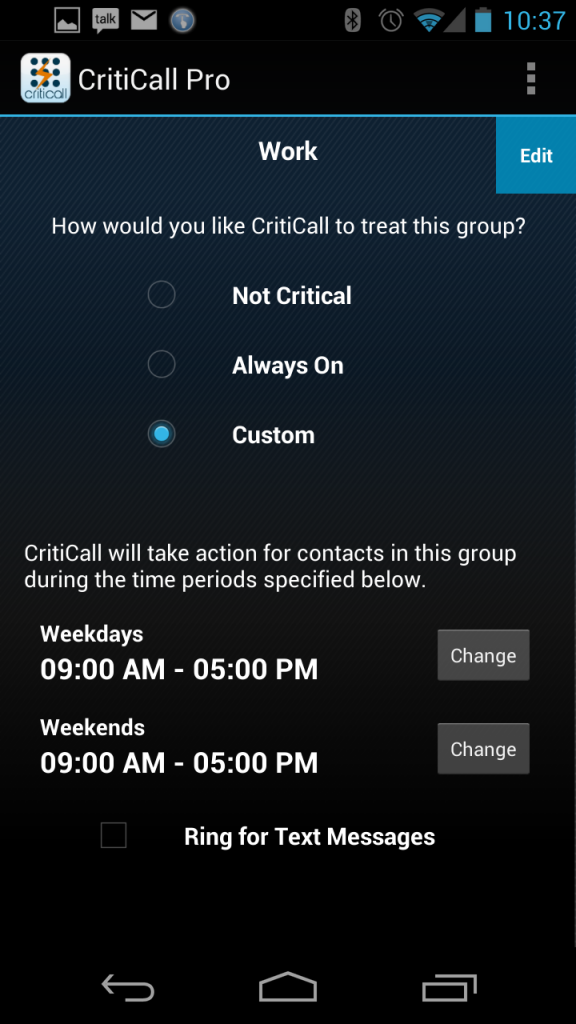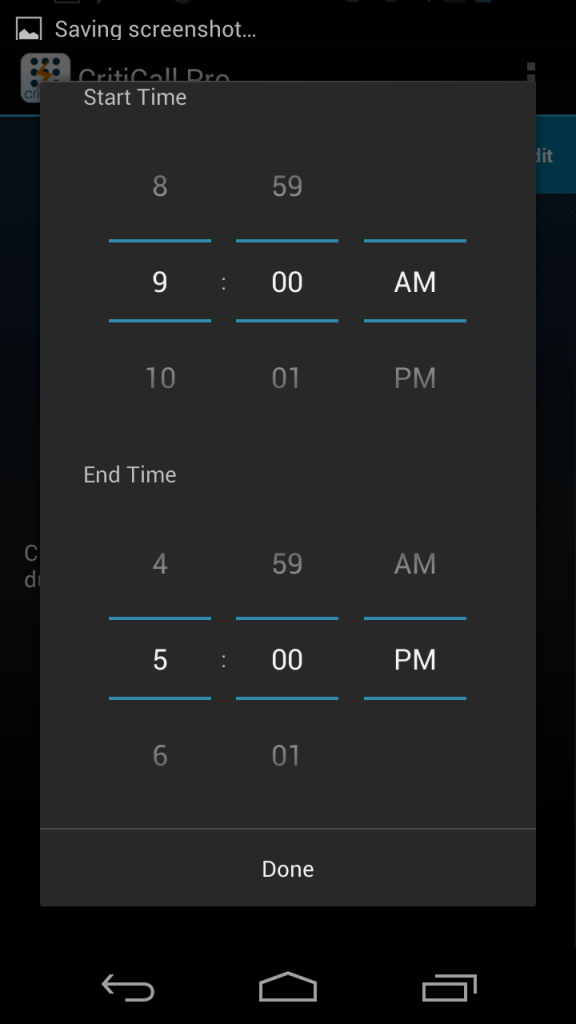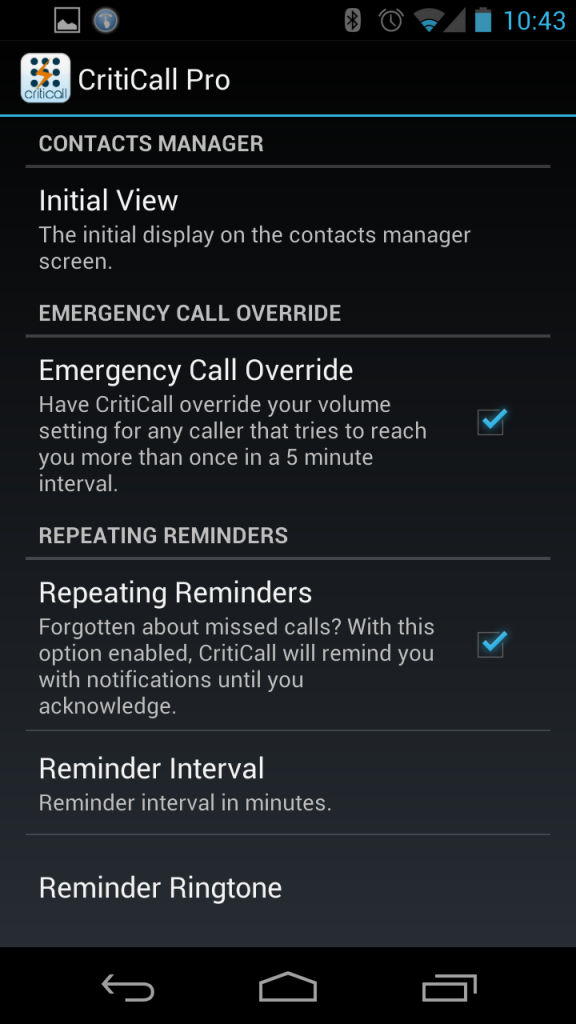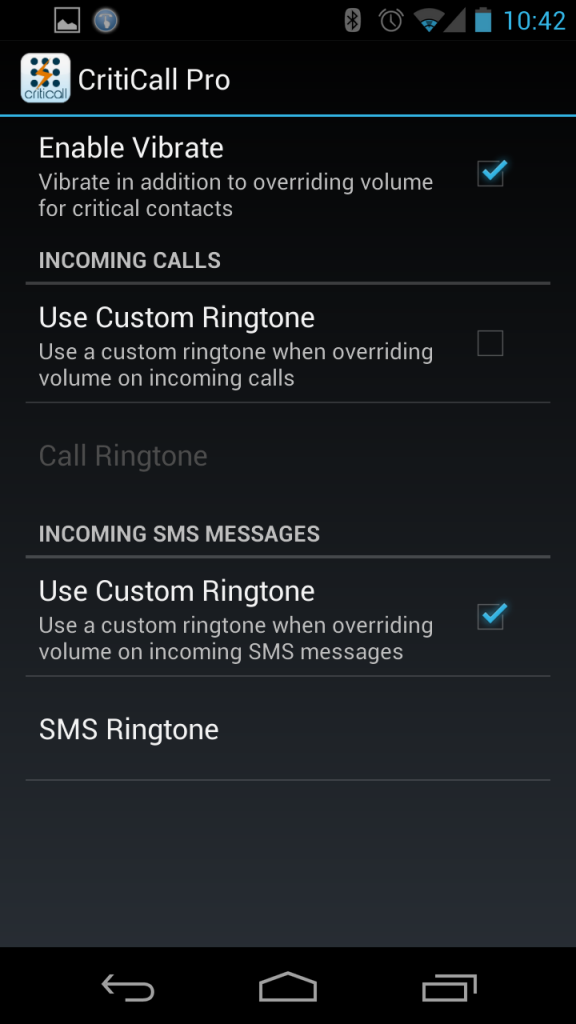[FONT="]We just released our first app, a speed dial widget, Sign. We would love to get everyone's feedback and comments. Here's a brief description.
Sign is a unique, gesture based speed dialer for Android which lets you call or text your friends by simply drawing a gesture (signing) directly from your home screen.
Unlike other speed dial options such as direct dial icons or quick dial widgets, you don
Sign is a unique, gesture based speed dialer for Android which lets you call or text your friends by simply drawing a gesture (signing) directly from your home screen.
Unlike other speed dial options such as direct dial icons or quick dial widgets, you don