Introducing the BACKside ROM, a port of CyanogenMod7 for the Optimus V.
Edit: Updated 05022012, download links at bottom of post

Credits:
Blarfie - For creating the IHO repository, and fixing most of the bugs with CM7 OV ports
AOSP - The Android Open Source Project for creating the offical Android source
CyanogenMod - The entire team for all their hard work creating the best Android Mod available
KermikalElite - For helping me set up my build environment and compiling this ROM
Special thanks to ath3nos - for getting the ball rolling on the S, zefie - for his original work on CM7 port for the OS, mik_os - because he started it all, and many others who I may have left out! Thanks to Danny Baumann for fixing the custom ringtones! Huge thanks to Tom Marshall aka tdm for fixing the long suffered charging-while-powered-off bug!
STANDARD WARNING-- Flashing any custom ROM may semi-brick your phone!
Follow the installation instructions to the letter!
Always backup your apps, and do a backup in recovery before flashing!
This is a WIP (work in progress)!
This is the Optimus V build of the inferiorhumanorgans repository which is forked off the CyanogneMod7 source tree, the same as ath3nos, but built for the Optimus V and not the Optimus S. No S-to-V script necessary. There is also an optional Green Machine theme built in UOT Kitchen for those who are interested, or you can theme your own if you like.
KermikalElite was the first to build for the Optimus V from the IHO source, and you can find his latest buiilds, and other users builds, in Blarf's OP.
Installation
---Updating from a previous BACKside-IHO build
NEW METHOD (post 04172012 build)
See Video of Auto-Install
1) Open the BacksideUpdater in the app drawer or under Settings>>CM settings>>System>>Check for ROM udates
2) If a new version is available, press the Download now button
3) Once download is complete and md5 checks, select Reboot Recovery then Automatic Install!
4) Put your phone down and do something for 5-10 minutes, come back and start using it
INTERIM METHOD (01182012-04172012)
1) Open the BacksideUpdater in the app drawer
2) If a new version is available, press the Download now button
3) Once the download is complete and md5 checks, select Reboot Recovery
4) In recovery, wipe cache and dalvik-cache
5) Select install zip from sdcard, and choose the downloaded zip file
6) Reboot
OLD METHOD (up till 01182012)
1) Download the newest build, and GreenMachineTheme zip if you like, and place them on your sdcard
2) Boot into recovery and make a backup (imho, not optional )
)
3) Wipe cache and dalvik cache
4) Flash the BACKside-IHO zip file
5) Flash the GreenMachineTheme (optional)
6) Flash gapps (hopefully not necessary anymore, ymmv)
7) Reboot and enjoy
---Installing from another ROM
1) Backup your apps with something like TitaniumBackup or MyBackup
2) Download the BACKside ROM zip file, the gapps zip file, and optional GreenMachineTheme zip file linked below and place them on your sdcard
3) Boot into recovery
4) Make a backup
5) Wipe cache, and under advanced wipe dalvik cache
6) Under mounts, format boot, system, data, and cache
7) Flash the BACKside ROM zip file
8) Flash the gapps zip file
9) [Optional] Flash the GreenMachine-UOT zip file for the Green Machine Theme
10) Reboot your phone
11) Restore apps, but DO NOT RESTORE SYSTEM APPS!!!
12) Enjoy yummy gingerbread and the CyanogenMod goodies
Understanding CyanogenMod Settings and Goodies
http://blogs4android.com/2011/06/rooting/cm7-settings-for-phones-explaination/
Getting More Space
Barebones - CyanogenMod Wiki
Known Bugs
Fixed 07212011 USB Mass Storage is not working, you will have to use ADB or put your sdcard in another device for file transfers
(Blarfie is working on it, Windows USB drivers can be a nightmare)
Fixed 07302011 Camera sometimes places artifacts on the edge of images when zoomed at some levels.
(The problem is known, expect a fix, but other things have a higher priority right now)
Fixed 07302011 Custom ringtone settings are not followed, default ringtone rings instead
Voice Dialer button is not mapped, use Button Remapper and set it as you like.
Fixed 10172011 Headset button doesn't work. Thanks rcmarotz (original thread here)
Fixed 07212011 Screenshots taken with the power button menu are saved inverted 180 degrees, you can flip them with any photo editing app/prog, I just let photobucket take care of these screenshots.
Screenshots with Green Machine Theme installed over the build

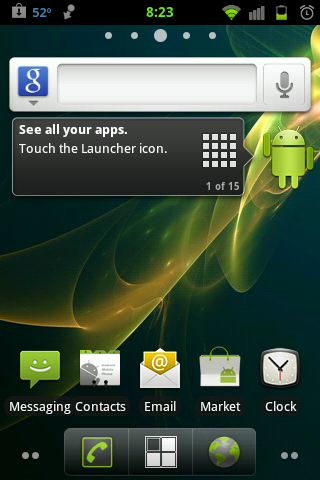
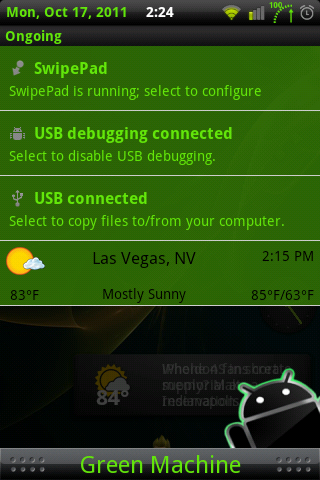

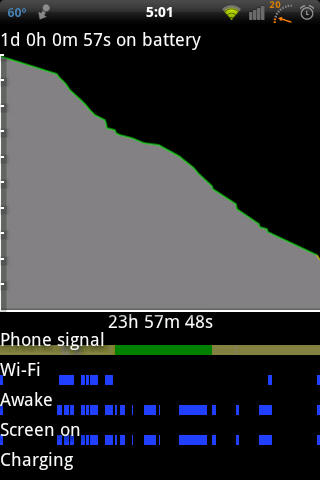
Downloads
Download CWM-Green-recovery-05022012.img here
md5sum e3963b7709fe23c2ae5667e318e50d96
Download BACKside-IHO-VM670-05022012.zip here
md5 checksum 066c2f984c612821e9b3584e1efbdba2
Download the Google Apps zip file here
http://www.mediafire.com/?eqhlge5b8o47xyz
Download the GreenMachineTheme-05022012.zip here
Changes
Note, this is not an all inclusive list of changes, please visit CyangoenMod's and Blarf's repositories for all the changes/commits/requests.
Changes 05022012: Synced with CM and cherry-picked some changes-- Default keyboard now has option to use volume keys to move the cursor-- Added snooze times to Calendar alarm events-- Contacts now have individual call histories-- Added format option to T9Dialer-- Fixed typo that prevented baseband from showing under Settings>>About Phone---- BacksideUpdater Backup/Restore Options!!!-- Added the ability to automatically backup-- Added the ability to automatically restore (CWM compatible backups only)-- Added option for full wipe and format before automatic installation-- Added the ability to automatically install any ROM or Theme zip file----Note: Automatic functions require CWM-Green-Recovery V3.3+
Changes 04172012: Synced with CM and cherry-picked some changes-- Lots of behind the scenes code improvements in dalvik, should lead to smoother performance-- BacksideUpdater huge update!!!-- Added download progress indicator but it is still OK to exit and let it complete in the background-- Added the ability to Automatically Install ROM Updates!!-- Once you have downloaded the ROM package and BacksideUpdater verifies it, you can select Install ROM Now and your phone will reboot and wipe cache/dalvik-cache and install the ROM and reboot back to normal All Automatically!
Changes 04092012: Synced with CyanogenMod-- Fix for quick unlock bug that prevented passwords over 8 characters from working-- Workaround for allowing more systemui elements to be themed-- Typo fixed in dalvik that caused some thread crashes-- Three fixes in webkit to prevent crashes due to garbage collection-- -- Added the ability to show or hide system icons in the status bar including wifi - 3g - bluetooth - sync - gps-- Fixed the delay bug in home key double tap to launch custom activity-- Added ability to check radio version to BacksideUpdater by long-pressing the screen
Changes 04012012: Synced with CM -- fix for swiping actions that get stuck on corners -- fixes for pattern lockscreen showing battery status and pin request even if lockscreen is disabled -- option to disable ICS rotation animations are now a part of CM -- --Fixed bootanimation chooser to work with most file managers --Tweaked system icon colors to better match connected status colors --Added options to hide alarm clock and signal bars in system icons --Added easter eggs to thank LeslieAnn for the use of her build server and jcase for his work rooting the security update
Changes 03132012: Reverted fingerprint frameworks and pin landscape commits from CM - needs testing to see if this fixes reports of pin screen not functioning properly -- Added an experimental Suspend mode to the power menu - this will put your phone in a semi-deep sleep state similar to airplane mode - no phone calls or messages - but you will still get your alarms - might be good for overnite power savings when no charger is available -- Made the date in the status bar follow the clock color - been meaning to do this for a while now -- Made the status bar system icons follow the general theme of being green when active/connected -- Improved the functionality of the statusbar restart in settings -- Added ability to use any file manager with all BACKside tweaks - status bar mods - BacksideUpdater - etc - no more requirement to use OI File manager exclusively -- Added option in BacksideUpdater to download previous versions back to the beginning of the year - once a different date is selected you can download - view changelog - check md5sum - then reboot to recovery to install -- Added option in BacksideUpdater to install a recovery within the app - choose recovery file and it will install it - then reboot straight into the new recovery to test it - I highly recommend Drewwaltons touch recovery! -- Note - If the changelog doesn't show when you load an old version, swipe down in the black text box, it's because the last text showing was larger, will fix in next build.
Changes 03062012: Synced with CM - BACKside-IHO is now a Kang of CM7.2 RC1 - More changes to fingerprint frameworks - Telephone supplemental notifications now supported -- Added option to restart status bar in settings so you dont have to reboot for changes to status bar or notification dropdown background colors or images -- NOTE - Do not press the restart option rapidly - give it a full 30 seconds to restart before trying again
Changes 02292012: Synced with CM --3 fixes from AOSP for screen freezes --Lots of little background changes like translations etc --Frameworks for fingerprint unlock added but not functional yet --Added ability to crop selected image for use as the notification dropdown background --Cleaned up a bunch of leftover code and debugging
Changes 02192012: Synced with CM7.2 -Change to LGEstarRIL may help with mms from some carriers (needs testing) -More fixes for screen freezes caused by ICS rotation animation -More fixes for swipe to dismiss in notification dropdown -Added landscape layout for lockscreen pin screen -Added an option in notification power widget to automatically switch 2G/3G when mobile data is disabled/enabled --Added ability to set custom background image in the notification dropdown --Added an option to disable ICS rotation animations (just in case )
Changes 20120212: Synced with CM-- Fix for screen freeze bug in new rotation animations-- Fix for brightness controls in Power Control Widget-- Improved scrolling cache should make long throws a bit smoother-- -- Bootsound is back but this time it comes with a setting in CMParts so you can turn it off easily - change system-media-android_audio mp3 to any short mp3-- BacksideUpdater checks for network connection now and if not present gives option to goto wireless settings-- Offline-charging fixed - reboots reboot - and crashes reboot - only power off goes to offline-charging now--You can sleep easily with your phone plugged in now -if there is some random reboot - it will reboot fully and you wont miss your alarms or phone calls
Changes 02062012: Synced with CM7.2--New Blade lockscreen ring style--Options to set BT timeout--Option to set compcache for those with larger app memory issues--Option to enable-disable scrolling cache for performance--BacksideUpdater gui and performance improvements - added menu options and hide unused gui elements for cleaner look--Added preference to bootanimation changes so users choice shows in settings menu--Market fix by disabling 01mvdalvik should prevent out of space market errors
Changes 01312012: Changes: -- Added Pedlar's CMBootanimation chooser to Settings>>CyanogenMod settings>>Interface>>Bootanimation -- Added two additional bootanimations to /system/media for use with the bootanimation chooser -- Update to BobZhome's kernel v3.7 with support for a2sd swap and BT HID, Thanks Bob! -- BacksideUpdater updated with option to check any downloaded file, option to delete bad download before trying again (prevents download renaming such as file.zip becoming file-1.zip), and updated gui elements
Changes 01252012: -- Synced with CM: --ICS transistions and animations backported to Gingerbread, --lockscreen alignment <right> fixed, --Option to lock volume keys when in silent mode, --Fixed race condition in notification dropdown swipe-to-dismiss function, shouldn't freeze anymore, --Fixed automatic timezone selection in Hawaii (had to throw that one in the for all you frozen users), - New version of BacksideUpdater installed: --Checks download status, checks to see if download has begun, and if complete based on file size, --Checks MD5 sum, automatically checks against the manifest's posted md5 (takes a while, be patient), --Cleaned up the gui a bit, still needs work (functionality first )
)
Changes 01202012: Fixed borked WiFi module from 0118 build, add camcorder icon back in
Changes 01182012: Synced with CM, lots of behinds the scenes tweaks (translastions etc), added Holo lockscreen ring style, Changed first bootanimation, replaced VirginMobile's with one for BACKside-IHO, Added update checker (see this post for details)
Changes 01102012: Special build up thanks to Tom Marshall fixing the charging-while-powered-off bug, THANKS TOM!, also reversed the logic on transparent status bar (needs testing)
Changes 01092012: Made some changes to status bar and notification dropdown background settings to impove theme support (needs testing) -Added custom notification dropdown background image, please submit additional ones to add in future builds, selection will be based on popularity (donaters to Blarf will of course be given preference ) -Add option to make media the default volume control, default is still ringer volume, helps when trying to set a song's volume before you begin playing it (embarassment saver
) -Add option to make media the default volume control, default is still ringer volume, helps when trying to set a song's volume before you begin playing it (embarassment saver  ) -Added ADB Over Network option to Settings>>Applications>>Development. Once enabled, go to Settings>>Wireless and network settings>>WiFi settings then press your menu key and select Advanced. Use the IP address listed and add port 5000 to use ADB via WiFi, ie: adb connect 192.168.1.123:5555 (replace IP address with your phone's)
) -Added ADB Over Network option to Settings>>Applications>>Development. Once enabled, go to Settings>>Wireless and network settings>>WiFi settings then press your menu key and select Advanced. Use the IP address listed and add port 5000 to use ADB via WiFi, ie: adb connect 192.168.1.123:5555 (replace IP address with your phone's)
Changes 01032012: Fixed borked camera from 01022012 build, thanks to BobZhome's camera repo, Thank You Bob!
Changes 01022012: Synced with CM7.2, New LGEQualcomRIL added for better telephony support, beginings of face-detection in place in camera app (don't know if it will be implemented on CM7 or not), had to revert another CM camera commit to prevent borking it on the OV, switched to BobZhome's newest kernel, implements rb64's find for two-way recording in phone calls, Thanks Bob & rb64!, changed holiday egg to Android Baby New Year, added thekraven's headset mic fix (needs testing), added an option to change the notification dropdown's background color, choices are: --Theme (default) --Custom Color (argb colorwheel) --Transparent (fully transparent). Testing needed to see how it affects various types of themes.
Changes 12212011: Synced with CM, new option to skip bootanimation may make boot times faster, fix to notification drop down swipe to dismiss feature makes it smoother, Fixed the date view in the status bar, now the notification icons will animate away when the date is visible, and animate back when as it fades away, Added option to customize the overscroll color (cherry-picked from here), not sure how it will affect themes (needs testing)
Changes 12162011: Added option to change status bar background (requires reboot), added center clock to ticker animation to prevent overlay caused by transparent backgrounds, organized the CyanogenMod settings>>Interface>>Status bar tweaks menu into 4 categories
Changes 12072011: First build from JerryScript repository, now BACKside changes to IHO are visible online, synced with IHO and CM7, reverted a commit the reverted a commit that made our camera work better , some other small fixes to camera should make recording start faster and some poorly made files play better, and cm camera now supports touch to focus properly, fix to minimal ring lockscreen, added Xmas egg
, some other small fixes to camera should make recording start faster and some poorly made files play better, and cm camera now supports touch to focus properly, fix to minimal ring lockscreen, added Xmas egg
Changes 11222011: Synced with CM7.2, lots of improvements from CM, video support for omap now enabled, changes to improve screen performance, changes to improve audio performance, camera click sound issue fixed, lockscreen single ring option and middle ring unlock option, lots of other changes can be viewed on gerrit, cherry-picked the carrier name change commit, and reverted the commits that broke the camera.
Changes 11092011: Synced with Blarf's repo, market download fix (needs testing), added a first try at an update checker (see app drawer), more integration with recent omap update should improve video performance, lots of small changes mostly to files not associated with the OV
Changes 11022011: Pulled in a commit from CM7 that fixes borked notification sounds from 1101 build, and fixed clock color changer so the change takes effect immediately instead of having to tweak other settings.
Changes 11012011: Synced with Blarf's repo, added option to set the status bar clock color in CyanogneMod Settings menu, commits to CM7 include option to remove battery icon from status bar, show share menu when taking screenshots from power menu, several fixes to stagefright to improve video, fixes to audiopolicymanager, surfaceflinger tweaks should improve screen drawing, fixed a wifi lock bug that caused releases when it should be locked, lockscreen calendar now supports all day events, quiet hours can now silence haptic feedback, separate volume settings for when headset is plugged in and when it isn't
Changes 10172011: Headset button fixed, big thanks to rcmarotz[/URL], notification icon overlay covering center clock fixed (system icons are still buggy, I'm close on it though), camera tap to focus function added, commits from CM include improved aid selection, telephoney added fastdormancy support
Changes 10102011: Manually pulled in several commits to CM7.1, fix to lockscreen ring style animations (I did not pull in the arrow rings, don't like em), a2dp audio interface, camera service ttf fix and video stabilization fix, super user updated, added new Music 4.0.1 apk, added option to center clock or leave on right, removed bootsound from package, will add flashable zip on the wiki to enable bootsounds.
Changes 10042011: Synced with Blarf's repo and CM7.1, switche to BobZhome's new Kernel V3.1 with new governors, new lockscreen ring style option, new 16bpp option under performance menu provides faster/smoother interface, several fixes to surfacflinger should prevent crashes in the UI, wifi fix for lease duration should help with connectivity issues, fix for wallpaper race condition should prevent freezes, lockscreen calendar alarms show next event, about 70+ other minor tweaks that will help but won't necessarily be noticeable.
Changes 09282011: Fixed center clock notification overlay, added 2d graphics improvements (should make overall phone UI smoother), changed default button color again (probably will go back to default on next build), added graphical easter eggs to thank Blarf, BobZhome, and the users (find them, same place as aosp and cm7), added extra bass band to equalizer settings, cleaned up some of my added code
Change 09192011: Changed wifi supplicant scan interval to 60 to save battery, if it gives you issues, you can change in in the build.prop file, Changed to BobZhome's kernel, lots of tweaks, all screen should work now, Edited build.prop to reflect changes in OV2.2.2 and OS-ZVH versions, Added supercharger settings and other tweaks to build.prop, Center clock in status bar, thanks to Drew, Removed trackball settings, never could find it on my phone, Added extra camera button settings, Added Build ID to Device info menuChanges
Changes 09162011: Synced with Blarf's repo, removed bootloader option from reboot menu, swapped in kernel v2 (even though it says 1.2, oops) should fix screen issues on newer phones
Changes 08312011: Synced with Blarf's repo, Headset mic fixed, Camera geo tagging fixed, code cleanup, preparation for support of new phones, lots of CM7 tweaks that don't affect the Optimus V
Changes 08252011: Synced with Blarf's repo, most bugs from 0824 and prior builds are fixed
Changes 08242011: Reverted to previous build to fix 0823 bugs, once we sort out the repository's commits I'll post a fresh build.
Changes 08232011: Synced with Blarf's repo, IHO merged with CM7.1 Lots of little fixes, new bootanimation incorporates IHO logo (needs work to smooth out the transition), bootsounds working properly now, see wiki for diff from pure IHO
Changes 08202011: Synced with Blarf's repo, GPS now properly enabled, lots of small cleanup items, small audio tweaks
Changes -8172011: Synced with Blarf's repo, GPS changed to hopefully improve battery performance (needs testing), second partition on sdcard should mount, minor background changes to libaudio, lockscreen, and profiles, changed second boot logo to IHO
Changes 08102011: Synced with Blarf's repo, Sound always playing through the speaker regardless of settings has been fixed, BobZ's wifi fix included and another small tweak (if this build fixes issues, wifi bug should be fixable), Updated to Blarf's newest kernel r1.2, tweaks for battery and performance, Camera exposure mostly fixed though default value may still be too dark, Removed bootsound for now due to overwhelming requests
 (but you can enable it using eollie's script). Some bloat removed.
(but you can enable it using eollie's script). Some bloat removed.
Changes 08082011: Edit: Now there is a themeless build with the experimental tweaks mentioned below built in for you tasteless types

Created experimental Green Machine ROM, this one will have the green machine theme built in. It has a couple of wifi tweaks we hope will help those with wifi issues, bootsound support (thanks eollie), camera exposure (still buggy, but better), no more reset of death under privacy settings, added video icon to app drawer (thanks asadullah), smaller LatinIME.apk (thanks to mmarz's script), and most of the bloat removed (wallpapers, large ringtones, themes, extra tts languages). To change the bootsound at startup, replace the android_audio.mp3 file in /system/media, or just delete it for no bootsound.
Changes 08032011: Synced with Blarf's repo, GPS should now lock on faster (needs testers), dBm reading in status bar fixed, Market apps that should work on OV not installing should be fixed now, some changes to SIP services should make native SIP work better, boot time should be faster, added Blarf's new recovery (needs testers)
Changes 07302011: Synced with Blarf's repo, Camera zoom and autofocus improved, custom ringtones now work, BT functionality improved (needs testers)
Changes 07272011: Synced with Blarf's repo, Mostly build.prop changes to allow Android Market web interface installs, some other fine tuning.
Changes 07252011: Synced with Blarf's repo, new kernel r1 should fix the charging issues some were having
Changes 07222011: Synced with Blarf's repo, new kernel v53 with USB tethering support working in OSX, may be a bit buggy on Windows, ext3 support added, now have ext2/3/4 built into the kernel, couple of other small commits, changed carrier name to Green Machine in the theme only.
Changes 07212011: Synced with Blarf's repo, new kernel v49 with built in ext2/4 support, fixed screenshot from power button being flipped, USB mass storage now working, circle-particle bootanimation included again, some behind the scene changes
Changes 07202011: Updated repo to include Blarfie's new kernel v41 (with ext2 support, see his posts on page 2), and his stock binary blobs, screen rotation fixed, forgot to add in the circle-particle-cyanogenmod bootanimation, you can download it from here and push it to system/media if you like it.
Edit: Updated 05022012, download links at bottom of post

Credits:
Blarfie - For creating the IHO repository, and fixing most of the bugs with CM7 OV ports
AOSP - The Android Open Source Project for creating the offical Android source
CyanogenMod - The entire team for all their hard work creating the best Android Mod available
KermikalElite - For helping me set up my build environment and compiling this ROM
Special thanks to ath3nos - for getting the ball rolling on the S, zefie - for his original work on CM7 port for the OS, mik_os - because he started it all, and many others who I may have left out! Thanks to Danny Baumann for fixing the custom ringtones! Huge thanks to Tom Marshall aka tdm for fixing the long suffered charging-while-powered-off bug!
STANDARD WARNING-- Flashing any custom ROM may semi-brick your phone!
Follow the installation instructions to the letter!
Always backup your apps, and do a backup in recovery before flashing!
This is a WIP (work in progress)!
This is the Optimus V build of the inferiorhumanorgans repository which is forked off the CyanogneMod7 source tree, the same as ath3nos, but built for the Optimus V and not the Optimus S. No S-to-V script necessary. There is also an optional Green Machine theme built in UOT Kitchen for those who are interested, or you can theme your own if you like.
KermikalElite was the first to build for the Optimus V from the IHO source, and you can find his latest buiilds, and other users builds, in Blarf's OP.
Installation
---Updating from a previous BACKside-IHO build
NEW METHOD (post 04172012 build)
See Video of Auto-Install
1) Open the BacksideUpdater in the app drawer or under Settings>>CM settings>>System>>Check for ROM udates
2) If a new version is available, press the Download now button
3) Once download is complete and md5 checks, select Reboot Recovery then Automatic Install!
4) Put your phone down and do something for 5-10 minutes, come back and start using it

INTERIM METHOD (01182012-04172012)
1) Open the BacksideUpdater in the app drawer
2) If a new version is available, press the Download now button
3) Once the download is complete and md5 checks, select Reboot Recovery
4) In recovery, wipe cache and dalvik-cache
5) Select install zip from sdcard, and choose the downloaded zip file
6) Reboot
OLD METHOD (up till 01182012)
1) Download the newest build, and GreenMachineTheme zip if you like, and place them on your sdcard
2) Boot into recovery and make a backup (imho, not optional
 )
)3) Wipe cache and dalvik cache
4) Flash the BACKside-IHO zip file
5) Flash the GreenMachineTheme (optional)
6) Flash gapps (hopefully not necessary anymore, ymmv)
7) Reboot and enjoy
---Installing from another ROM
1) Backup your apps with something like TitaniumBackup or MyBackup
2) Download the BACKside ROM zip file, the gapps zip file, and optional GreenMachineTheme zip file linked below and place them on your sdcard
3) Boot into recovery
4) Make a backup
5) Wipe cache, and under advanced wipe dalvik cache
6) Under mounts, format boot, system, data, and cache
7) Flash the BACKside ROM zip file
8) Flash the gapps zip file
9) [Optional] Flash the GreenMachine-UOT zip file for the Green Machine Theme
10) Reboot your phone
11) Restore apps, but DO NOT RESTORE SYSTEM APPS!!!
12) Enjoy yummy gingerbread and the CyanogenMod goodies
Understanding CyanogenMod Settings and Goodies
http://blogs4android.com/2011/06/rooting/cm7-settings-for-phones-explaination/
Getting More Space
Barebones - CyanogenMod Wiki
Known Bugs
Fixed 07212011 USB Mass Storage is not working, you will have to use ADB or put your sdcard in another device for file transfers
(Blarfie is working on it, Windows USB drivers can be a nightmare)
Fixed 07302011 Camera sometimes places artifacts on the edge of images when zoomed at some levels.
(The problem is known, expect a fix, but other things have a higher priority right now)
Fixed 07302011 Custom ringtone settings are not followed, default ringtone rings instead
Voice Dialer button is not mapped, use Button Remapper and set it as you like.
Fixed 10172011 Headset button doesn't work. Thanks rcmarotz (original thread here)
Fixed 07212011 Screenshots taken with the power button menu are saved inverted 180 degrees, you can flip them with any photo editing app/prog, I just let photobucket take care of these screenshots.
Screenshots with Green Machine Theme installed over the build

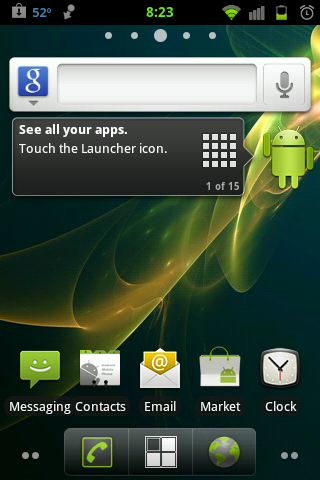
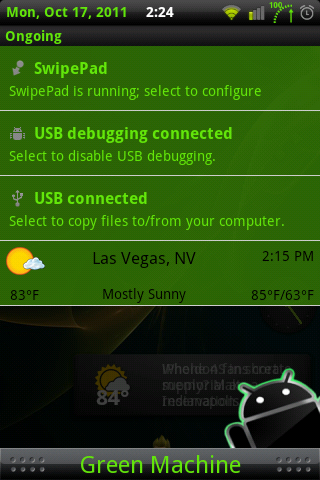

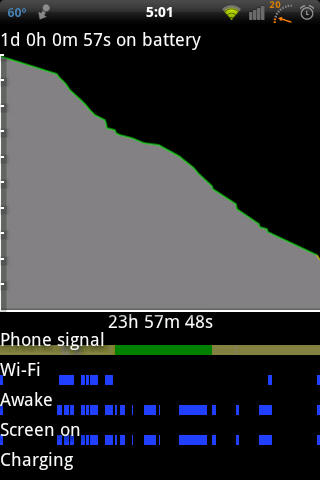
Downloads
Download CWM-Green-recovery-05022012.img here
md5sum e3963b7709fe23c2ae5667e318e50d96
Download BACKside-IHO-VM670-05022012.zip here
md5 checksum 066c2f984c612821e9b3584e1efbdba2
Download the Google Apps zip file here
http://www.mediafire.com/?eqhlge5b8o47xyz
Download the GreenMachineTheme-05022012.zip here
Changes
Note, this is not an all inclusive list of changes, please visit CyangoenMod's and Blarf's repositories for all the changes/commits/requests.
Changes 05022012: Synced with CM and cherry-picked some changes-- Default keyboard now has option to use volume keys to move the cursor-- Added snooze times to Calendar alarm events-- Contacts now have individual call histories-- Added format option to T9Dialer-- Fixed typo that prevented baseband from showing under Settings>>About Phone---- BacksideUpdater Backup/Restore Options!!!-- Added the ability to automatically backup-- Added the ability to automatically restore (CWM compatible backups only)-- Added option for full wipe and format before automatic installation-- Added the ability to automatically install any ROM or Theme zip file----Note: Automatic functions require CWM-Green-Recovery V3.3+
Changes 04172012: Synced with CM and cherry-picked some changes-- Lots of behind the scenes code improvements in dalvik, should lead to smoother performance-- BacksideUpdater huge update!!!-- Added download progress indicator but it is still OK to exit and let it complete in the background-- Added the ability to Automatically Install ROM Updates!!-- Once you have downloaded the ROM package and BacksideUpdater verifies it, you can select Install ROM Now and your phone will reboot and wipe cache/dalvik-cache and install the ROM and reboot back to normal All Automatically!
Changes 04092012: Synced with CyanogenMod-- Fix for quick unlock bug that prevented passwords over 8 characters from working-- Workaround for allowing more systemui elements to be themed-- Typo fixed in dalvik that caused some thread crashes-- Three fixes in webkit to prevent crashes due to garbage collection-- -- Added the ability to show or hide system icons in the status bar including wifi - 3g - bluetooth - sync - gps-- Fixed the delay bug in home key double tap to launch custom activity-- Added ability to check radio version to BacksideUpdater by long-pressing the screen
Changes 04012012: Synced with CM -- fix for swiping actions that get stuck on corners -- fixes for pattern lockscreen showing battery status and pin request even if lockscreen is disabled -- option to disable ICS rotation animations are now a part of CM -- --Fixed bootanimation chooser to work with most file managers --Tweaked system icon colors to better match connected status colors --Added options to hide alarm clock and signal bars in system icons --Added easter eggs to thank LeslieAnn for the use of her build server and jcase for his work rooting the security update
Changes 03132012: Reverted fingerprint frameworks and pin landscape commits from CM - needs testing to see if this fixes reports of pin screen not functioning properly -- Added an experimental Suspend mode to the power menu - this will put your phone in a semi-deep sleep state similar to airplane mode - no phone calls or messages - but you will still get your alarms - might be good for overnite power savings when no charger is available -- Made the date in the status bar follow the clock color - been meaning to do this for a while now -- Made the status bar system icons follow the general theme of being green when active/connected -- Improved the functionality of the statusbar restart in settings -- Added ability to use any file manager with all BACKside tweaks - status bar mods - BacksideUpdater - etc - no more requirement to use OI File manager exclusively -- Added option in BacksideUpdater to download previous versions back to the beginning of the year - once a different date is selected you can download - view changelog - check md5sum - then reboot to recovery to install -- Added option in BacksideUpdater to install a recovery within the app - choose recovery file and it will install it - then reboot straight into the new recovery to test it - I highly recommend Drewwaltons touch recovery! -- Note - If the changelog doesn't show when you load an old version, swipe down in the black text box, it's because the last text showing was larger, will fix in next build.

Changes 03062012: Synced with CM - BACKside-IHO is now a Kang of CM7.2 RC1 - More changes to fingerprint frameworks - Telephone supplemental notifications now supported -- Added option to restart status bar in settings so you dont have to reboot for changes to status bar or notification dropdown background colors or images -- NOTE - Do not press the restart option rapidly - give it a full 30 seconds to restart before trying again
Changes 02292012: Synced with CM --3 fixes from AOSP for screen freezes --Lots of little background changes like translations etc --Frameworks for fingerprint unlock added but not functional yet --Added ability to crop selected image for use as the notification dropdown background --Cleaned up a bunch of leftover code and debugging
Changes 02192012: Synced with CM7.2 -Change to LGEstarRIL may help with mms from some carriers (needs testing) -More fixes for screen freezes caused by ICS rotation animation -More fixes for swipe to dismiss in notification dropdown -Added landscape layout for lockscreen pin screen -Added an option in notification power widget to automatically switch 2G/3G when mobile data is disabled/enabled --Added ability to set custom background image in the notification dropdown --Added an option to disable ICS rotation animations (just in case )
Changes 20120212: Synced with CM-- Fix for screen freeze bug in new rotation animations-- Fix for brightness controls in Power Control Widget-- Improved scrolling cache should make long throws a bit smoother-- -- Bootsound is back but this time it comes with a setting in CMParts so you can turn it off easily - change system-media-android_audio mp3 to any short mp3-- BacksideUpdater checks for network connection now and if not present gives option to goto wireless settings-- Offline-charging fixed - reboots reboot - and crashes reboot - only power off goes to offline-charging now--You can sleep easily with your phone plugged in now -if there is some random reboot - it will reboot fully and you wont miss your alarms or phone calls
Changes 02062012: Synced with CM7.2--New Blade lockscreen ring style--Options to set BT timeout--Option to set compcache for those with larger app memory issues--Option to enable-disable scrolling cache for performance--BacksideUpdater gui and performance improvements - added menu options and hide unused gui elements for cleaner look--Added preference to bootanimation changes so users choice shows in settings menu--Market fix by disabling 01mvdalvik should prevent out of space market errors
Changes 01312012: Changes: -- Added Pedlar's CMBootanimation chooser to Settings>>CyanogenMod settings>>Interface>>Bootanimation -- Added two additional bootanimations to /system/media for use with the bootanimation chooser -- Update to BobZhome's kernel v3.7 with support for a2sd swap and BT HID, Thanks Bob! -- BacksideUpdater updated with option to check any downloaded file, option to delete bad download before trying again (prevents download renaming such as file.zip becoming file-1.zip), and updated gui elements
Changes 01252012: -- Synced with CM: --ICS transistions and animations backported to Gingerbread, --lockscreen alignment <right> fixed, --Option to lock volume keys when in silent mode, --Fixed race condition in notification dropdown swipe-to-dismiss function, shouldn't freeze anymore, --Fixed automatic timezone selection in Hawaii (had to throw that one in the for all you frozen users), - New version of BacksideUpdater installed: --Checks download status, checks to see if download has begun, and if complete based on file size, --Checks MD5 sum, automatically checks against the manifest's posted md5 (takes a while, be patient), --Cleaned up the gui a bit, still needs work (functionality first
 )
)Changes 01202012: Fixed borked WiFi module from 0118 build, add camcorder icon back in
Changes 01182012: Synced with CM, lots of behinds the scenes tweaks (translastions etc), added Holo lockscreen ring style, Changed first bootanimation, replaced VirginMobile's with one for BACKside-IHO, Added update checker (see this post for details)
Changes 01102012: Special build up thanks to Tom Marshall fixing the charging-while-powered-off bug, THANKS TOM!, also reversed the logic on transparent status bar (needs testing)
Changes 01092012: Made some changes to status bar and notification dropdown background settings to impove theme support (needs testing) -Added custom notification dropdown background image, please submit additional ones to add in future builds, selection will be based on popularity (donaters to Blarf will of course be given preference
 ) -Add option to make media the default volume control, default is still ringer volume, helps when trying to set a song's volume before you begin playing it (embarassment saver
) -Add option to make media the default volume control, default is still ringer volume, helps when trying to set a song's volume before you begin playing it (embarassment saver  ) -Added ADB Over Network option to Settings>>Applications>>Development. Once enabled, go to Settings>>Wireless and network settings>>WiFi settings then press your menu key and select Advanced. Use the IP address listed and add port 5000 to use ADB via WiFi, ie: adb connect 192.168.1.123:5555 (replace IP address with your phone's)
) -Added ADB Over Network option to Settings>>Applications>>Development. Once enabled, go to Settings>>Wireless and network settings>>WiFi settings then press your menu key and select Advanced. Use the IP address listed and add port 5000 to use ADB via WiFi, ie: adb connect 192.168.1.123:5555 (replace IP address with your phone's)Changes 01032012: Fixed borked camera from 01022012 build, thanks to BobZhome's camera repo, Thank You Bob!
Changes 01022012: Synced with CM7.2, New LGEQualcomRIL added for better telephony support, beginings of face-detection in place in camera app (don't know if it will be implemented on CM7 or not), had to revert another CM camera commit to prevent borking it on the OV, switched to BobZhome's newest kernel, implements rb64's find for two-way recording in phone calls, Thanks Bob & rb64!, changed holiday egg to Android Baby New Year, added thekraven's headset mic fix (needs testing), added an option to change the notification dropdown's background color, choices are: --Theme (default) --Custom Color (argb colorwheel) --Transparent (fully transparent). Testing needed to see how it affects various types of themes.
Changes 12212011: Synced with CM, new option to skip bootanimation may make boot times faster, fix to notification drop down swipe to dismiss feature makes it smoother, Fixed the date view in the status bar, now the notification icons will animate away when the date is visible, and animate back when as it fades away, Added option to customize the overscroll color (cherry-picked from here), not sure how it will affect themes (needs testing)
Changes 12162011: Added option to change status bar background (requires reboot), added center clock to ticker animation to prevent overlay caused by transparent backgrounds, organized the CyanogenMod settings>>Interface>>Status bar tweaks menu into 4 categories
Changes 12072011: First build from JerryScript repository, now BACKside changes to IHO are visible online, synced with IHO and CM7, reverted a commit the reverted a commit that made our camera work better
 , some other small fixes to camera should make recording start faster and some poorly made files play better, and cm camera now supports touch to focus properly, fix to minimal ring lockscreen, added Xmas egg
, some other small fixes to camera should make recording start faster and some poorly made files play better, and cm camera now supports touch to focus properly, fix to minimal ring lockscreen, added Xmas egg Changes 11222011: Synced with CM7.2, lots of improvements from CM, video support for omap now enabled, changes to improve screen performance, changes to improve audio performance, camera click sound issue fixed, lockscreen single ring option and middle ring unlock option, lots of other changes can be viewed on gerrit, cherry-picked the carrier name change commit, and reverted the commits that broke the camera.
Changes 11092011: Synced with Blarf's repo, market download fix (needs testing), added a first try at an update checker (see app drawer), more integration with recent omap update should improve video performance, lots of small changes mostly to files not associated with the OV
Changes 11022011: Pulled in a commit from CM7 that fixes borked notification sounds from 1101 build, and fixed clock color changer so the change takes effect immediately instead of having to tweak other settings.
Changes 11012011: Synced with Blarf's repo, added option to set the status bar clock color in CyanogneMod Settings menu, commits to CM7 include option to remove battery icon from status bar, show share menu when taking screenshots from power menu, several fixes to stagefright to improve video, fixes to audiopolicymanager, surfaceflinger tweaks should improve screen drawing, fixed a wifi lock bug that caused releases when it should be locked, lockscreen calendar now supports all day events, quiet hours can now silence haptic feedback, separate volume settings for when headset is plugged in and when it isn't
Changes 10172011: Headset button fixed, big thanks to rcmarotz[/URL], notification icon overlay covering center clock fixed (system icons are still buggy, I'm close on it though), camera tap to focus function added, commits from CM include improved aid selection, telephoney added fastdormancy support
Changes 10102011: Manually pulled in several commits to CM7.1, fix to lockscreen ring style animations (I did not pull in the arrow rings, don't like em), a2dp audio interface, camera service ttf fix and video stabilization fix, super user updated, added new Music 4.0.1 apk, added option to center clock or leave on right, removed bootsound from package, will add flashable zip on the wiki to enable bootsounds.
Changes 10042011: Synced with Blarf's repo and CM7.1, switche to BobZhome's new Kernel V3.1 with new governors, new lockscreen ring style option, new 16bpp option under performance menu provides faster/smoother interface, several fixes to surfacflinger should prevent crashes in the UI, wifi fix for lease duration should help with connectivity issues, fix for wallpaper race condition should prevent freezes, lockscreen calendar alarms show next event, about 70+ other minor tweaks that will help but won't necessarily be noticeable.
Changes 09282011: Fixed center clock notification overlay, added 2d graphics improvements (should make overall phone UI smoother), changed default button color again (probably will go back to default on next build), added graphical easter eggs to thank Blarf, BobZhome, and the users (find them, same place as aosp and cm7), added extra bass band to equalizer settings, cleaned up some of my added code
Change 09192011: Changed wifi supplicant scan interval to 60 to save battery, if it gives you issues, you can change in in the build.prop file, Changed to BobZhome's kernel, lots of tweaks, all screen should work now, Edited build.prop to reflect changes in OV2.2.2 and OS-ZVH versions, Added supercharger settings and other tweaks to build.prop, Center clock in status bar, thanks to Drew, Removed trackball settings, never could find it on my phone, Added extra camera button settings, Added Build ID to Device info menuChanges
Changes 09162011: Synced with Blarf's repo, removed bootloader option from reboot menu, swapped in kernel v2 (even though it says 1.2, oops) should fix screen issues on newer phones
Changes 08312011: Synced with Blarf's repo, Headset mic fixed, Camera geo tagging fixed, code cleanup, preparation for support of new phones, lots of CM7 tweaks that don't affect the Optimus V
Changes 08252011: Synced with Blarf's repo, most bugs from 0824 and prior builds are fixed
Changes 08242011: Reverted to previous build to fix 0823 bugs, once we sort out the repository's commits I'll post a fresh build.
Changes 08232011: Synced with Blarf's repo, IHO merged with CM7.1 Lots of little fixes, new bootanimation incorporates IHO logo (needs work to smooth out the transition), bootsounds working properly now, see wiki for diff from pure IHO
Changes 08202011: Synced with Blarf's repo, GPS now properly enabled, lots of small cleanup items, small audio tweaks
Changes -8172011: Synced with Blarf's repo, GPS changed to hopefully improve battery performance (needs testing), second partition on sdcard should mount, minor background changes to libaudio, lockscreen, and profiles, changed second boot logo to IHO
Changes 08102011: Synced with Blarf's repo, Sound always playing through the speaker regardless of settings has been fixed, BobZ's wifi fix included and another small tweak (if this build fixes issues, wifi bug should be fixable), Updated to Blarf's newest kernel r1.2, tweaks for battery and performance, Camera exposure mostly fixed though default value may still be too dark, Removed bootsound for now due to overwhelming requests

Changes 08082011: Edit: Now there is a themeless build with the experimental tweaks mentioned below built in for you tasteless types

Created experimental Green Machine ROM, this one will have the green machine theme built in. It has a couple of wifi tweaks we hope will help those with wifi issues, bootsound support (thanks eollie), camera exposure (still buggy, but better), no more reset of death under privacy settings, added video icon to app drawer (thanks asadullah), smaller LatinIME.apk (thanks to mmarz's script), and most of the bloat removed (wallpapers, large ringtones, themes, extra tts languages). To change the bootsound at startup, replace the android_audio.mp3 file in /system/media, or just delete it for no bootsound.
Changes 08032011: Synced with Blarf's repo, GPS should now lock on faster (needs testers), dBm reading in status bar fixed, Market apps that should work on OV not installing should be fixed now, some changes to SIP services should make native SIP work better, boot time should be faster, added Blarf's new recovery (needs testers)
Changes 07302011: Synced with Blarf's repo, Camera zoom and autofocus improved, custom ringtones now work, BT functionality improved (needs testers)
Changes 07272011: Synced with Blarf's repo, Mostly build.prop changes to allow Android Market web interface installs, some other fine tuning.
Changes 07252011: Synced with Blarf's repo, new kernel r1 should fix the charging issues some were having
Changes 07222011: Synced with Blarf's repo, new kernel v53 with USB tethering support working in OSX, may be a bit buggy on Windows, ext3 support added, now have ext2/3/4 built into the kernel, couple of other small commits, changed carrier name to Green Machine in the theme only.
Changes 07212011: Synced with Blarf's repo, new kernel v49 with built in ext2/4 support, fixed screenshot from power button being flipped, USB mass storage now working, circle-particle bootanimation included again, some behind the scene changes
Changes 07202011: Updated repo to include Blarfie's new kernel v41 (with ext2 support, see his posts on page 2), and his stock binary blobs, screen rotation fixed, forgot to add in the circle-particle-cyanogenmod bootanimation, you can download it from here and push it to system/media if you like it.


 My hat is off to you all who worked to put this Backside Rom together. It is fast, sleek and just plain cool!! I'm not a fan of ADW, I prefer Go Launcher. Other than that, I'm sticking with this rom. I like the green particle boot animation.
My hat is off to you all who worked to put this Backside Rom together. It is fast, sleek and just plain cool!! I'm not a fan of ADW, I prefer Go Launcher. Other than that, I'm sticking with this rom. I like the green particle boot animation.





