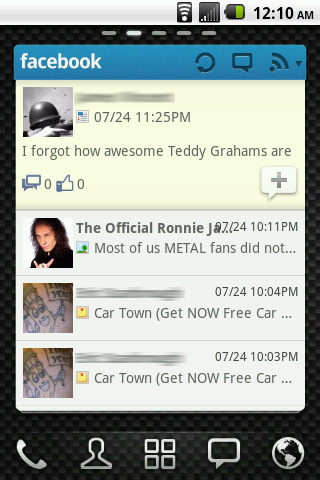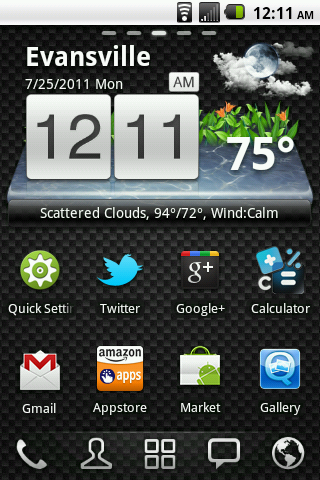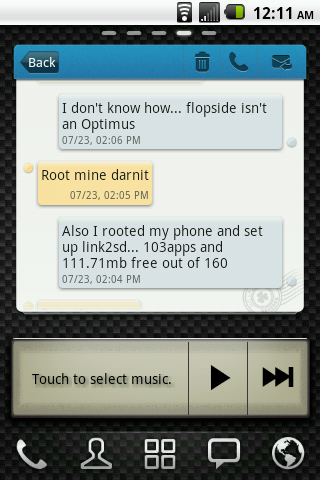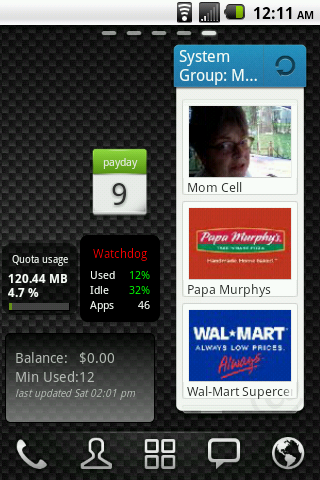I like.It looks like classy lemon water ice (that would be "Italian ice" for those who don't speak Philly).
Meanwhile, only since I haven't posted one in forever, here's something for everyone who can't sleep and needs something boring to look at:

And yes, the crossword app *is* important enough to be on the main dock.
this is very unique. i like it. : )
Upvote
0

 I must be the weird one...oh, wait, that's already been established.
I must be the weird one...oh, wait, that's already been established.