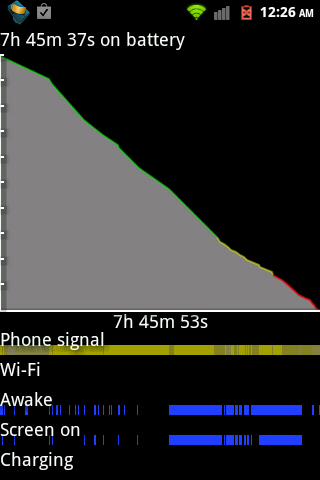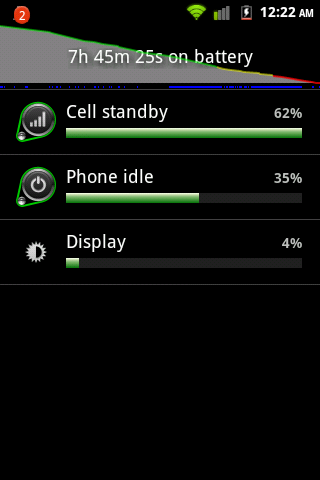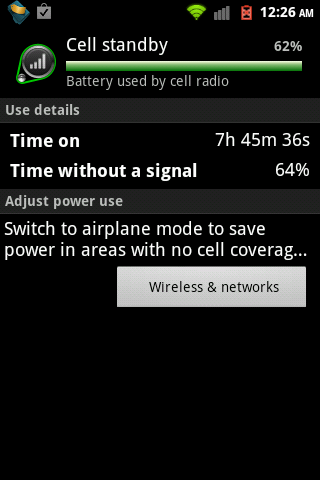Did a clean install of 7/24 including downloading apps directly from the android market. I had corrupt files on my micro sd card and did not want to chance loading anything corrupt into the latest build. The result is complete success although the toggle switch on my wired headset needs to be re mapped. The mute/pause/play/toggle switch turns on the lights to the menu, home,backspace and search keys when pressed. This switch worked correctly with CM 7+ ASOP 5/16 build and also with stock Rom. This ROM is fantastic and I like the so called "bloat" left in. The ADW Launcher is still a bit slow at startup, but the extra features it has is worth it for me. I formatted the Micro sd card before the install and after installed everything including media, I have 5.49 GB left. I also have 141MB of internal memory left. I tried the music player and found the eq....Thanks for the post Jerry, let me know if you'd like a hi res photo of something....name a genre, a few celebs, models or buildings, and I'll send you something I hope you'll like.
The only other thing I see that can be improved is the music player needs a scroll or something to run in one row x 4 columns where the controls will show. The default is 2 rows which takes up too much space for me....also maybe a 7 page home screen option like the Optimus T. Thanks again to all who made this possible....