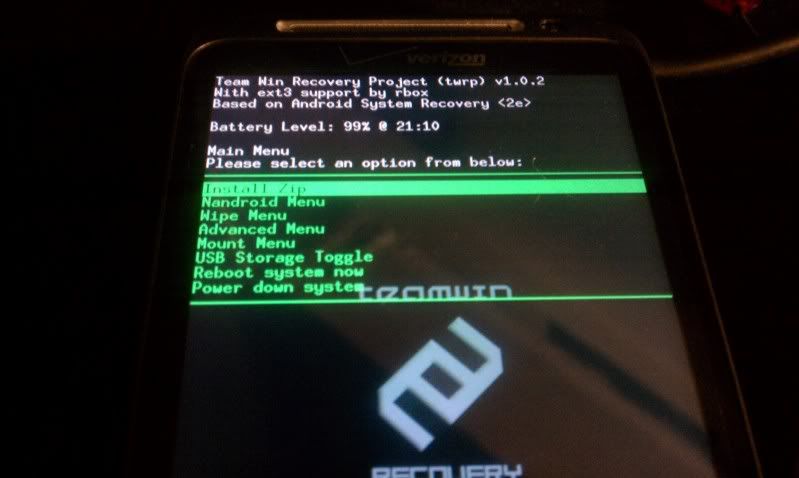im alittle surprised no one has linked this allready 
apparently new TB rooters,and those coming from devices other than the eris dont share my distrust of clockwork
while this isnt quite as exciting as the permanent s-off patch,its somethin ive been waiting for since i rooted
check it out here:
Team Win Recovery Project for Thunderbolt with ext3 support (8/1 Updated to 1.0.2))

apparently new TB rooters,and those coming from devices other than the eris dont share my distrust of clockwork

while this isnt quite as exciting as the permanent s-off patch,its somethin ive been waiting for since i rooted

check it out here:
Team Win Recovery Project for Thunderbolt with ext3 support (8/1 Updated to 1.0.2))