-
After 15+ years, we've made a big change: Android Forums is now Early Bird Club. Learn more here.
You are using an out of date browser. It may not display this or other websites correctly.
You should upgrade or use an alternative browser.
You should upgrade or use an alternative browser.
Post Your Lockscreen Screenshots (WidgetLocker, etc.)
- Thread starter paulmz
- Start date
I don't get it. What made this one difficult to set up?
It just looks like a crooked wallpaper with some poorly placed widgets.
Am I missing something?
Oh, and post your links with your screenshots.
Upvote
0
Upvote
0
Where can I find this locker?
Widget locker theme thread on XDA forum
Upvote
0
Widget locker theme thread on XDA forum
Can this be used on an unrooted HTC Evo 4G?
Upvote
0
Can this be used on an unrooted HTC Evo 4G?
I believe so
http://androidforums.com/2403772-post10.html
Upvote
0
Can this be used on an unrooted HTC Evo 4G?
WidgetLocker is just an app that replaces the stock lockscreen. It works on virtually all Android devices and does not require root access.
For WidgetLocker themes, all you have to do is place the theme on your SD card in the "data"->"com.teslacoilsw.widgetlocker"->"themes" folder.
Then you open WidgetLocker, place a "Custom Slider" and select the theme from the "Theme" button.
Hope this helps.
Upvote
0
Widget locker theme thread on XDA forum
Any chance I could get a link to the thread that has this? I've had no luck locating it.
Thank you.
Upvote
0
Any chance I could get a link to the thread that has this? I've had no luck locating it.
Thank you.
[THEMES] WidgetLocker Theme Collection - Page 19 - xda-developers
Upvote
0

minim text
paulmz's arrows lockscreen slider
wallpaper : ImageShack® - Online Photo and Video Hosting
Upvote
0
ok , so I was playing around with Gimp and some of the text effects and stuff and this is what I came up with for a lockscreen.
The text is embedded in the wall and invisble png's for SMS Unread count. Not sure if i like the clock but it will do for now. Slider looks better on phone than in this pic.

wall link : https://picasaweb.google.com/lh/photo/ECcvOl_DzM8KzaCDZ4a2ug?feat=directlink
The text is embedded in the wall and invisble png's for SMS Unread count. Not sure if i like the clock but it will do for now. Slider looks better on phone than in this pic.

wall link : https://picasaweb.google.com/lh/photo/ECcvOl_DzM8KzaCDZ4a2ug?feat=directlink
Upvote
0
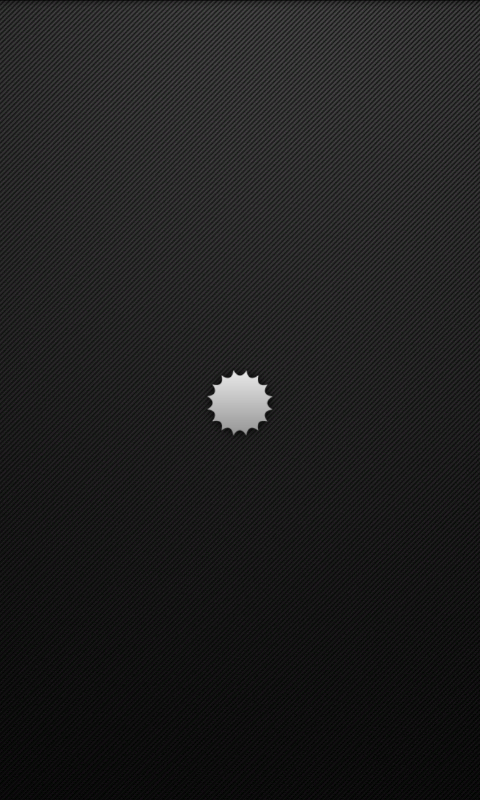
Widget Locker with Transparent Slider
Fancy Widgets for Weather
Can you tell me which skin for fancy widget do you use?
Upvote
0
Upvote
0

wallpaper ImageShack® - Online Photo and Video Hosting
then it's fun to embed random icons to match the messy style of the wallpaper...
Upvote
0
Pretty simple . Borrowed and resized the wall from momopebl on XDA.
gru_simple WL slider from XDA WLslder collection.
Mnml txt clock
Transparent png.s for messages, direct dial and direct text to Wifey and music player on the robobugs head , left and right wing and tail .

Wall : https://picasaweb.google.com/lh/photo/BVTeVPmWdFuUc7CxO5yeAQ?feat=directlink
gru_simple WL slider from XDA WLslder collection.
Mnml txt clock
Transparent png.s for messages, direct dial and direct text to Wifey and music player on the robobugs head , left and right wing and tail .

Wall : https://picasaweb.google.com/lh/photo/BVTeVPmWdFuUc7CxO5yeAQ?feat=directlink
Upvote
0
Pretty simple . Borrowed and resized the wall from momopebl on XDA.
gru_simple WL slider from XDA WLslder collection.
Mnml txt clock
Transparent png.s for messages, direct dial and direct text to Wifey and music player on the robobugs head , left and right wing and tail .

Wall : https://picasaweb.google.com/lh/photo/BVTeVPmWdFuUc7CxO5yeAQ?feat=directlink
Looks good, great image to use since it looks really crisp, who ever did the OG artwork did a great job
Upvote
0
Looks good, great image to use since it looks really crisp, who ever did the OG artwork did a great job
Yes they did And I tracked it down to two different places and not sure who the original creator is.
Upvote
0
BEST TECH IN 2023
We've been tracking upcoming products and ranking the best tech since 2007. Thanks for trusting our opinion: we get rewarded through affiliate links that earn us a commission and we invite you to learn more about us.
Smartphones
Best Android Phones
See All- Google Pixel 8 Pro Check Price
- Samsung Galaxy S23 Ultra Check Price
- Samsung Galaxy Z Fold5 Check Price
- Google Pixel 8 Check Price
- Samsung Galaxy S23 Check Price
Upcoming
See All
Best iPhones
See All- Apple iPhone 15 Pro Max Check Price
- Apple iPhone 15 Pro Check Price
- Apple iPhone 15 Plus Check Price
- Apple iPhone 15 Check Price
- Apple iPhone SE (2022) Check Price
Upcoming
See AllTablets

Best Tablets
See All- Samsung Galaxy Tab S9 Ultra Check Price
- Apple iPad Pro (2022) Check Price
- Apple iPad Air (2022) Check Price
- Apple iPad Mini (2021) Check Price
- Microsoft Surface Pro 9 Check Price
Upcoming
See AllLaptops

Best Laptops
See All- Apple Macbook Pro Check Price
- Apple Macbook Air (2023) Check Price
- Dell XPS 13 Check Price
- Acer Chromebook Spin 714 Check Price
- Dell Alienware m18 (2022) Check Price
Upcoming
See AllTelevisions

Best TVs
See All- Samsung The Frame TV Check Price
- Samsung Neo QLED 4K QN90C Check Price
- LG G3 OLED Check Price
- LG A2 OLED Check Price
- ROKU Plus Series Check Price
- Samsung S90C OLED Check Price
- SunBriteTV Veranda 3 Check Price
Upcoming
See AllGame Consoles

Best Game Consoles
See All- Nintendo Switch OLED Check Price
- Microsoft XBOX Series X Check Price
- Sony Playstation 5 Check Price
- Microsoft XBOX Series S Check Price
- Nintendo Switch Lite Check Price
Upcoming
See AllWearables

Best Wearables
See All- Oura Ring 3 Check Price
- Apple Watch Series 9 Check Price
- Google Pixel Watch 2 Check Price
- Samsung Galaxy Watch 6 Classic Check Price
- Fitbit Inspire 3 Check Price
- Amazfit Amazfit Band 7 Check Price
- Apple Watch SE Check Price
- Apple Watch Ultra 2 Check Price
Upcoming
See AllSimilar threads
- Replies
- 2
- Views
- 9K
- Replies
- 14
- Views
- 15K













