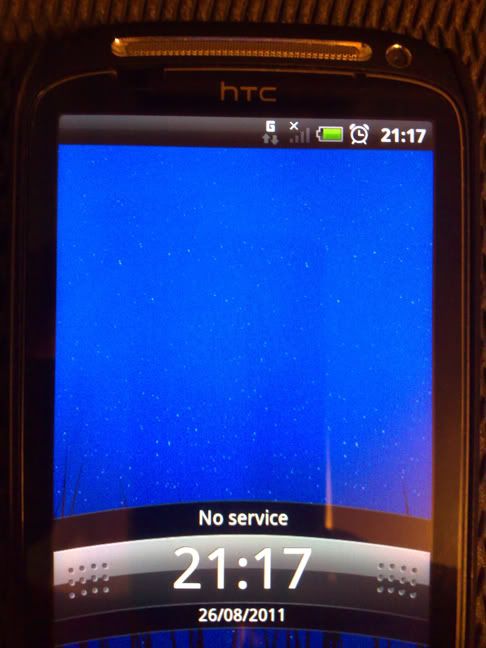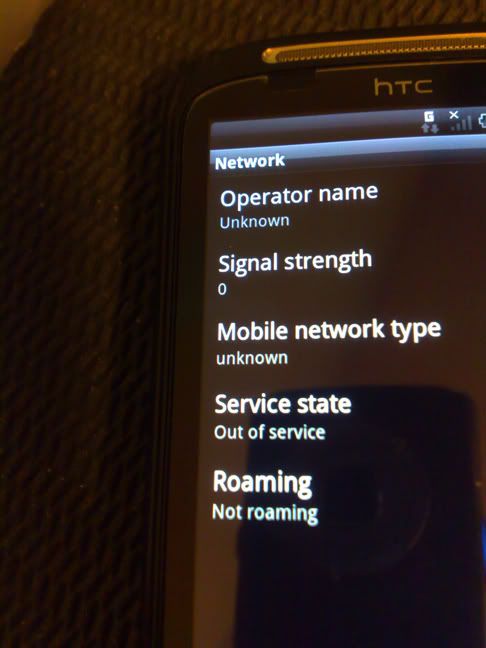starman316 - MORE OF THIS! It's only by getting people to take a look at it that there's a chance this will get fixed. O2 have lots of call centres so it may well be that the specific individuals hadn't heard of it. However, you can see from my experience that it has been reported.
It's exactly the same case with HTC. I dealt with Adam at O2 and Rob at HTC. I plan on calling HTC later to speak rather than chat to someone.
Can I clarify something - you mentioned:
"i said about having my phone software downgraded and explained i could see it returned again with the same issue"
..do you mean you'd expect the problems to remain even if you had the software downgraded, or did I read that wrong?
It's exactly the same case with HTC. I dealt with Adam at O2 and Rob at HTC. I plan on calling HTC later to speak rather than chat to someone.
Can I clarify something - you mentioned:
"i said about having my phone software downgraded and explained i could see it returned again with the same issue"
..do you mean you'd expect the problems to remain even if you had the software downgraded, or did I read that wrong?
Upvote
0

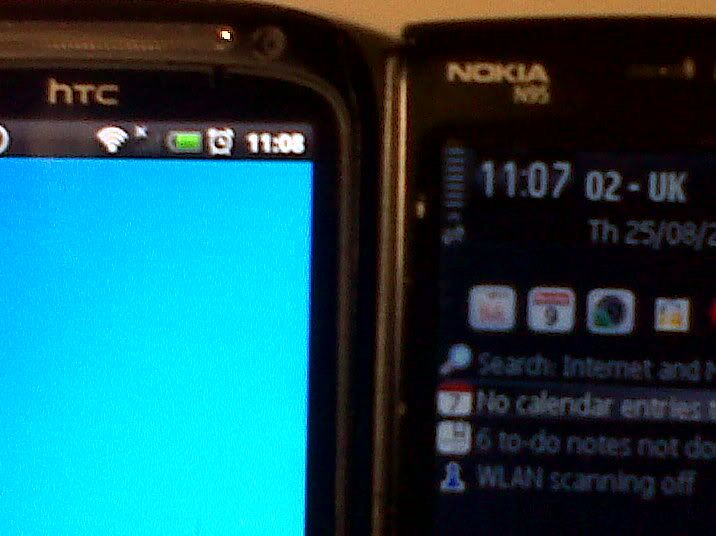
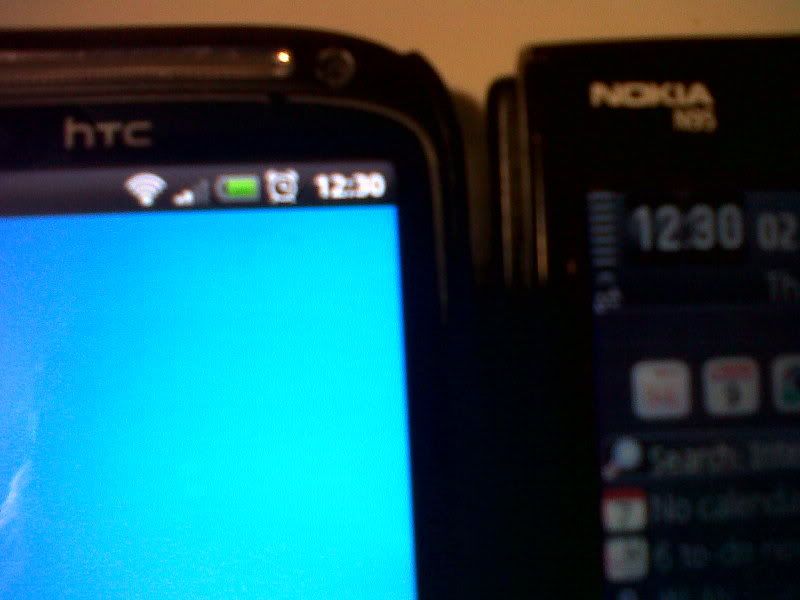
 , that i have raised the issue internally (internally within o2 ofcourse)! I have communicated that there seems to be problems with the latest software update for the HTC Desire S that basically blocks out calls when idle and just general coverage problems overall. I have requested feedback on this case to find out what will come of this and i also suggested that we speak to HTC to try and liase with them and discover where the issue lies once and for all.
, that i have raised the issue internally (internally within o2 ofcourse)! I have communicated that there seems to be problems with the latest software update for the HTC Desire S that basically blocks out calls when idle and just general coverage problems overall. I have requested feedback on this case to find out what will come of this and i also suggested that we speak to HTC to try and liase with them and discover where the issue lies once and for all.  ) regarding a FOC repair. As far as im concerned, if the repair team AKA Anovo cant fix the issue, which evidence supports its the software, then o2 would replace the phone and more than likely invoice HTC for it. Which also as far as im aware would not come with the latest version of software and the problems will be done with... for now!!
) regarding a FOC repair. As far as im concerned, if the repair team AKA Anovo cant fix the issue, which evidence supports its the software, then o2 would replace the phone and more than likely invoice HTC for it. Which also as far as im aware would not come with the latest version of software and the problems will be done with... for now!!