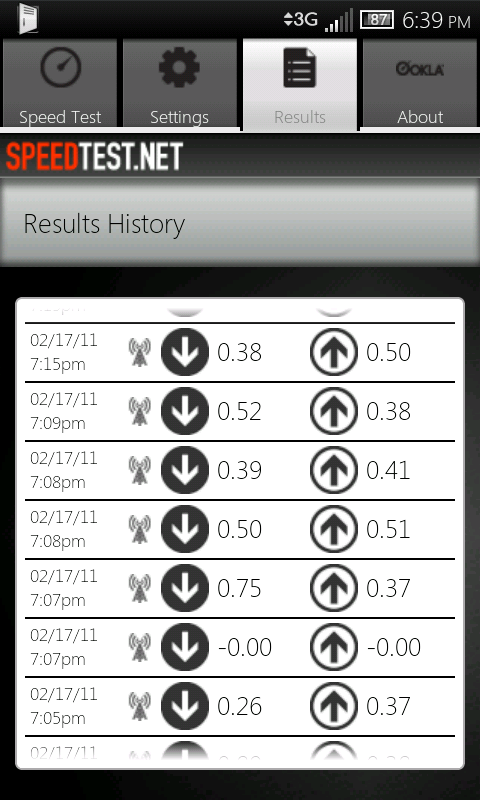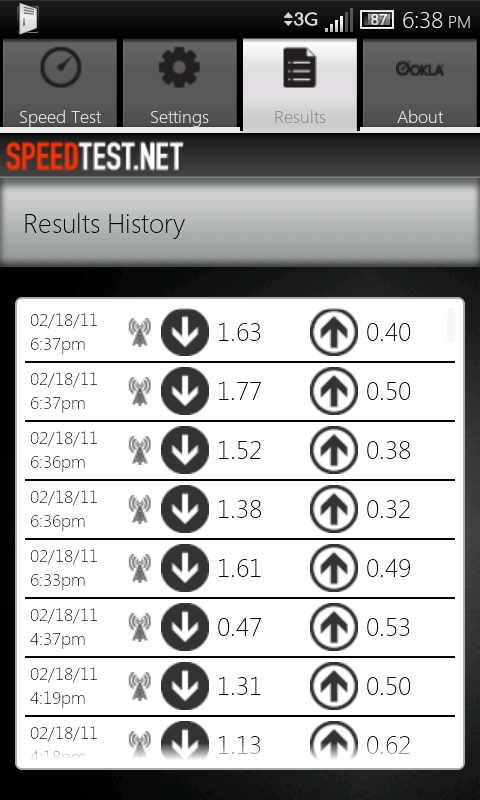4g connects faster..and maintains for about 10 ft further here at the store.
3g seems less affected by the method above now...4g is a pretty insane difference
Your Results May Vary
---There are some areas that have tower issues. This will not fix that. In
these cases notify sprint of the issue and the area.
---You may already be achieving great speeds. The target is 1.0+ Mbps
if you already there you may or may not see an improvement.
=---some have reported that updating the prl actually helped their connection. In every single test on my phone updating the prl resulted in the slow speeds seen below. Each phone will be different though so try it without, you can always go back in and update it.
The included HTTP fix is not new...it was suggested by Sprint to fix streaming media issues. While in EPST it is a good idea to change these, though it isn't necessary.
ORIGINAL INFO:
DO NOT UPDATE YOUR PRL
This is not doing anything to your PRL. It isn't updating it, It isn't downgrading it to something else. For some reason THE PROCESS OF UPDATING THE PRL AFTER A DATA UPDATE IS KILLING THE SPEEDS ON SOME PHONES!
If you must update your prl do it in the order I have listed. If you ever update it again, repeat this process again.
I have spent two hours testing this on two different roms and the results speak for themselves. I have run through the process over 1000 times, updating prl, and not and the results are there EVERY TIME. This should apply to all Evos EXCEPT ASOP.
First Get your MSL
stock: call sprint or use the method I will list later. Sprint will give it to you if you get the right person and ask nicely.
CDMA WORKSHOP METHOD
[How To] Retrieve MSL CDMA Workshop Method - xda-developers
Rooted Sense: use msl reader
from the market. I added the link. Write this MSL# down, I guarantee you will need it again. Keep it safe.
Rooted ASOP: results may vary but some have had success restoring a sense backup, and then going back to ASOP. Don't wipe.
xtremelabs speedtest app from the market to test your internet speed. Remember to test 3-4 times each time you test.
https://market.android.com/details?id=com.xtremelabs.android.speedtest&feature=search_result
Update prl first
TURN OFF GPS >Thanks Early Mon
Go to Phone
Type in ##3282#>>>Fixed...sorry for the confusion
Select Edit
Enter MSL
Select Advanced
scroll down to the last two, the http proxy settings and replace the settings with 0 -----------just one zero in each will work fine----------- (I get no credit for this one it iis all over the web)
Change HTTP PD Proxy port from 8085 to 0
Change HTTP PD Proxy address from pd.vog.sprintpcs.com to 0.0.0.0
some say they get better results with 0.0.0.0 so I have decided to do it that way.
This isn't new info...we are just doing this while we are in there. Some have reported a small increase in speeds after doing it...but nothing as significant as what NOT UPDATING the PRL after Data has shown
Use your arrow on your phone to go back
Select Data Profile
Hit Menu
Select restore
Hit OK to reboot...
PAY ATTENTION TO YOUR PHONE
After going through the set up process (Handsfree Activation, LET IF FINISH) you will select ok
YOU HAVE TO HIT CANCEL WHEN IT STARTS LOOKING FOR A PRL UPDATE
YOU HAVE TO HIT CANCEL WHEN IT STARTS LOOKING FOR A PRL UPDATE
(If your phone hangs and does not reboot, reboot manually.)
Wait for the phone to finish it's thing. 3g Icon should be on, go off, then come back on.
Test speeds.
If I am right...EVERYONE will have speeds like never before. If you update your PRL you will have to do this again..and your speeds will drop to the insanely low speeds again.
If you perform the steps and your 3g speeds get WORSE,
power off, pull battery for 5-10 minutes, power on
then if still slow try the steps again
then if they are still slow go ahead and update your prl. (menu.settings.software updates)
I have found more than one post stating that calling *18 will reset your tower choice. This may help some that have a bad connection, or travel 40-50 miles daily. Feel free to give it a shot.

POST YOUR RESULTS

DO NOT UPDATE YOUR PRL AFTER DOING THIS!!!!!!!!
It is my belief that this is why most are not seeing the speed increases that others are.
my speeds went from .05-.3 Mbps to 1.5+ MBps download. Upload doesn't change much and varies from .25 Mbps to .7 Mbps
Again, If I am crazy, I am sorry. I have a very absent minded way of doing things.

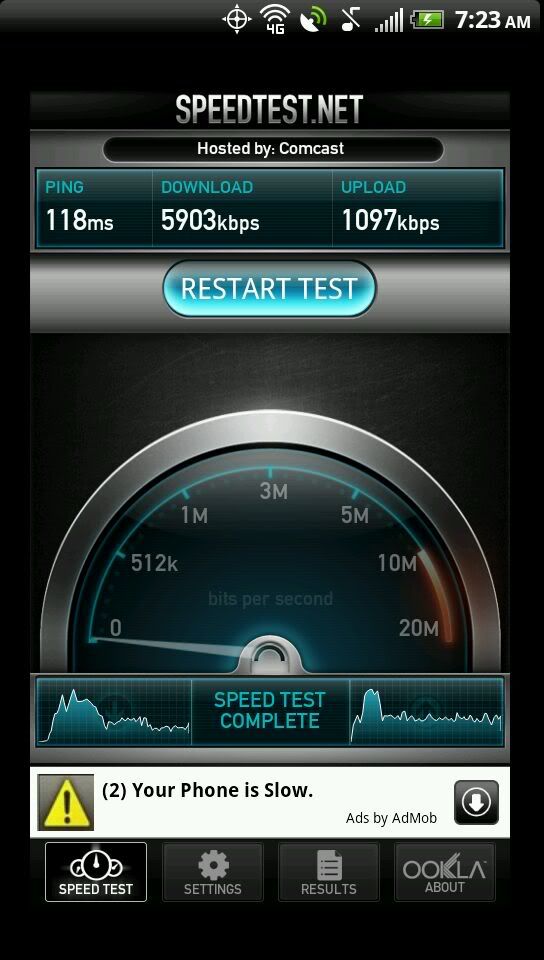





 POST YOUR RESULTS
POST YOUR RESULTS